Support Forum
We have an odd issue related to Avatars that I need help troubleshooting:
1. We do not allow avatar uploads via SimplePress.
2. We do not use the SP Gravatar Cache plugin (Just discovered it!).
3. We use an Avatars plugin for WordPress Multisite that does not interact with Gravatar in any way.
4. We do not and have never used Jetpack, or its Photon CDN.
5. Our SP Avatar Priorities are: WP Avatars -> SP Default Avatars -> Gravatars
Now...
I uploaded new default avatar files using the Avatars plugin (Not SP), however, I still notice avatars in our forum being loaded from what appears to be a Gravatar URL.
Old Default Avatar Image URL Example:
https://i0.wp.com/tripawds.com......png?ssl=1
The latter part of that URL points to the correct location of the new image files:
/wp-content/plugins/avatars/avatars-files/images/default-avatar-96.png
Which load properly here:
https://tripawds.com/wp-conten.....tar-96.png
So, it appears to me that some sort of Gravatar caching is going on.
My question is:
Could SimplePress be causing this?
Is there any way to purge this Gravatar cache within SimplePress if we do not use the Gravatar Cache plugin?
Isthere a way to remove Gravatars from the Priorities list?
Does the Gravatar Cache plugin have a function to purge the cache? If so, would you recommend trying that?
Guess that's more than one question.
Thanks in advance for any feedback!
 Simple:Press powers the Tripawds Discussion Forums.
Simple:Press powers the Tripawds Discussion Forums.
It's better to hop on three legs than to limp on four.
The Tripawds Blogs Community is made possible by The Tripawds Foundation.
 Offline
OfflineIf you use the WP Avatars, its possible that the Gravatar is cached in WP itself. An example case - I've seen instances where we've set up a third party avatar plugin that randomly assigned avatars to users and then those avatars stuck around even after the 3rd party plugin was removed - meaning that WP probably has it cached somewhere.
Thanks.
Simple Press said
...WP probably has it cached somewhere.
Right, any idea how or where to clear that cache?
Thanks for the quick reply! I forgot to mention that we do have WP configured to use our 3rd party Avatars, and have re-saved that setting - which shows the new correct avatar - but the old defaults still load from i0.wp.com in the forums...
 Simple:Press powers the Tripawds Discussion Forums.
Simple:Press powers the Tripawds Discussion Forums.
It's better to hop on three legs than to limp on four.
The Tripawds Blogs Community is made possible by The Tripawds Foundation.
Does the SP Gravatar Cache plugin have a function to purge the cache?
 Simple:Press powers the Tripawds Discussion Forums.
Simple:Press powers the Tripawds Discussion Forums.
It's better to hop on three legs than to limp on four.
The Tripawds Blogs Community is made possible by The Tripawds Foundation.
 Offline
OfflineMorning Jim
I can only really help with questions regarding the SP plugin 'Gravatar Cache' as I am not that familiar with The WP Avatar options.
So - no there is no actual reset. However, uninstalling the Gravatar Cache plugin will remove the folder gravatars are cached to. But - if you do not use the plugin then there should be no such folder. You can check this by looking at your 'storage locations' under 'wp-content'. The name of the folder would be 'forum-gravatar-cache'.
Just for the record, I always considered the SP Gravatar Cache plugin to be a bit of an unrecognised gem. For sites that DO allow gravatars the performance advantage the plugin gives is quite stunning. I think we always undersold it really.
 |
YELLOW
SWORDFISH
|
Yellow Swordfish said
...no there is no actual reset. However, uninstalling the Gravatar Cache plugin will remove the folder gravatars are cached to. But - if you do not use the plugin then there should be no such folder.
Thank you for the clarification. I had no idea where exactly the plugin cached the images/.
Further reading of Jetpack and Gravatar documentation suggests the only way to clear i0.wp.com cached images is by direct request, which I have done. Just still stumped as to why they are loading from there in the first place.
Thanks for all the input!
 Simple:Press powers the Tripawds Discussion Forums.
Simple:Press powers the Tripawds Discussion Forums.
It's better to hop on three legs than to limp on four.
The Tripawds Blogs Community is made possible by The Tripawds Foundation.
1 Guest(s)
 Support Forum
Support Forum






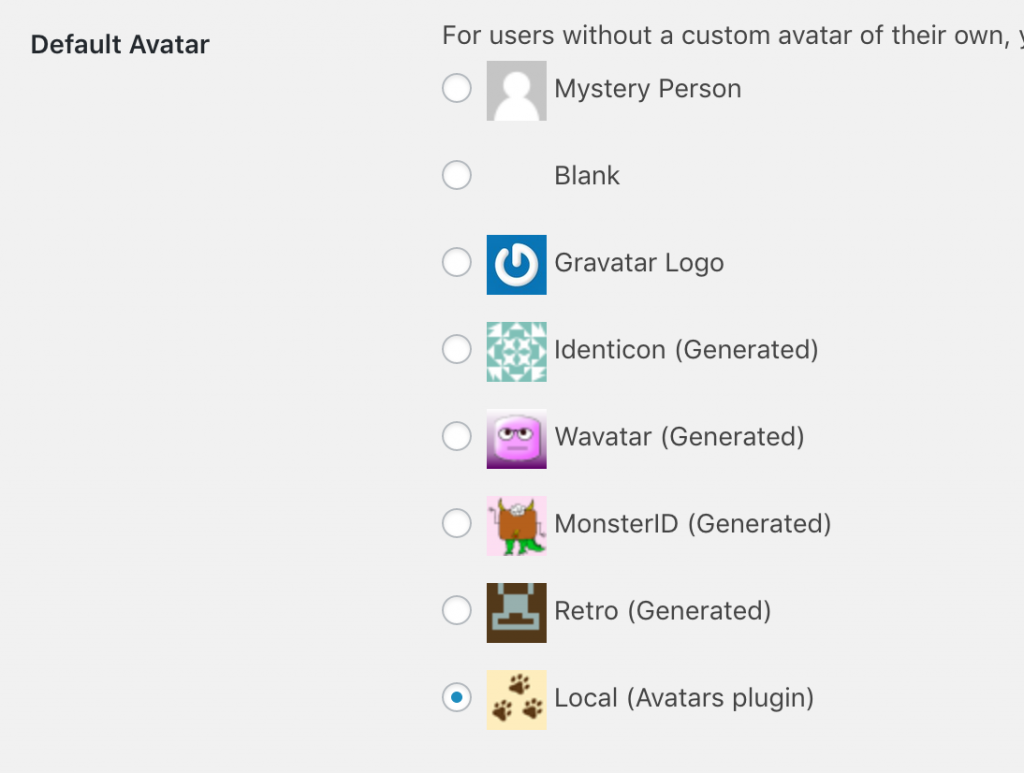

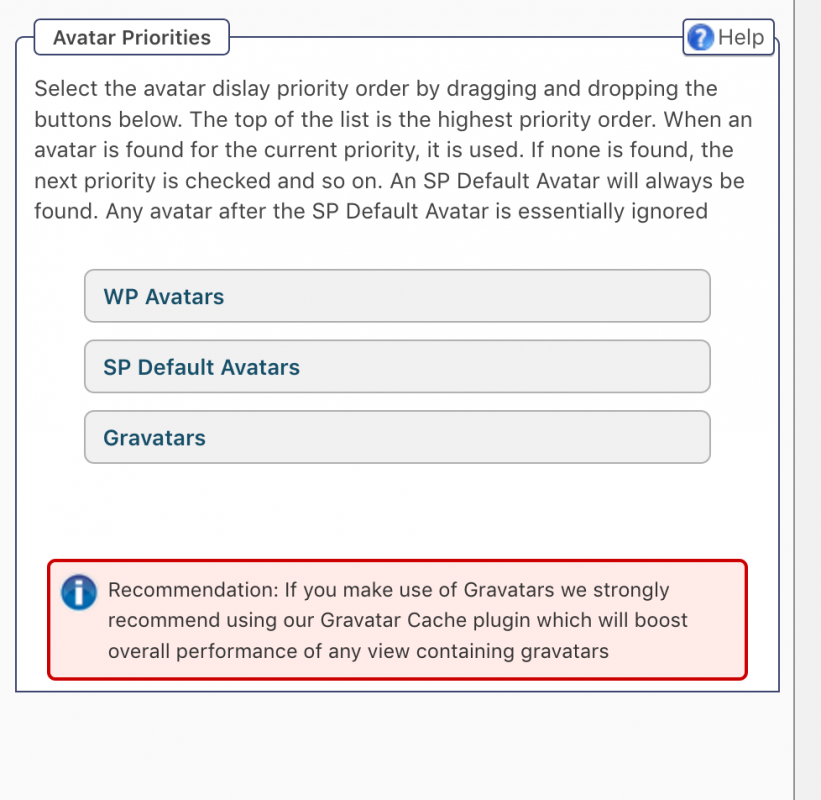
 All RSS
All RSS