Support Forum
Hi Bart,
You need to go to 'All Pages' in the wordpress dashboard area and then go to the page that you have assigned the forum page to.
Then look again at neto's post. If you can't see the title 'Discussion' under the editor area then you may need to look at the top right at the tab 'Screen Options' and make sure you have the 'Discussion' box ticked. Then as neto says go to that and untick comments. Hope this is clearer.
make sure the permissions are correct, go to forum, forums, manage groups and forums, make sure members are assigned standard access, click edit permission to change that, from the last comment on the pic you posted, seems this is the issue, but you should still disable comments on the forum page
 Offline
OfflineWhat settings did you change?
I would suggest from your admin panel, going to Pages, open the page you want to edit - in this case forum - and at the top you should have a drop down tab called "screen options"..
From there you should be able to disable discussion and comments.
that is your wp theme asking for page comments... if unchecking the boxes didnt work, then create a wp custom page template for the forum... start with the page.php template file from the theme and just remove the comment form...
Visit Cruise Talk Central and Mr Papa's World
kvr28 said
what changes did you make?
went to Settings==>Discussion, unchecked "Allow people to post comments on new articles" which didn't seem right as the replies are on a Page (SP Forum) and the same comments appear at the bottom of every SP Forum page and say SP Forum in the Page column of the Comments list
please see my last... you wp theme is doing it...
Visit Cruise Talk Central and Mr Papa's World
1 Guest(s)
 Support Forum
Support Forum



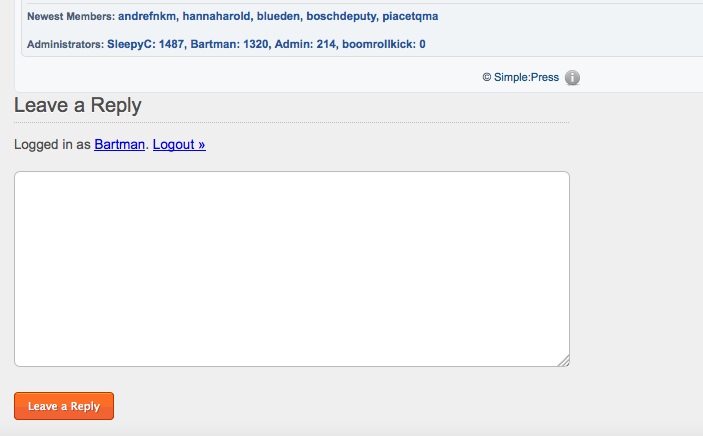




 All RSS
All RSS