Support Forum
 Offline
OfflineIf you just want to remove the styling and revert to standard browser tooltips then edit the spFunctions.php file of your SP theme - at the top you will see the option to turn them off.
If you want to remove certain tooltips from showing up completely - or wish to edit one - then edit the appropriate template file where the display function in question is used and remove the text from the parameter.
The one you point out in your image is in the spListView.php template.
As always we recommend the use of a child theme to ensure changes are not lost when upgrading. There are now Child Theme Frameworks available to download for all of our themes to make this simple and full and extensive details can be found on our Codex - Creating a Child Theme page: https://simple-press.com/docum.....ild-theme/
 |
YELLOW
SWORDFISH
|
1 Guest(s)
 Support Forum
Support Forum


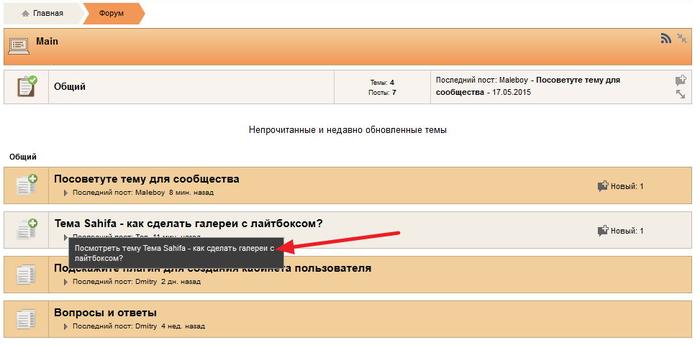

 All RSS
All RSS