Support Forum
I am a bit lost, in the Options, General Display settings it says we can hide or remove the sub-forums but I do not see the option on my page.
Topic View Formatting
Topics to Display Per Page
The topic index is paged to cater for large forums. You set here the number of topic rows to show per paged display.
Number of Topics Paging Links to show
The page links are shown in bars at the top and bottom of the topic index. Set the number to show. The first and last are always shown.
Sort Topics by Most recent Postings (newest first)
By default, topics are displayed in the order in which they were created. By turning on this option, when a topic receives a new post, it will then take the topmost position. Topics are therefore shown by those with the most recent postings.
Display Sub Forums below Parent Forum
You can optionally turn on or off the display of nested sub-forums beneath the parent forum heading at the top of the page display.
 Offline
OfflineOh dear - that's bad. Sorry. That's an old bit of help text that should have been cut! I will deal with that.
V5 - as you know - is template driven so if you want to remove pasrt of the display you need to do it in the appropriate template. Tell me exactly what you want to do and where you want to do it and I will tell you how to do it. It is very easy I assure you!
 |
YELLOW
SWORDFISH
|
 Offline
OfflineAs many as you like.
You will need to edit the spGroupView.php template. This can be done using the SP theme editor.
If you follow the trail from the top to the bottom you will see the function for each and every display element. The subforums display function is called sp_ForumIndexSubForums(). Comment it out or remove it. And it will be gone!
As always we recommend that you create your own SP theme so that any customisation is not lost during a future update. (http://codex.simple-press.com/.....g-a-theme/)
 |
YELLOW
SWORDFISH
|
Yellow Swordfish said
As many as you like.You will need to edit the spGroupView.php template. This can be done using the SP theme editor.
If you follow the trail from the top to the bottom you will see the function for each and every display element. The subforums display function is called sp_ForumIndexSubForums(). Comment it out or remove it. And it will be gone!
As always we recommend that you create your own SP theme so that any customisation is not lost during a future update. (http://codex.simple-press.com/.....g-a-theme/)
Ok great, so now that is gone from the Main Forum View but still shows up in other forums. How can that be removed.
 Offline
OfflineThat's what you asked for isn't it? What do you mean by 'shows up in other forums' please?
Are you asking for them to be removed in forum view as well? if you do that how are people going to know they are there? Doesn't it make it a little pointless?
But is that IS what you want then edit the spForumView.php template. There is a big section that clearly states the start and the end of sub-forum display. Remove that whole block.
 |
YELLOW
SWORDFISH
|
Yellow Swordfish said
That's what you asked for isn't it? What do you mean by 'shows up in other forums' please?Are you asking for them to be removed in forum view as well? if you do that how are people going to know they are there? Doesn't it make it a little pointless?
But is that IS what you want then edit the spForumView.php template. There is a big section that clearly states the start and the end of sub-forum display. Remove that whole block.
Got it, I see what you mean, just wish there was a way the sub-forums look neater when there are a lot of them. Maybe even have multiple rows or even a vertical cleaner way just like here >> forums.androidcentral.com
1 Guest(s)
 Support Forum
Support Forum





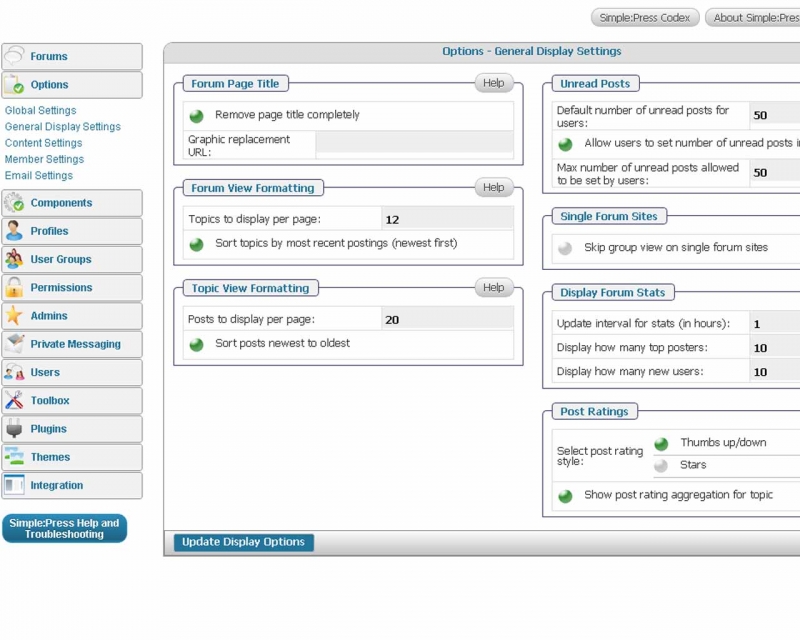

 All RSS
All RSS