Support Forum
 Offline
OfflineHi
Forum members are having problems posting images. They get an error message as follows
IMG_4909.JPG: Error 106 - Upload file size exceeds maximum allowed size
tst.jpg: Error 106 - Upload file size exceeds maximum allowed size
tst.jpg: Error 106 - Upload file size exceeds maximum allowed size
I have checked all the settings, see attached. I can post images myself without problems
Grateful for any help
Cheers
David
so how big is the file you are uploading?? you have set a max file size of about 50k bytes...
admins are not subject to file upload size limits except for server limitations... if you changed the 51200 size limit to 0, you would have no limit except for your server php setting of 2MB
Visit Cruise Talk Central and Mr Papa's World
no worries.. have been there.. glad to help...
Visit Cruise Talk Central and Mr Papa's World
1 Guest(s)
 Support Forum
Support Forum

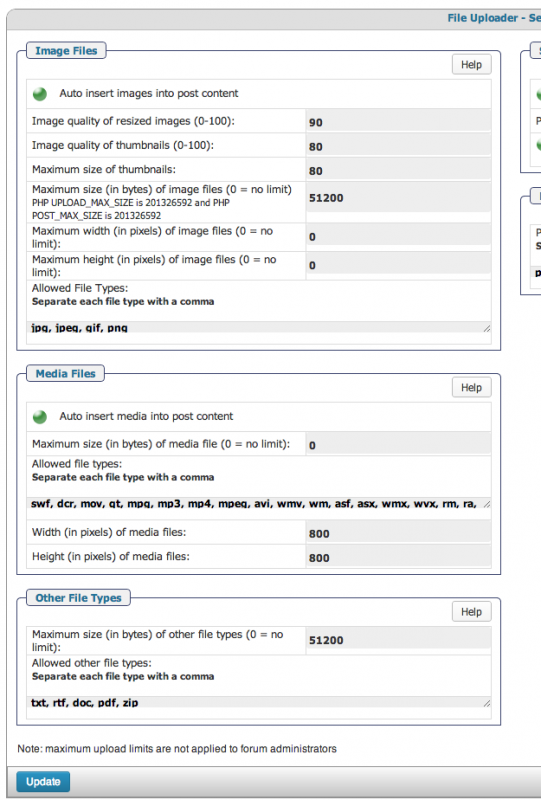





 All RSS
All RSS