Support Forum
 Offline
OfflineIt is looking much better in that only a single version of jQuery and the correct version of both this and the jQuery Ui libraries are now being loaded on the forum page. The site is still throwing serious errors however as the points I made in my last post above are still valid and that is that the theme is creating some inline script and addressing jQuery in a non-WP standard way. at least i believe it to be the theme.
I am seeing this error and also an error in prettyPhoto which I an guessing is bundled with the WP theme.
But let's move on to talk about these images. As I also said in my last point the urls to these images are malformed. I am looking at the second link you provided way back at the start of this thread where there are two links to docs.google.com (i.e., not actually attachments held on your server) and the urls that have been pasted in are incorrect. It almost looks like they have been given a closing quote in some way and they could probably do with the post being edited so they can be looked at and corrected. But it would be useful to know exactly what was pasted in to have caused this.
 |
YELLOW
SWORDFISH
|
 Offline
OfflineOk, on those links, they were made by a forum user, so I don't know what the issue was, might be user error.
The other issue (more concerning) is that I also added an image myself (that I could open/enlarge during preview mode):
http://www.excellernen.de/exce.....isfindung/
Re: the errors in the scripts, is there anyway you could be more descriptive, so I can go ahead and fix. I really don't know what to do. Would love to fix those serious errors you mentioned.
Thanks,
Max
I think the main js issue right now resides with pretty photo as andy says... but I think its simpler... its now loaded before jquery is so the errors...
can you please reload your latest code where jquery is loaded? should be the loading of pretty photo right there too if I remember...
Visit Cruise Talk Central and Mr Papa's World
 Offline
OfflineI had to enable the hybrid-connect plugin again. So we'll see the googleapi call again.
Re: the theme which calls for the prettyphoto.jquery, here's the header.php:
Thanks!
<!DOCTYPE html PUBLIC "-//W3C//DTD XHTML 1.0 Transitional//EN" "http://www.w3.org/TR/xhtml1/DTD/xhtml1-transitional.dtd">
<html xmlns="http://www.w3.org/1999/xhtml" <?php language_attributes(); ?>>
<head profile="http://gmpg.org/xfn/11">
<meta http-equiv="Content-Type" content="<?php bloginfo('html_type'); ?>; charset=<?php bloginfo('charset'); ?>" />
<!-- <meta name="keywords" content="<?php echo get_option('simplo_keywords'); ?>" /> -->
<!-- <meta name="description" content="<?php echo get_option('simplo_description'); ?>" /> -->
<title><?php wp_title('«', true, 'right'); ?> <?php bloginfo('name'); ?></title>
<link href="https://fonts.googleapis.com/css?family=Lora:400,700,400italic|Oswald:400,700" rel="stylesheet" type="text/css">
<link rel="stylesheet" type="text/css" media="all" href="<?php bloginfo( 'stylesheet_url' ); ?>" />
<link rel="icon" href="http://www.excellernen.de/favicon.ico" type="image/x-icon">
<link rel="shortcut icon" href="http://www.excellernen.de/favicon.ico" type="image/x-icon">
<?php if(get_option('simplo_style')!=''){?>
<link rel="stylesheet" href="<?php bloginfo('template_directory'); ?>/css/<?php echo get_option('simplo_style'); ?>" media="screen" />
<?php }else{?>
<link rel="stylesheet" href="<?php bloginfo('template_directory'); ?>/css/blue.css" media="screen" />
<?php }?>
<link href="<?php bloginfo('template_directory'); ?>/css/ddsmoothmenu.css" rel="stylesheet" type="text/css" />
<link href="<?php bloginfo('template_directory'); ?>/css/prettyPhoto.css" rel="stylesheet" type="text/css" />
<script language="JavaScript" type="text/javascript" src="<?php bloginfo('template_directory'); ?>/js/cufon-yui.js"></script>
<script language="JavaScript" type="text/javascript" src="<?php bloginfo('template_directory'); ?>/js/DIN_400-DIN_700.font.js"></script>
<script language="JavaScript" type="text/javascript" src="<?php bloginfo('template_directory'); ?>/js/ddsmoothmenu.js"></script>
<script language="JavaScript" type="text/javascript" src="<?php bloginfo('template_directory'); ?>/js/jquery.prettyPhoto.js"></script>
<script type="text/javascript">
<?php if(get_option('simplo_cufon')!="no"):?>
Cufon.replace('#topMenu ul li a',{hover: true})('#colRight h2')('.reply',{hover:true})('#footer h2');
<?php endif ?>
</script>
<script type="text/javascript">
$(document).ready(function(){
//DROPDOWN MENU INIT
ddsmoothmenu.init({
mainmenuid: "topMenu", //menu DIV id
orientation: 'h', //Horizontal or vertical menu: Set to "h" or "v"
classname: 'ddsmoothmenu', //class added to menu's outer DIV
//customtheme: ["#1c5a80", "#18374a"],
contentsource: "markup" //"markup" or ["container_id", "path_to_menu_file"]
});
// PRETTY PHOTO INIT
$("a[rel^='prettyPhoto']").prettyPhoto();
});
</script>
<?php wp_head();?>
</problem-with-post-edit-buttonead>
<body <?php body_class(); ?>>
<!-- BEGIN MAIN WRAPPER -->
<div id="mainWrapper">
<!-- BEGIN WRAPPER -->
<div id="wrapper">
<!-- BEGIN HEADER -->
<div id="header">
<div id="logo"><a href="<?php bloginfo('url'); ?>/"><img src="<?php echo get_option('simplo_logo_img'); ?>" alt="<?php echo get_option('simplo_logo_alt'); ?>" /></a><p style="margin: -95px 0 0 80px;"> <?php echo get_settings('blogdescription');?></p></div>
<div id="topSocial">Folgen Sie Uns:
<?php if(get_option('simplo_delicious_link')!=""){ ?>
<a href="<?php echo get_option('simplo_delicious_link'); ?>" title="Google Plus"><img src="<?php bloginfo('template_directory'); ?>/images/google_plus_32.png" alt="Google Plus" /></a>
<?php }?>
<?php if(get_option('simplo_facebook_link')!=""){ ?>
<a href="<?php echo get_option('simplo_facebook_link'); ?>" title="Join Us!"><img src="<?php bloginfo('template_directory'); ?>/images/facebook_32.png" alt="Facebook" /></a>
<?php }?>
<?php if(get_option('simplo_twitter_link')!=""){ ?>
<a href="<?php echo get_option('simplo_twitter_link'); ?>" title="Follow Us!"><img src="<?php bloginfo('template_directory'); ?>/images/twitter_32.png" alt="Twitter" /></a>
<?php }?>
<?php if(get_option('simplo_linkedin_link')!=""){ ?>
<a href="<?php echo get_option('simplo_linkedin_link'); ?>" title="YouTube"><img src="<?php bloginfo('template_directory'); ?>/images/youtube32.png" alt="YouTube" /></a>
<?php }?>
<a href="<?php bloginfo('rss2_url'); ?>"><img src="<?php bloginfo('template_directory'); ?>/images/rss_32.png" alt="RSS Feed" /></a>
</div>
<div id="topSuche">
<script>
(function() {
var cx = '011031864178790338416:iieo-xc-um4';
var gcse = document.createElement('script');
gcse.type = 'text/javascript';
gcse.async = true;
gcse.src = (document.location.protocol == 'https:' ? 'https:' : 'http:') +
'//www.google.com/cse/cse.js?cx=' + cx;
var s = document.getElementsByTagName('script')[0];
s.parentNode.insertBefore(gcse, s);
})();
</script>
<gcse:search></gcse:search>
</div>
</div>
<!-- END HEADER -->
<!-- BEGIN TOP MENU -->
<?php if ( function_exists( 'wp_nav_menu' ) ){
wp_nav_menu( array( 'theme_location' => 'main-menu', 'container_id' => 'topMenu', 'container_class' => 'ddsmoothmenu', 'fallback_cb'=>'primarymenu') );
}else{
primarymenu();
}?>
<!-- END TOP MENU -->
<div id="link_ads">
<?php echo show_ad_camp_1(); ?>
</div>
<!-- BEGIN CONTENT -->
<div id="content" class="twocols">
well with that googleapi call in there, you will likely have problems no matter what we do here... but, try changing:
<script language="JavaScript" type="text/javascript" src="<?php bloginfo('template_directory'); ?>/js/jquery.prettyPhoto.js"></script>
to
wp_enqueue_script('pretty-phoot', get_template_directory_uri(), array('jquery'));
which makes it dependent on jquery for loading...
this is why theme and plugin authors REALLY need to use the wp api...
Visit Cruise Talk Central and Mr Papa's World
 Offline
OfflineI removed the pretty photo line, b/c the code you gave me needed to wrapped in something no? Based on what you copied, just showed up as is on the frontend.
Also, I turned both wt3c and the other plugin calling the googleapi completely off. Did not make a difference. Clicking on "enlarge image" still doesn't work and shows "javascript null"
the null is quite normal: http://codex.simple-press.com/.....wser-link/
Andy alluded to this earlier, but that image is not being served from your server... its cached over at amazon s3 it seems... and its corrupting the image links...
<a '1');"="" 'auto',="" '794',="" ,="" onclick="spjPopupImage('http://oi43.tinypic.com/dpbk2e.jpg" title="a title" href="javascript:void(null)">
<img width="100" src="http://oi43.tinypic.com/dpbk2e.jpg">
<img alt="" src="http://www.excellernen.de/wp-content/sp-resources/forum-themes/default/images/sp_Mouse.png">
</a>
note how the a tag is dorked up... so something, is messing with image links... any plugins you have come to mind? the CDN maybe?
Visit Cruise Talk Central and Mr Papa's World
can you give me a direct link to one that does not have the url link screwed up? everyone I just looked at (granted only 3 or 4 - hard to find) had it screwed up...
Visit Cruise Talk Central and Mr Papa's World
1 Guest(s)
 Support Forum
Support Forum






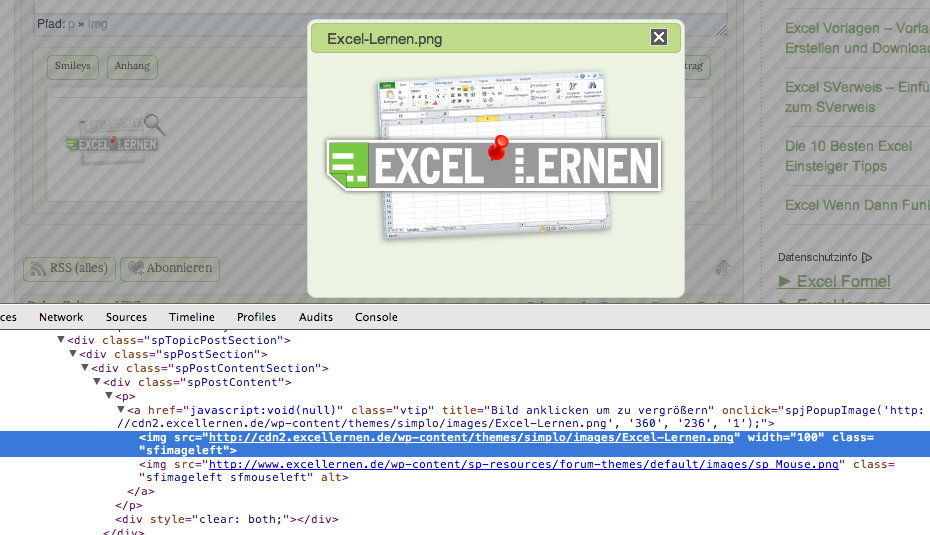

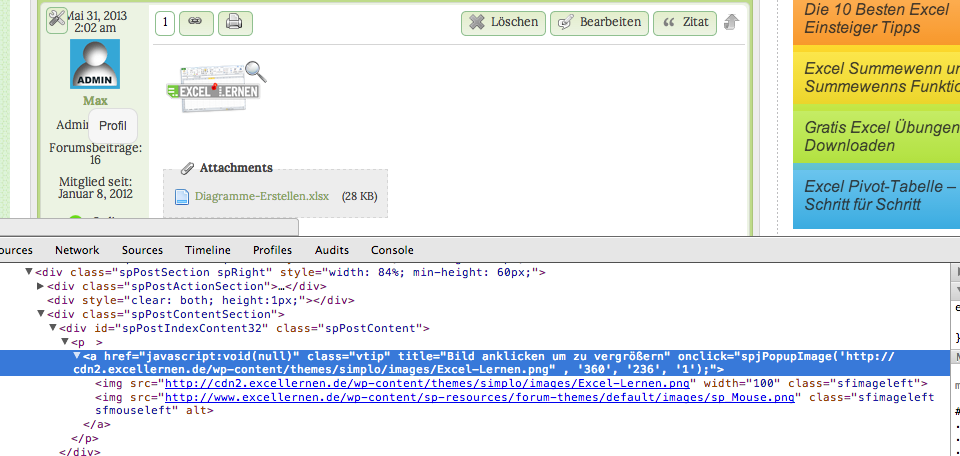
 All RSS
All RSS