Support Forum
what version of wp? and sp? and all sp plugins up to date?
can you provide more info on the db query error? you should be able to see it on forum - toolbox - error log...
Visit Cruise Talk Central and Mr Papa's World
 Offline
OfflineWell Steve was asking about the versions of all the SP plugins you DO use. And it looks like you have updated WP and SP core but have not updated the plugin(s) you do use as that is, I think you will find, the cause. You should find that listed in the standard WP updates admin page.
 |
YELLOW
SWORDFISH
|
 Offline
OfflineI was updating plugins when this happened. Everything is "blue" indicating they are updated except visual form builder pro but it does not say that it needs updating, and Wishlist member has a new version but I don't want to update because I don't need or want what their updates are.
I will say this... I hate updating. It always seems to lead to this kind of problem! Could it be that I deactivated something? I'm getting ready to get rid of some plugins b/c the site is so slow.
 Offline
OfflineI'm not sure if this is the case here, but it's generally a good idea to update plugins because of the relationships between SP core, SP plugins and WP plugins (and of course WP core and WP plugins). If updating Wishlist member doesn't take away from your usage and only adds features you are not interested in, I would strongly recommend updating it just to make sure it's not causing a problem.
As for the questions being asked my Mr Papa and Yellow Swordfish, you haven't mentioned SP plugins such as the one in the screenshot you posted which was referring to the file uploader with plupload.
Please take a look in the WP admin page at Forum > Plugins - to see if anything needs updating. I believe the plugin background being blue simply means it is active.
 Offline
Offlineok, I updated the forum plugins but every one of them says "error -- the plugin is already updated." I checked the forum again and the problem is still there. I am really hesitant to update wishlist member b/c i don't want to spend money on useless upgrades, and this problem happened RIGHT after I did the plugin updating. Please advise. Thank you.
Also do you know where I could go to find someone to hire to get this fixed? Could a regular wordpress pro figure this out, do you think?
 Support Forum
Support Forum






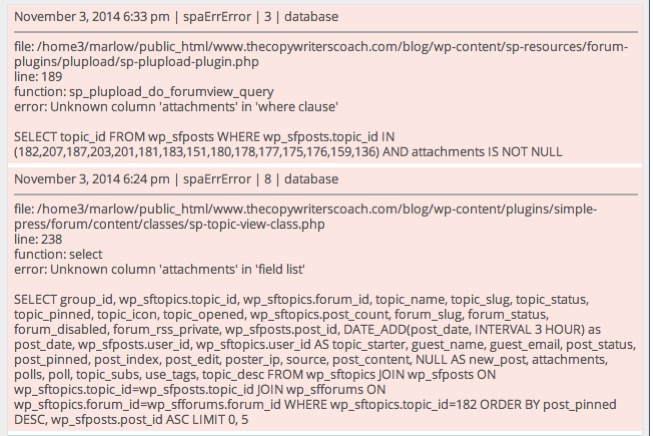

 All RSS
All RSS