Support Forum
 Offline
OfflineI have uploaded the Language & Theme Switcher to my dashboard and activated it. I want my users to be able to view my forum in their language....but I can see no language options on the forum page?
Here is the url of my forum: http://www.electricsense.com/forum/
Thanks
 Offline
Offlinewell you do have to load the translation files for all the languages you want to support - each language requires one for the core, one for the theme you are using and one for each plugin and all are available to download from the translation website (link in the sidebar on right).
You may also need to look at this: http://codex.simple-press.com/.....alization/
 |
YELLOW
SWORDFISH
|
there is a link to our translations in in the sidebar... but its http://glotpress.simple-press.com
Visit Cruise Talk Central and Mr Papa's World
downloaded what program???
I gave you a link to our translations page... http://glotpress.simple-press.com
that is where you download the various translations...
in there you can download the various translations available for core (admin and front end), sp themes and sp plugins... dig into each one and grab which ones you want... you probably want core front end, the sp theme you are using, and each plugin you are using... you will grab each one for EACH language you want to make available... you want to download .mo files...
Visit Cruise Talk Central and Mr Papa's World
 Offline
OfflineWhen I click on the link you send me I get to this page http://glotpress.simple-press......m/projects, there is no sidebar? - screenshot attached
All I can see is the 3 choices
Simple Press Core
• Simple Press Plugins
• Simple Press Themes
you are in the right place...
so lets stick with core for now... click on simple press core to get the core translations... then you click on the main version you are using, currently 5.2... then go to front end... and there you have all the translations for the front end... find the language you want and click on it... when you get to the language, at the bottom you can export the translation... get the .mo one...
similarly for plugins... back to your main screen... click on plugins... lets pick subscriptions.. click on that plugin... version 1.2... and now again, pick your language and then download the .mo file...
you would do this for each plugin you are using... and then for the theme you are running...
yeah, that glotpress is not the most user friendly piece of software... its the standard wp translation program created and used by WordPress for all of its translations... we just use it too... we will try to clean up the help a bit more and see if we can make it bit more descriptive...
Visit Cruise Talk Central and Mr Papa's World
1 Guest(s)
 Support Forum
Support Forum





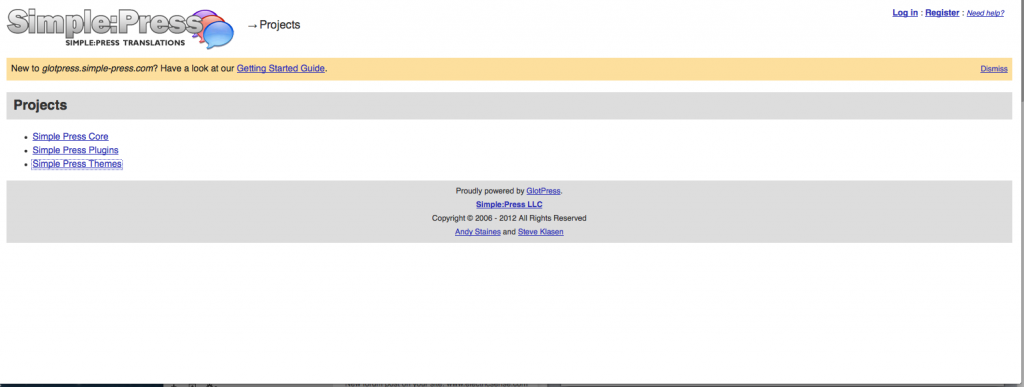

 All RSS
All RSS