Support Forum
Under the Username and Avatar, there is a list of the users roles in this case, (New Member, Member, Mentor, Mentor Snuffles) we originally had only single WordPress roles, in Snuffles' case it was just "Mentor", we had to move to multiple roles for various things and now all the roles show instead of just the main one.
Thanks,
Michael
 Offline
OfflineThat's the code that worked on our test site - you can see the thread here: https://wp50test01.vnxv.com/fo.....r-have/. (You might have to register an account to see the thread).
Once you're viewing the thread, the user spuser02 has three memberships (Guests, Members and VIP). But only the first one is shown - "Guest". You can see the other hidden two if you look in the html source code (search for the string "VIP" and you'll get to the area where that data is located).
Your classes or IDs might be different for various reasons so you might have to use your browser tools to get the right CSS IDs and Classnames.
Thanks.
1 Guest(s)
 Support Forum
Support Forum






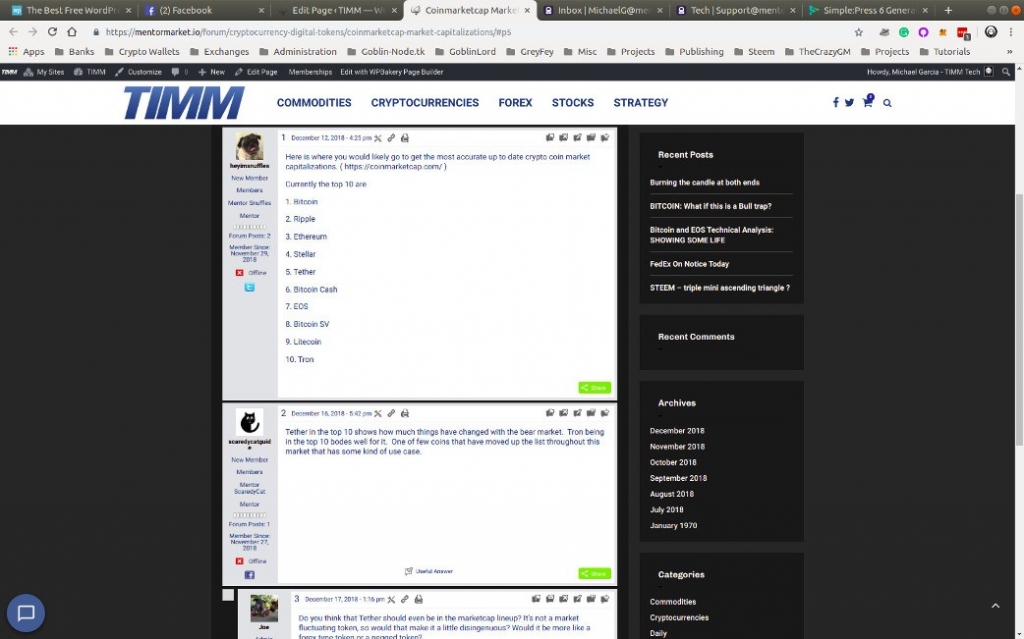


 All RSS
All RSS