Support Forum
 Offline
OfflineHi boys!
I have changed the template for my site and that's when the problem came up.
I was using Rocket Theme Panacea and everything was OK, now I changed to RT Graffito and I cannot see the pop up windows anymore.
Please have a look at the image, the window for the user profiles is half hidden under the body of the forum.
Same thing happens with "Topics with unread posts".
I have no idea how to fix it, is there a solution for this? It's quite annoying...
Thank you! ![]()
sounds like the theme is applying css to popups or positional elements that is overriding our forum css.. cannot tell without being able to view it...
Visit Cruise Talk Central and Mr Papa's World
 Offline
OfflineAlso, I just noticed another thing but I am sure it wasn't there a few days ago so the problem started after updating forum and theme plus a few forum plugins (I don't remember which ones...).
When I click on an image in a post, the window gets slightly darker but no window pops up with the larger image...
As to the account, you could pm us credentials for temp account…. Please pm to both myself and yellow swordfish… be sure to link to this topic so we know what its about…. I am at 34,000 feet right now so we won't be able to look until tomorrow…
As to the popup shading, sounds like the WP 3.9 changes to jquery ui dialogs… are you running your own theme and seen: http://codex.simple-press.com/.....tes-5-4-2/ as it should fix that up…. Might help the location too….
Visit Cruise Talk Central and Mr Papa's World
 Offline
OfflineSteve, I have PM you and Andy about a temp login.
I do not undestand what you mean below...
Mr Papa said
As to the popup shading, sounds like the WP 3.9 changes to jquery ui dialogs… are you running your own theme and seen: http://codex.simple-press.com/.....tes-5-4-2/ as it should fix that up…. Might help the location too….
 Offline
OfflineSteve means the overlay that gives the background that opaque look when an image is shown.
IF you are using a custom SP theme - i.e., no longer one that we supplied - then there are some minor changes that need to be made to the CSS to counter changes that WP imposed within their 3.9. They are outlined in the codex page that Styeve linked you to above - especially those under the heading of the dialog popup.
If you are NOT using a custom theme then have you updated it to the latest version along with WP and SP?
 |
YELLOW
SWORDFISH
|
 Offline
OfflineAndy, I am using WP 3.9, the latest SP 5.4.2. All the themes and plugins are updated.
My file sp-plugin-styles-all.css is slightly modified, but it's only a matter of colours, bold fonts and that's it.
It always worked perfectly, problems started with the new WP theme.
All the pop up windows are half hidden. For example, I cannot move a thread to another forum because the window is most hidden.
 Offline
OfflineIt still applies. If you have customised your theme then you do need to make these changes before anything else.
If a custom theme or one of ours fully updates then it would be worth re-making the CSS cache file. Go to the forum admin > toolbox > housekeeping and run the 'reset combined css cache' task. Probably worth doing the script one as well if your using that also. That will make sure that any new changes ARE being used although that should have happened anyway.
The changes that have been made by WordPress in the background DO need to have the updates applied. If you ARE using a standard Simple:Press theme AND the rest does not work then you will need to modify CSS to counter the effects of your WordPress theme but that would be the next task.
 |
YELLOW
SWORDFISH
|
 Offline
OfflineAndy, I made a lot of modifications. I hope I did the right thing...
I modified the file sp-plugin-styles-all.css using what's under the heading of the dialog popup.
I also added what's under the online users thing (the bold fonts).
Plus, I did the "reset combined CSS cache" stuff.
But nothing changed! The font is still bold and the pop up windows are still non visible...![]()
1 Guest(s)
 Support Forum
Support Forum


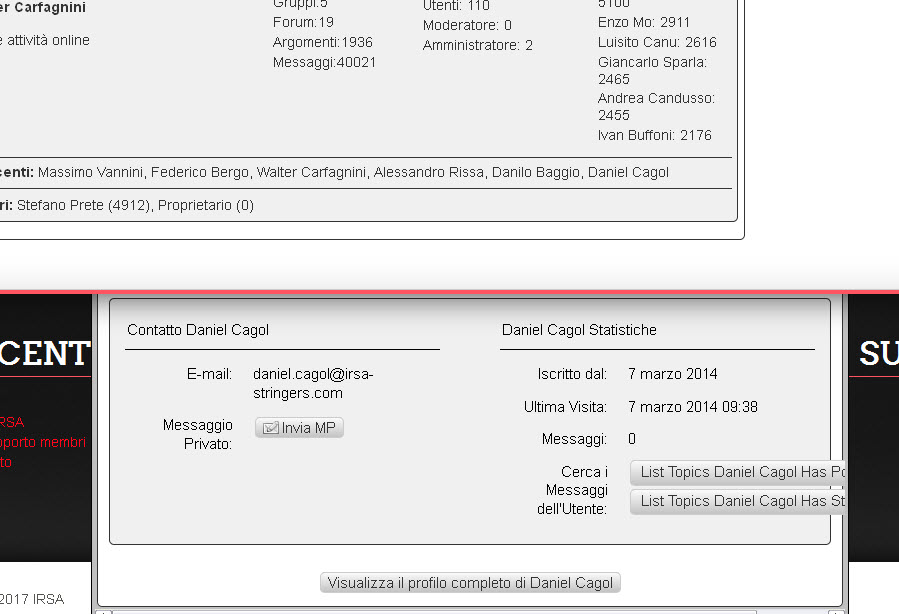





 All RSS
All RSS