Support Forum
 Offline
OfflineHi again
Your software is awesome - sorry about all the questions. I seem to have set up my forum so that it can only be viewed by registered members. I now realize that for better ranking with Google I should make it public - is my thinking right? If so how may I do this?
Thanks
it depends... are you revealing private info to the general public you want to keep for members only? or is it just posting rights you want to have for registered users?
if the latter, then the I would probably allow guest viewing but not posting... it might entice folks to sign up...
but if the former, you should not do it...
Visit Cruise Talk Central and Mr Papa's World
Visit Cruise Talk Central and Mr Papa's World
 Offline
OfflineI have read this section but I am non the wiser I'm afraid. I understand that I have to go in usergroups and permissions. If I understand correctly I need to create read only access for my whole forum (or just guests?) to make it public...which corresponds to ID2....but how do I modify this? when I go in usergroups-manage-manage user groups- but then what do I do? do I need to edit the guests user group? screenshot attached.
you will want to edit each forum you want to allow guests to view... select view permissions... and add guests with read only access.
Visit Cruise Talk Central and Mr Papa's World
good news! thanks for the update...
Visit Cruise Talk Central and Mr Papa's World
no screenshot attached.... warnings? or notices from sp?
Visit Cruise Talk Central and Mr Papa's World
1 Guest(s)
 Support Forum
Support Forum






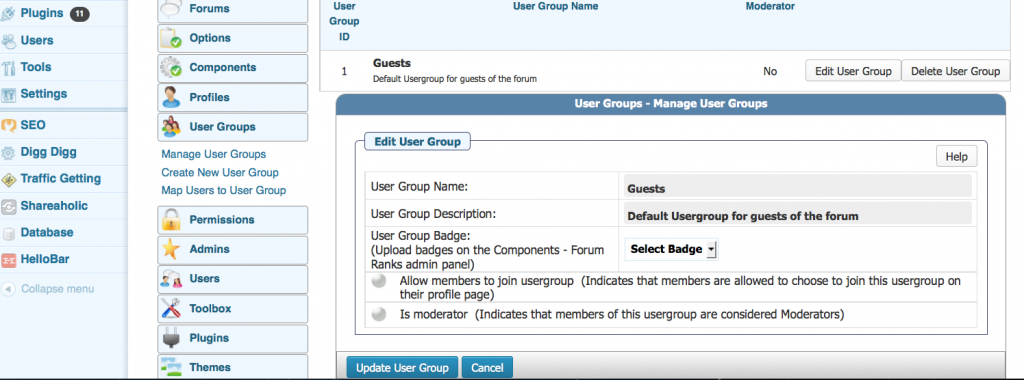

 All RSS
All RSS