Support Forum
 Offline
OfflineHi guys,
I have just had developers move my (few years) existing SP forum to a new revamped site we have been working on, on a new server. There are some anomalies I have them checking like:
1. There are no Private Messages (PM) in my SP Inbox.
2. None of the points gained for adding posts are showing next to my name or anyone else’s.
3. Some extra uploaded Smileys are not available or displaying properly in old posts.
4. My forum post signature is missing.
5. Members chosen avatars that I uploaded to choose from are missing from their posts.
6. The number of post attributed to all members is wrong. It just shows (-1).
7. The forum ranking (for posting) is absent.
8. The ‘star rating’ attributed to existing posts is missing.
I suspect they didn't copy all files as per your instructions https://simple-press.com/docum.....or-domain/ and have asked then to check.
However, something that is unusual is that I can access all the SP plugin Admin Menu items in WordPress backend, except for the User > Member Information. When I click on it the 'waiting to load' box just keeps doing it's thing and the information is not retrieved. I can see all the SP members from within the forum area when I click my admin 'Members' button in there, though not via the WP SP Admin menu. They just don't load up, I have tried this a few times over a few days.
Do I need to activate one of the Tools > Housekeeping tasks to right some wrongs?
Cheers, David.
Alcohemy.com
I would also check that they copied all databases tables for sp...
as to the forum - users - members panel, after trying to load, can you check your php error log? I have one other user reporting the same thing and I suspect a php error as the page stops loading in the middle...
Visit Cruise Talk Central and Mr Papa's World
 Offline
OfflineHi Steve
Thanks for the early reply.
Yes the developers are checking there file transfer process.
Re: The 'member information' page load... the message I got in the error report is:
PHP Parse error: syntax error, unexpected '[' in /home/alal1059/public_html/wp-content/plugins/simple-press/admin/panel-users/forms/spa-users-members-form.php on line 12, referer: http://alcohemy.com/wp-admin/admin.php?page=simple-press%2Fadmin%2Fpanel-options%2Fspa-options.php&tab=display
Can you advise what action I (or developer) should take?
Thanks,
David
 Offline
OfflineWe can certainly try a code change there. It's the first time I have seen this code and I am a little puzzled by it. But I am wondering if it might be a php version issue with a different supported construct so - for the record - could you let us know which php version your server is using?
That line of code currently contains:
add_screen_option('layout_columns', ['default' => 2]);and I would change it to:
add_screen_option('layout_columns', array('default' => 2));which should work for you. Meanwhile I will investigate why it is like it is (I need to talk to @mr-papa about it) and we will ensure it does not error the same in the next release.
 |
YELLOW
SWORDFISH
|
 Offline
OfflineThe memory is curious. We just display there what php informs us is set...
So - php 5.3 is pretty old now - and, incidentally, no longer actively supported by the php people although still supported by WordPress. I will have to do some research on that code construct - but what I have given you will be fine.
 |
YELLOW
SWORDFISH
|
it does seem related to use of old, out dated php versions... but they are still supported by wp, so by us as well though neither is in the wp and sp recommended version.. we will get the code change for older php versions in the next release...
Visit Cruise Talk Central and Mr Papa's World
1 Guest(s)
 Support Forum
Support Forum






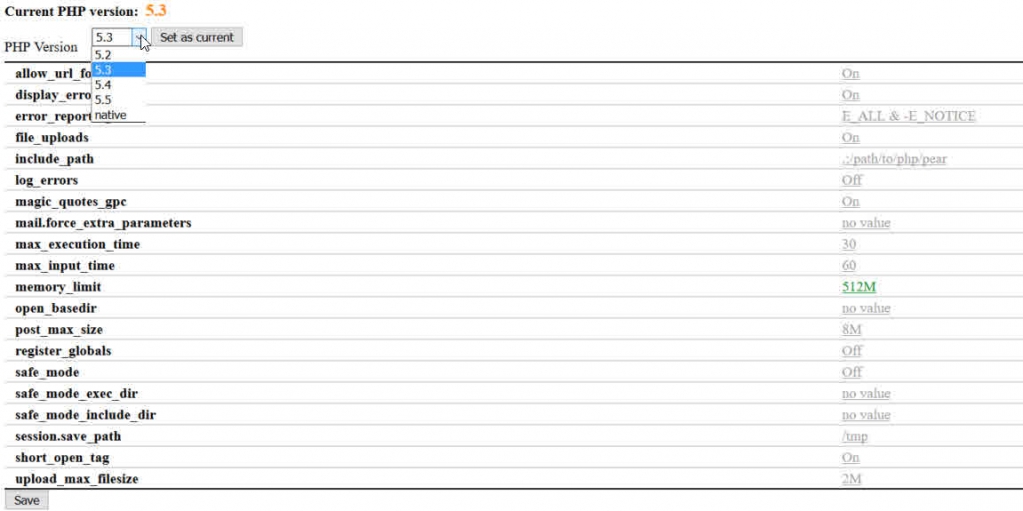

 All RSS
All RSS