Support Forum
 Offline
OfflineHi team
I had a membership that I cancelled on request so I changed his WP Role to one that didn't have access to SP. I may have also removed him from SP by using the SP Manage User Group > Members editing (see capture).
Now some time later he wants to join again. I changed his WP role back to the one that is mapped to SP 'Members' and also added him to the SP Manage User Group > Members area. However, he shows in the Forum area as a Guest (see capture) and doesn't show at all in the SP Users > Members Info list. I have used the 'Map Users to User Group' function and also the Housekeeping 'Reset Profile Tabs' and he still shows as a Guest.
On looking at the tables in PHPMy Admin I notice that there is a mismatch in the User Ids between WP (63) and SP (101015). This probably happened when my new developer mucked up when transferring my SP over to my new web host server, as I notice there are a few 'old non-members' that have double digit IDs in the WP table yet have 6-digit IDs (starting with 1010) in the SP table.
Any suggestions how to get him reactivated as a member? Should I edit the User_ID in the SP table to match the ID number in the WP table?
it may not be that easy... depends on how deep into the simple press relational database the incorrect IDs go...
yes, the user_id column in sfmembers table is supposed to match the ID field in the wp users table...
if that is the only difference, you can change it... however, in all the other simple press database tables (remember, its relational) where identify something with this user, the user id must match the user_id in sfmembers... or it wont get tagged back to that user... so when posting, for example, the post entry in sfposts will have the sfmembers user_id of the person who made the post... so if you change the user_id in sfmembers but it no longer matches in the other tables, nothing will be associated with that user...
so if the only thing dorked up is the user_id column in sfmembers, you might get away with it... but not knowing how that user_id got screwed up, I cannot hazard if it extended into all the other sp tables...
you could try simple change and see what happens... would be easy to change back...and of course, would recommend a db backup before beginning...
Visit Cruise Talk Central and Mr Papa's World
Glad to help! you are welcome....
Visit Cruise Talk Central and Mr Papa's World
 Support Forum
Support Forum

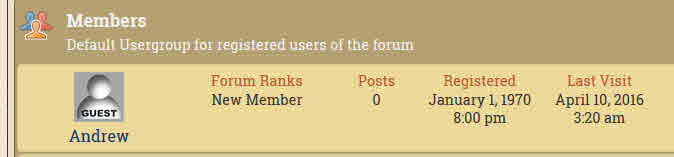

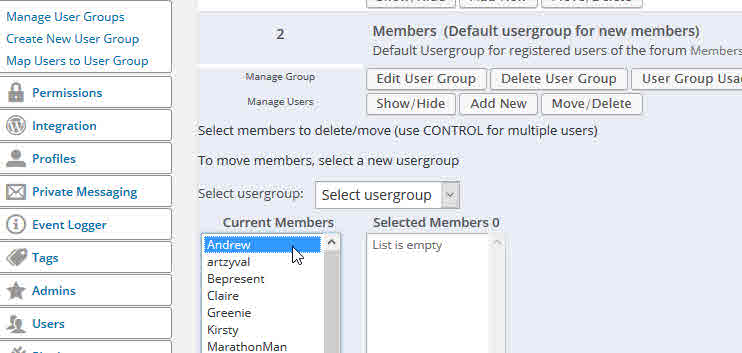




 All RSS
All RSS