Support Forum
oh wait... this only happens when you are editing a post??
seems as if the menu script is getting confused by query args in the url? that is not standard way (not saying wrong, just mean not part of wp core) of doing menu, so wondering if it is theme or a plugin that is handling the mobile menu?
Visit Cruise Talk Central and Mr Papa's World
Ike said
Strange.. When I check your site on the front page I do get 'Forums' as a menu item when in responsive mode, but when the forum page is loaded the menu offers a blank entry.
Hi guys,
I got the above responsive issue since last update.
As soon the forum page is loaded, the "forum" title disapear.
I am adding a image.
Feel free to browse at http://friskyttarna.eu/forum/
Mr Papa said
oh wait... this only happens when you are editing a post??seems as if the menu script is getting confused by query args in the url? that is not standard way (not saying wrong, just mean not part of wp core) of doing menu, so wondering if it is theme or a plugin that is handling the mobile menu?
seems to be a theme issue, I switched to twenty sixteen and everything was fine
For the record, I just noticed we have this same issue on our site too! This has only recently started occurring. I do not recall it previous to recent WP and SP updates. I would have noticed this...
The problem seems to be that the Page title does not display for the root of the forums. But it does display in Forum view and Topic view.
The page title is missing, and the page ID# shows in the menu, instead of the page name.
Page has title assigned in WP editor.
SP option to remove page title is not checked.
Screenshots below provide examples. We're using WooThemes (For The Cause), files have been provided for testing...
No title on Forums page (Group View).
Page title assigned in WP editor.
Remove title option not selected.
Title shows in Forum View
Title shows on other site pages.
 Simple:Press powers the Tripawds Discussion Forums.
Simple:Press powers the Tripawds Discussion Forums.
It's better to hop on three legs than to limp on four.
The Tripawds Blogs Community is made possible by The Tripawds Foundation.
OK, weird...issue is not happening on our dev install, which is supposedly identical. For the life of me I can't find any differences is SP forum setting.
Need to investigate further investigation!
 Simple:Press powers the Tripawds Discussion Forums.
Simple:Press powers the Tripawds Discussion Forums.
It's better to hop on three legs than to limp on four.
The Tripawds Blogs Community is made possible by The Tripawds Foundation.
Found it!
The following combination of SP SEO settings causes the Page title to disappear, and any menu label for the page to be replaced with the page ID number.
IF "Overwrite page/browser title with ours" = Yes
AND "Display page name on forum home page" = No
Then Title havoc occurs.
If overwriting the Page name, then Display name on forum home must be selected. Kinda makes sense. Problem solved!
 Simple:Press powers the Tripawds Discussion Forums.
Simple:Press powers the Tripawds Discussion Forums.
It's better to hop on three legs than to limp on four.
The Tripawds Blogs Community is made possible by The Tripawds Foundation.
Well, this issue apparently isn't quite resolved yet...
I just discovered the Page ID is still getting assigned to the Menu item in Members view and when viewing the PM inbox.
I've confirmed that he settings I provided above fix the issue when viewing forums, topics and search results. But when viewing the Members List or PMs, the ID# is there again...see screenshots for detail (PM view is same as /members).
Enjoy!
PS: I do not encounter the issue here. We use Reboot, and obviously have drop-down menu items, so maybe that has something to do with it, though I don't see how that would make a difference.
 Simple:Press powers the Tripawds Discussion Forums.
Simple:Press powers the Tripawds Discussion Forums.
It's better to hop on three legs than to limp on four.
The Tripawds Blogs Community is made possible by The Tripawds Foundation.
1 Guest(s)
 Support Forum
Support Forum

 Offline
Offline




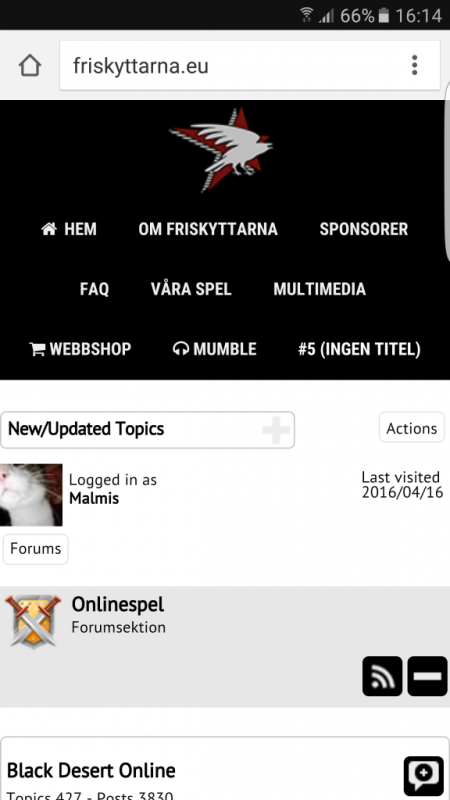




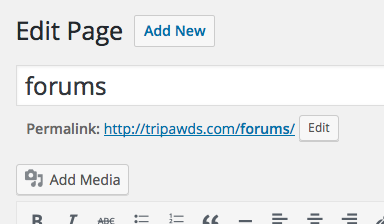
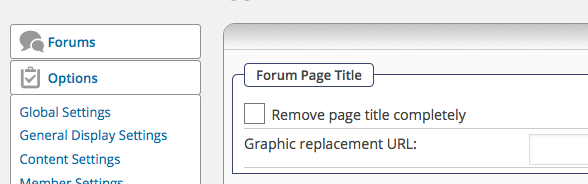
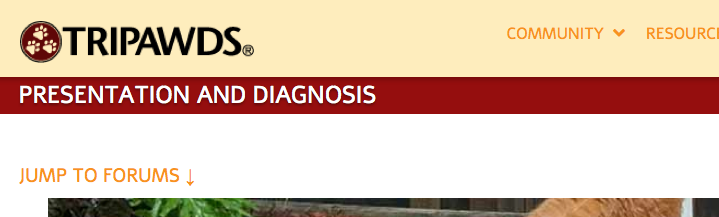
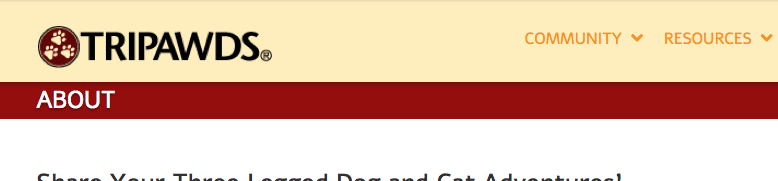
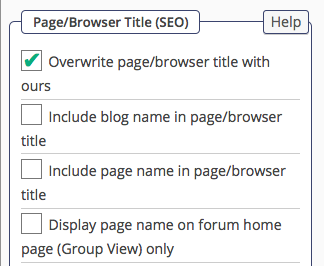
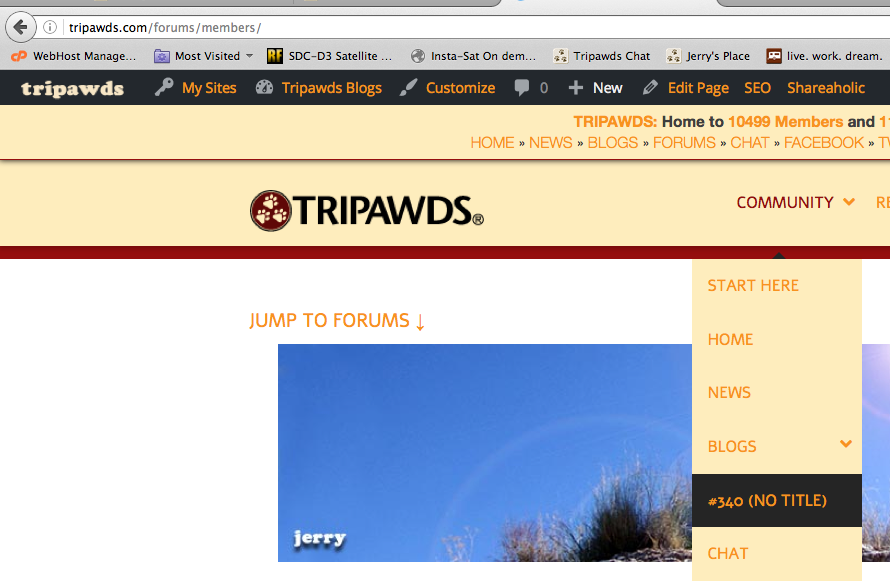
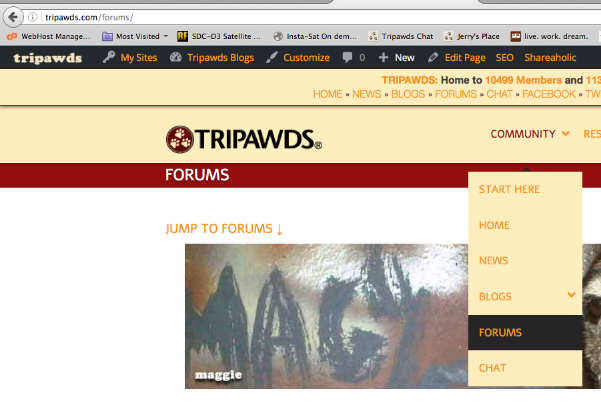
 All RSS
All RSS