Support Forum
Ike said
...is it possible you have something else running that could be fighting with SP SEO?
FYI: We do use All In One SEO, but after editing AIOSEO settings to exclude its operation on any forums/ pages, the page id# still appears in the menu for /members, /profile and /private-messaging pages.
![]() This is no show-stopper for us, just quirky. And I hate quirks. Happy to help troubleshoot further if I can!
This is no show-stopper for us, just quirky. And I hate quirks. Happy to help troubleshoot further if I can!
 Simple:Press powers the Tripawds Discussion Forums.
Simple:Press powers the Tripawds Discussion Forums.
It's better to hop on three legs than to limp on four.
The Tripawds Blogs Community is made possible by The Tripawds Foundation.
are you sure its seo related?? would have thought it was caused by how theme was generating the page... does it happen with default wp theme?
Visit Cruise Talk Central and Mr Papa's World
 Simple:Press powers the Tripawds Discussion Forums.
Simple:Press powers the Tripawds Discussion Forums.
It's better to hop on three legs than to limp on four.
The Tripawds Blogs Community is made possible by The Tripawds Foundation.
Ike said
...the fact that it's remaining the same using the default theme is definitely strange.
indeed... ![]()
 Simple:Press powers the Tripawds Discussion Forums.
Simple:Press powers the Tripawds Discussion Forums.
It's better to hop on three legs than to limp on four.
The Tripawds Blogs Community is made possible by The Tripawds Foundation.
 Offline
OfflineAs I have a copy of your WP theme Jim I am trying to replicate this and currently having little luck doing so,
Can you tell me the exact name of the menu item (by default it is the page title but does not have to be of course) and also how the menu link is created n the WP menu builder? I.e., is it just adding it because it is a page or is it a custom link?
I do not see any special menu building tool with the theme so I am assuming it is using the default WP menu building API... Or are you using any menu add-ons by any chance?
One last question... what is your WP permalink structure?
 |
YELLOW
SWORDFISH
|
Yellow Swordfish said
I am trying to replicate this and currently having little luck doing so...
Perhaps because you may have already addressed it via SP SEO settings...
I just discovered the setting that fixes the issue, must have overlooked it before:
Checking "Include non-forum page view names (ie profile, member list, etc) in page/browser title" in SP SEO Component settings removes the odd page ID# from the Menu Item.
Interestingly, doing so even replaces "Forums" with the PM Inbox page title, however, Profile and Members pages still get titled Forums....
Can you tell me the exact name of the menu item...
Sure: Forums
and also how the menu link is created n the WP menu builder?
I tried both ways. With both Page, and/or Custom Link (and URL of page) the Page ID# appears in the menu.
I do not see any special menu building tool with the theme so I am assuming it is using the default WP menu building API...
No For the Cause (Woo Theme) has no special menu functionality. I'm just using WordPress Menus.
Or are you using any menu add-ons by any chance?
Nope, no other menu plugins or add-ons.
One last question... what is your WP permalink structure?
Day and name.
So... @kvr28 - I resolved the Page ID# in Menu issue by using the SP SEO Settings in my screenshot above (SP Admin -> Components -> SEO). Hope this helps!
@yellow-swordfish - if you're still interested in figuring out how or why this is happening (no need to do that for me) I can provide credentials for our dev site to play around with menu and SEO settings.
I for one, consider this resolved!
 Simple:Press powers the Tripawds Discussion Forums.
Simple:Press powers the Tripawds Discussion Forums.
It's better to hop on three legs than to limp on four.
The Tripawds Blogs Community is made possible by The Tripawds Foundation.
I dont see how that would matter... so find it interesting... I use sp and aiseo on multiple sites and dont have this issue... but glad its resolved for you...
@yellow-swordfish will probably still want to investigate and he has a copy of the theme, so shall see what he has to say tomorrow... and we will want to make sure something hasnt gotten knocked recently...
Visit Cruise Talk Central and Mr Papa's World
 Offline
OfflineI really need to see this error locally so am trying to replicate using your WP theme.
As far as I can tell your theme supports 2 menus - a 'Primary' and a 'Top'. Leaving aside the fact that I have so far found no option to only use one of these! - which one is it that you are using and that shows the problem? I am guessing the one called 'Primary' but can you confirm please?
 |
YELLOW
SWORDFISH
|
Yellow Swordfish said
...theme supports 2 menus...no option to only use one of these!
FYI: I use the Primary menu, and only the Primary menu, by just assigning no menu to the other (Top) location...
So, you got me thinking, and I thought you were on to something because we do assign a WP Custom Menu Widget in the Footer widget area. I thought that might explain the stuck location of the slider. But after removing that widget, and even deleting all but the (Primary) navigation menu, and clearing cache, the toolset still gets stuck in the footer.
 Simple:Press powers the Tripawds Discussion Forums.
Simple:Press powers the Tripawds Discussion Forums.
It's better to hop on three legs than to limp on four.
The Tripawds Blogs Community is made possible by The Tripawds Foundation.
1 Guest(s)
 Support Forum
Support Forum








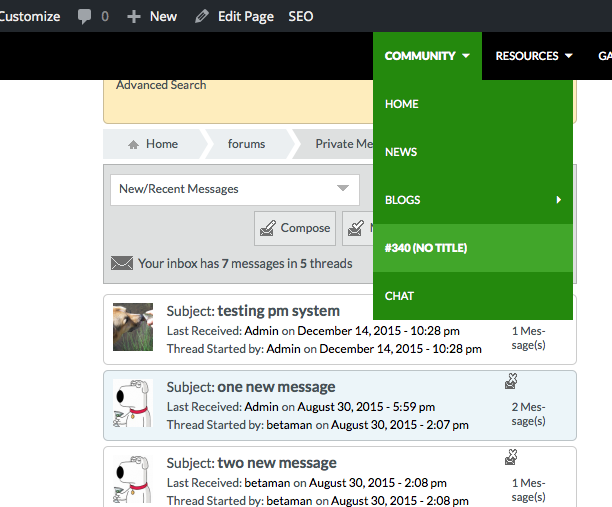

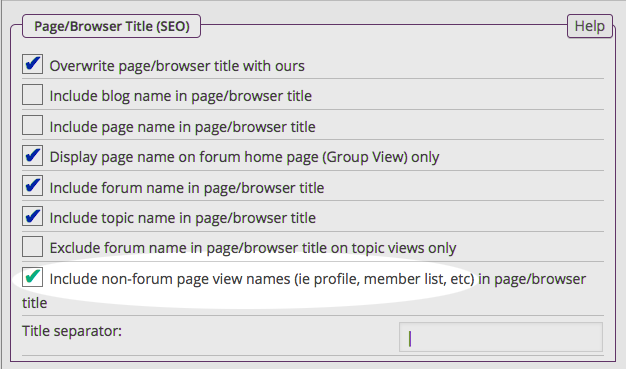
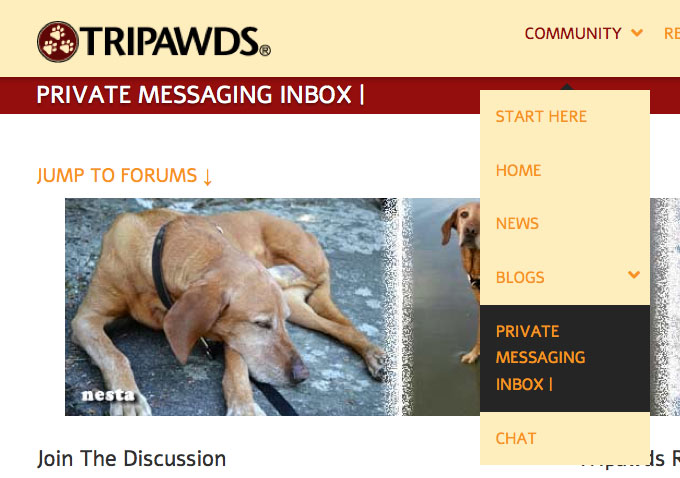
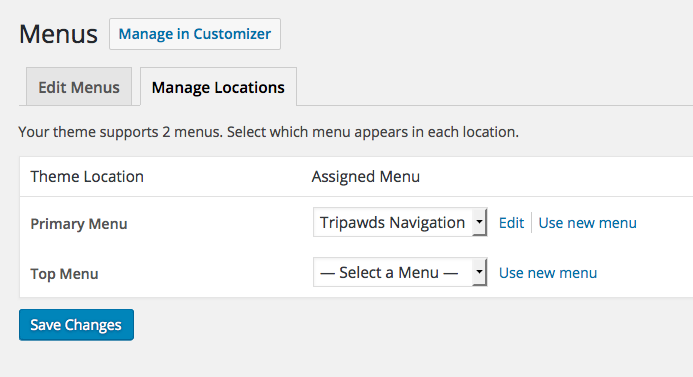
 All RSS
All RSS