Support Forum
jim said
...I resolved the Page ID# in Menu issue by using the SP SEO Settings in my screenshot above (SP Admin -> Components -> SEO). Hope this helps!
Well, hate to beat this dead horse, but...
While the settings change I proposed above does fix the Page ID# menu item when viewing on the desktop, the issue persists in Mobile view.
I noticed it and though a recent AIOSEO update may have mucked up matters again, then I remembered I was viewing in responsive design mode, with simulated mobile UA. Then I just confirmed it on my iPhone.
Perhaps @kvr28 can replicate this...
Mobile Menu on iPhone 6
 Simple:Press powers the Tripawds Discussion Forums.
Simple:Press powers the Tripawds Discussion Forums.
It's better to hop on three legs than to limp on four.
The Tripawds Blogs Community is made possible by The Tripawds Foundation.
Yellow Swordfish said
Could we sort of restart this topic?
I'll leave that to @kvr28 since he started the topic. I was just trying to help by replicating the issue and offering a suggested fix via the SP SEO settings provided earlier.
With it only happening in mobile view, it's not a major issue for us and I'd hate to have you spend your time and resources troubleshooting it.
 Simple:Press powers the Tripawds Discussion Forums.
Simple:Press powers the Tripawds Discussion Forums.
It's better to hop on three legs than to limp on four.
The Tripawds Blogs Community is made possible by The Tripawds Foundation.
 Offline
OfflineHi,
Ok what worked for us 😉
Was just change the name from Forum in the Menu settings in WP settings to something else.
and it worked as a charme.
Ok will monitor it though but was happy to report back 🙂
Best regards,
 Offline
OfflineNot sure that is quite accurate. Jim's theme doesn't have a menu tool bundled with it and I don't think he uses any menu plugin. And I have tried replicating this with his theme and still can't.
We really do appreciate and realise there is some sort of underlying problem here - it is just trying to force it to happen so we can track it down to the code level....
 |
YELLOW
SWORDFISH
|
1 Guest(s)
 Support Forum
Support Forum







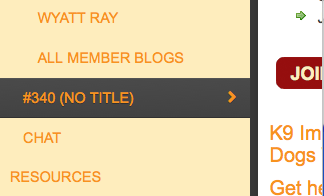

 All RSS
All RSS