Support Forum
 Offline
OfflineA little foundation. On my forum I have five groups. One for general company announcements as well as the use of one committee and the other four are for use by four different departments in my company. I recently had an issue in one of the Groups. Sometime on the morning of Friday the 14th one of my parent forum for one group (Group>Parent Forum>Sub Forums) removed all of its subordinate forums. These forums were scattered across the other Groups, Forums and Sub-Forums. Many of these forums subordinate forums were now parent forums and belonged only to the group to which they were now assigned.
I have done the following to attempt to correct this issue.
I have used Manage Groups and Forums as well as Order Groups and Forums to attempt to reorganize the forums under the group and parent forum to which they originally belonged. When using Manage Groups and Forums I no longer had the option to re-associate certain (formerly subordinate) forums as subordinate to other forums in the group (or any group). When using Order Groups and Forums I was able to change the hierarchy as desired but, when I saved the changes I made the forums, they are again scattered about among the other Groups on my site.
I have have also attempted to create another another new parent forum under the group that I need these forums to be organized under. I then used Order Groups and Forums to re-organize the misplaced forums under the new parent. Doing this issue to become even more involved. The misplaced forums disappeared entirely from within the Manage Groups and Forums and the Order Groups and Forums menus. On the front end (user facing) side of my board the misplaced forums all appear as subordinate to a completely different parent forum in a completely different Group. If I click on one of the misplaced forums and look at the breadcrumbs or organizational tree I can see that they appear to be organized under the new parent forum I created within the correct group. They are not there in the background admin and they do not appear on the user facing side of that group.
I can not move them, organize them or even use the forum tool set to move topics within them as those forums do not populate in that list.
I am attempting to resolve this issue without restoring from a backup as my last Updraft Plus WP backup is several days old. Additionally... while I do have a backup for the server on which it lives I can not restore from that backup as the mysql database is shared with other sites in my company and a fair amount of data would be lost.
Please let me know if there is any way you can assist me in rebuilding my forum organization and recovering the oddly misplaced data.
not really sure how they would have changed as other than the reordering facility, really isnt a way for it to happen... but that really doesnt matter at this point... lets see if we can get you back...
what version of SP are you running? we had some issue reordering in previous versions, but in 5.5.2, everyone has reported it working...
can you look in the db? if the sfforums table... are they all listed there... each forum has a group id listed.. if that is out of line, you can manually adjust in the db to at least get the forums in the right group...
lets check that firs an then we can work the rest...
Visit Cruise Talk Central and Mr Papa's World
 Offline
OfflineThank you very much for your help. We do not know why this has happened either and it is very concerning to us.
We are using Simple Press version 5.5.2.
We did look at the database and confirmed that the majority of our forums had the incorrect group ID. We edited this value and can now see the forums and subordinate forums in the correct Group under Manage Groups and Forums in the Dashboard Admin. We do still have a few large issues that I will attempt to explain below.
Upon modifying the Group number of the misplaced forums they did move and once again become unavailable under Manage Groups and Forums. However, they did not appear to have moved on the front end user facing side of the forum groups. I had attempted to view the forum in different browsers, refreshed the pages and cleared my cache. No move was apparent on the customer facing side. Then, approximately one hour later the forums had moved on the customer facing side.
Now to the current issues.
All of our issues appear to be contained within one Group now. I had created a Parent Forum called Technical Support Forum New and renamed (without changing the slug) the name of the original Parent Forum to Technical Support Forum Old. The original Parent Forum is the one that dumped all of its subordinate forums. According to the database all of our forums (save two) are sub forums of Technical Support Forum New. This is also the way it appears under Manage Groups and Forums.
Manage Groups and Forums for the Technical Support Group screenshot:
However, this is not the way it appears now under Order Groups and Forums. Screenshot:
Or on the user facing side of the forum page. Screenshot:
As you can see in the image above the main group of sub-forums appears without any forum parent.
If I click on a sub forum and view the tree of its location it appears to belong to the Technical Support Forum New. Screenshot:
However, If I click to enter the Technical Support Forum New itself it appears to have very little contained within it. Screenshot:
Because of this the forum does not appear correctly to our users and Order Groups and Forums does not work. Additionally, when moving a topic using the move feature I do not have a complete list of forums within technical support in which I can move a topic to. The list provides me only the forums that appear under Order Groups and Forums. Screenshot:
That is the first issue… or first several.
The second issue is as follows.
We have two forums, which were originally sub-forums, who now believe they are parent forums. We have edited the database to have them be the child forum of the parent that they had originally been created under and each time they have disappeared from view under Manage Groups and Forums. We then edited the database to place them back to having no parent and they reappeared. We attempted to make them subordinate to other forums and the same issue occurred. I had considered creating replacements for them, moving the posts, and deleting the original forums but I am unable to as I cannot move the posts due to the previous issue.
Any assistance you can render is greatly appreciated. Thank you so much for your time.
It is possible that direct assistance or live assistance may become necessary or helpful to assist us in resolving this issue. Please let me know if this is possible so we may schedule some time for this process.
first, there is no way within simple press for any changes to be delayed... clearly sounds like a wp caching plugin, object cache or CDN not refreshing...
so lets continue trying to get you back...
I would suggest trying to order the forums in your groups via the db like you did with forums under groups... try one group first...
think of the forums as a sequential list, independent of whether a parent or subforum... they will appear in the order of sequence 1 to n within a group... for example (sequence in parenthesis):
Forum X (1) Forum X (2) Forum X (3) Forum X (4) Forum X (5) Forum X (6) Forum X (7) Forum X (8) Forum X (9)
the sequence starts back at 1 in each subsequent group... you should check the parent column for each subforum to make sure its associated with the right parent forum too... finally, the child column would need updating too... that may be harder if you are not familiar with serialized arrays...
thinking about this a bit more, some how you have gotten corrupted sequence... it might be easier to just flatten this all out to no subforums to get the sequences right... then make them subforums...
you could do this by clearing out each child column and just sequencing the forums within a group from 1 to n... then go to the order forums panel and see if right... if so, trying making your subforums now by dragging and dropping...
wondering out loud, but since you have so many subforums, and the ordering which uses jquery sortable, is exceeding the php max query args setting on your server?
Visit Cruise Talk Central and Mr Papa's World
 Offline
OfflineWe have been working to resolve the issue we are experiencing using the information you provided. One point of clarification: In what would be the name of the PHP file containing the max query args? We have looked through several possible files and have been unable to find it.
it varies from serve to server... and flavor of php you running... its the php.ini (the php configuration) file for your server...
Visit Cruise Talk Central and Mr Papa's World
 Offline
OfflineThank you for your reply.
We are currently working with your suggestion. I have a question.
Right before this happened we activated and attempted to use the "Post to multiple forums" plugin.
Is it possible that this plugin may have affected our board structure and in any way resulted in the issue we have experienced?
cant think of how... it doesnt do anything until one posts and then only if you select an option to post the new topic in multiple forums... it doesnt touch the database itself...
Visit Cruise Talk Central and Mr Papa's World
1 Guest(s)
 Support Forum
Support Forum





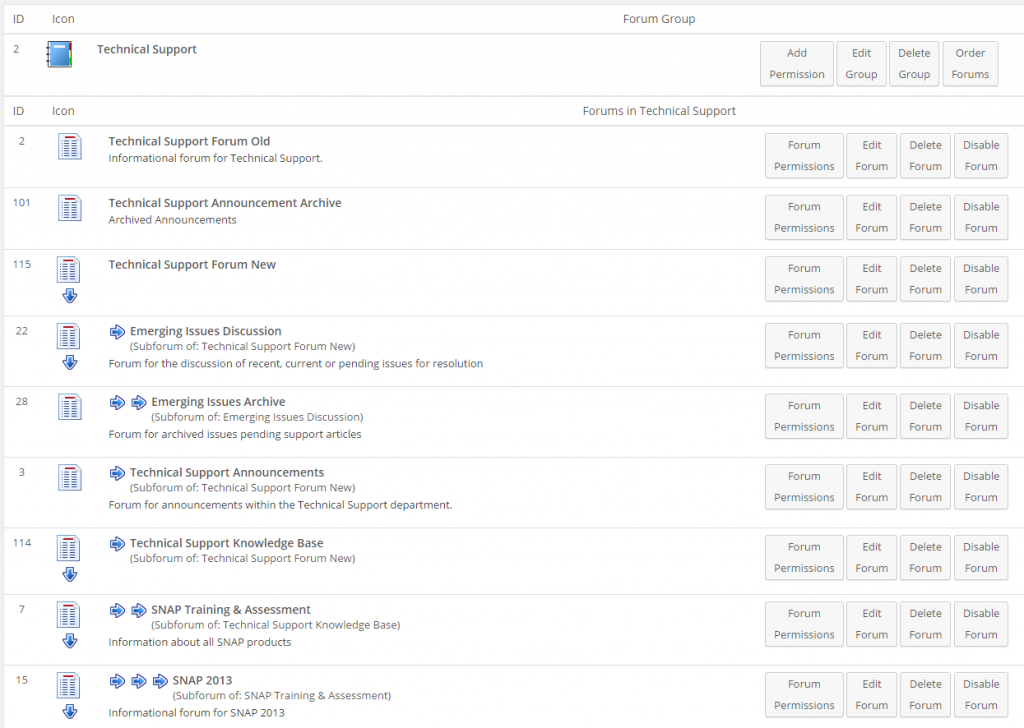

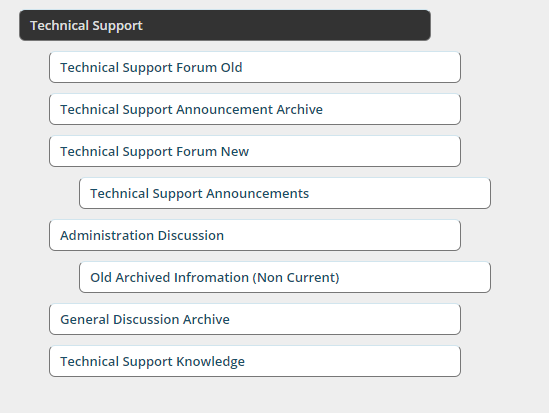
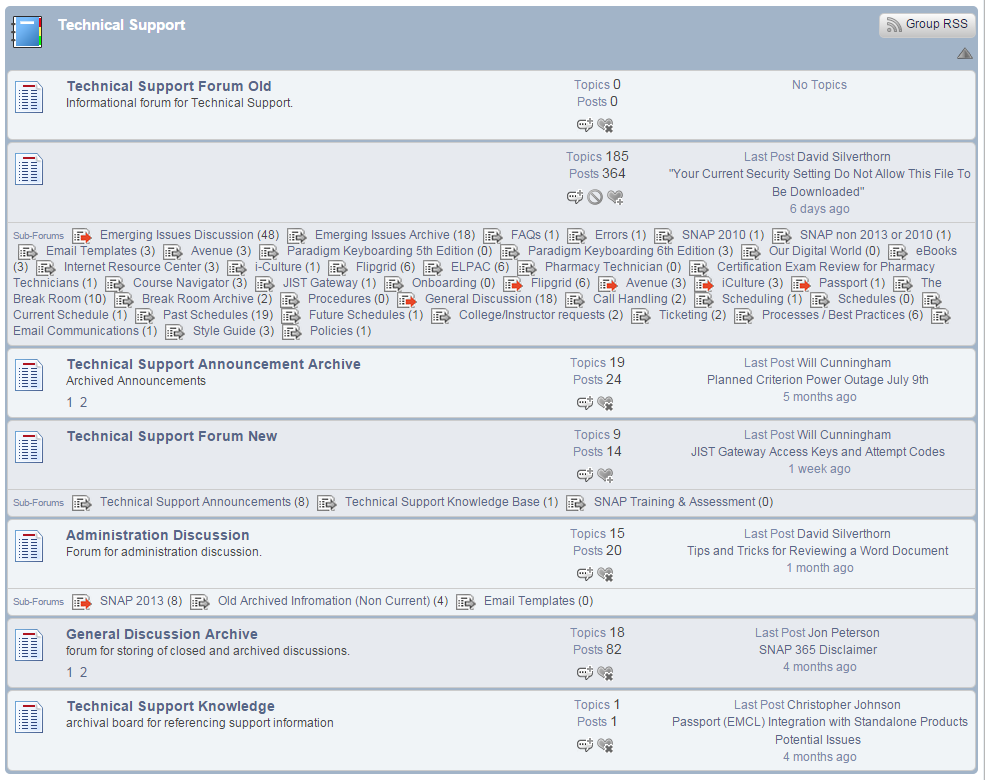
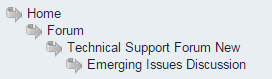
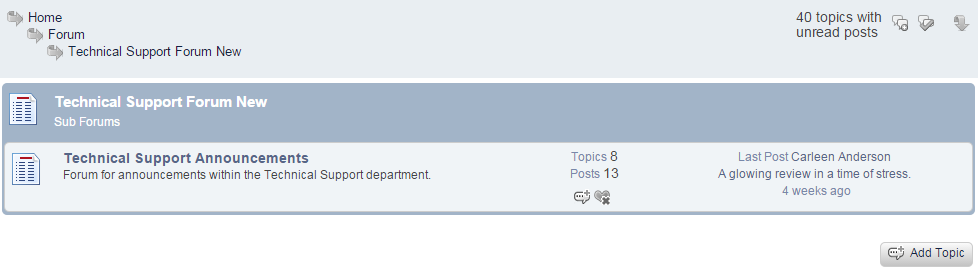
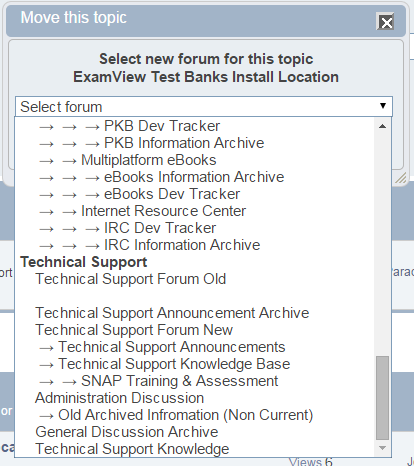

 All RSS
All RSS