Support Forum
http://www.cottagesmallholder.com
These 2 issues have been happening for some time now. Possibly related to recent DB corruption. https://simple-press.com/suppo.....admin-too/
- After submitting a new post, it does not appear immediately. It exists but is not visible in the topic to the poster. Browse to another forum/topic and then back again. The post is still not visible. Log out and log back in again and it is now visible.
- Timestamp sometimes wrong (intermittent):
I have repaired all tables etc. but don’t know where to start on tracking these issues down.
 Offline
OfflineOn the matter of timestamps have you set things up as this recommends: https://simple-press.com/docum.....conds-ago/ ?
If you are using UTC values then things may well go awry with posting times and UTC is not supported properly by WP and is only available to select for backward compatibility.
Things taking a while to appear sounds like a classic case of a WordPress caching plugin being active. If this is the case then these are great for static data like blog posts and normal pages but for dynamically served data like a forum they have a negative effect. So if this is the problem you will need to exclude the forum page on ALL types of caching you may have active.
 |
YELLOW
SWORDFISH
|
Thanks for the time zone fix, Andy.
Negative for cacheing being the cause of delayed appearance of posts. I have been using Super Cache for years without problems with the forum. Logging out and logging back in to force a post to appear does not sound like a cacheing issue tbh.
However, I will conduct tests with another user to see if he can see my posts immediately even if I cannot.
there is no facility for simple press to delay a post showing... just cannot happen - at least at the simple press level... no where to temp store it, no functions to add it later, etc...
and does indeed sound exactly like a caching issue...
Visit Cruise Talk Central and Mr Papa's World
OK, guys, cap doffed. I rechecked my Super Cache settings. Seems like some had been lost during plugin uninstall/reinstall activities over the months while debugging other issues.
List of files to be excluded had lost this addition:
/forum/
This option was not checked:
Don’t cache pages for known users. (Recommended)
A quick test appears to indicate that it's working correctly now. I have asked for feedback from forum users to validate the status.
1 Guest(s)
 Support Forum
Support Forum


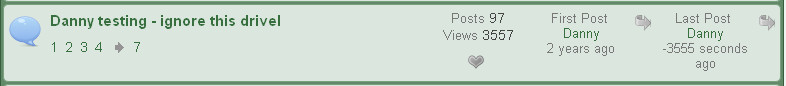




 All RSS
All RSS