Support Forum
 Offline
OfflineHi,
I have some trouble with the Yoast sitemap! If I activate the sitemap plugin in simple press, a new sub-sitemap appears in the yoast sitemaps with the name "forum-sitemap.xml". So far so good - but if I open the *xml file - there are no links inside!
If I use the Google XLM Sitemap - the other plugin which ist supported by the simple press sitemap plugin - everything works fine!
Any idea whats wrong in my configuration or what I can do to solve this problem?
--> the sitemap: http://itler.net/forum-sitemap.xml
--> the basic yoast sitemap: http://itler.net/sitemap_index.xml
--> the forum: http://itler.net/forum/
Thanks for your support!
Regards Martin
wo what version of wp seo? and of sp and the sp sitemap plugin?
probably worth a screen shot of your sp seo options too...
I just tried it on couple test sites and it was working fine, so a bit odd... anything in your error log? or in forum - toolbox - error log?
Visit Cruise Talk Central and Mr Papa's World
 Offline
OfflineOh ...sorry!
Maybe a problem with Wordpress 3.6 Beta 3?!?
WP SEO Version is: 1.4.7
SP Version: 5.2.6
Sitemap Plugin: 2.0
Error Log: only one
file: /simple-press/sp-api/sp-api-auths.php
line: 406
function: sp_can_view
Notice | Trying to get property of non-object
Error log: no entry to this topic
And my seo config is:
Do you think the problem is WP 3.6?
Martin
No, its only been tested with wp 3.6 actually (I always run latest trunk)... ![]()
and how about the wp seo options for the sitemap?
frankly at a loss here... if push comes to shove, may need access to actual server to debug...
Visit Cruise Talk Central and Mr Papa's World
So far, no other user has reported a similar issue... but v2.0 is pretty new so not sure how much folks realized it supports wp seo now...
If you could give me wp admin with sp admin capability account access and and ftp account that can access the simple press core and plugins, I can try to debug on your server and see what is up... if that works, pm the details please.. if not, certainly understand...
Visit Cruise Talk Central and Mr Papa's World
1 Guest(s)
 Support Forum
Support Forum





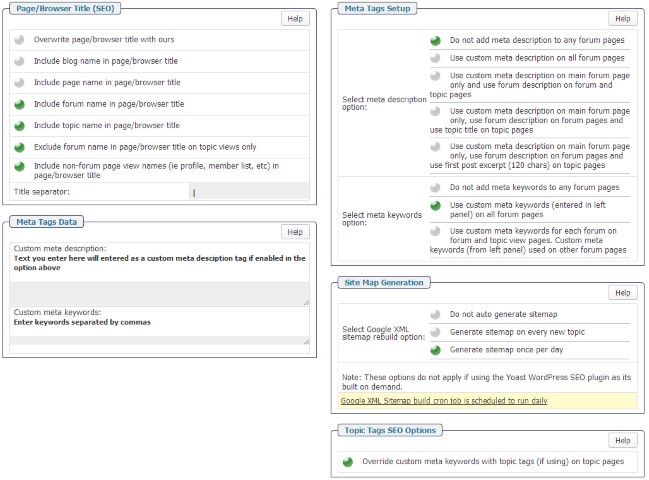

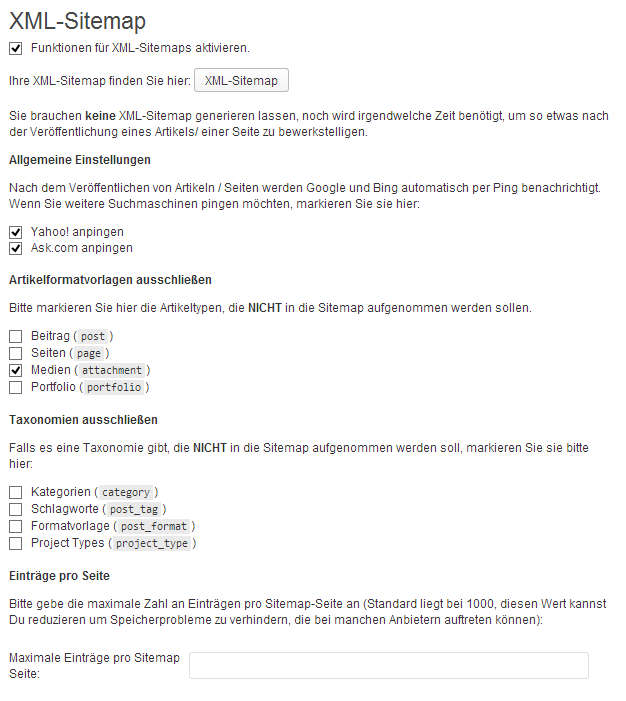
 All RSS
All RSS