Support Forum
Hiya! After updating to SP 5.4.1 we have no icons for the tabs in the SimplPress Admin panel, and there is a space between Forums and Options in the main WP Admin menu.
After making the theme edits recommended in the Codex, problem persists. Same thing happens in both Firefox and Chrome, clearing cache made no difference. See screenshot for details.
Has anyone else reported this? Any suggestions?
Cheers!
 Simple:Press powers the Tripawds Discussion Forums.
Simple:Press powers the Tripawds Discussion Forums.
It's better to hop on three legs than to limp on four.
The Tripawds Blogs Community is made possible by The Tripawds Foundation.
UPDATE: I just noticed this bug (#4130) in the tracker:
The admin menu icon vanishes when an upgrade is required
I wonder if it is the same issue. The summary says "when upgrade is required" but it occurred for me after the upgrade. And, the main Forum admin icon is there, it's the admin sub-panel icons that went missing for me.
I'd be happy to help test the indicated edits to spa-dashboard.css but I do not have access to view them. If it may indeed be related, provide the necessary code change and I'll give it a try.
Thanks!
 Simple:Press powers the Tripawds Discussion Forums.
Simple:Press powers the Tripawds Discussion Forums.
It's better to hop on three legs than to limp on four.
The Tripawds Blogs Community is made possible by The Tripawds Foundation.
 Offline
OfflineNo it is not the same issue. That issue effects the 'loud-hailer' icon on the main WP menu.
We do have a report that a plugin called, if I recall correctly, WPMU DEV, is in conflict and causing the icons to vanish. I have no ides what this plugin is and does but could that be your issue?
 |
YELLOW
SWORDFISH
|
Yellow Swordfish said
...a plugin called, if I recall correctly, WPMU DEV, is in conflict...
What is the name of the plugin? WPMU Dev is the publisher of numerous multisite plugins, of which we run many. <sigh>
 Simple:Press powers the Tripawds Discussion Forums.
Simple:Press powers the Tripawds Discussion Forums.
It's better to hop on three legs than to limp on four.
The Tripawds Blogs Community is made possible by The Tripawds Foundation.
no, not any by wpmu dev... lots work... not sure which one Andy is referring too...
Ya know, I have seen similar... have not investigated... its harmless for me, just appearance... same for you? In fact, I see it now on our support site... guess its time to investigate...
Visit Cruise Talk Central and Mr Papa's World
Mr Papa said
In fact, I see it now on our support site...
Interesting! I doubt you are running any WPMU Dev plugins. (FYI: That is just the legacy company name, and nothing to do with WordPress "MU" anymore).
I did find the other topic indicating their Dashboard plugin as the cause. And deactivating it did bring the icons back, but that's not a solution for us. So far it does indeed seem only cosmetic, but I haven't updated our live site yet.
The last thing I want to do is get between developers blaming each other's plugins, but I do wonder how their plugin can be the cause of an issue that did not occur prior to the SP update. Regardless, I'm happy to help test this in a multisite environment. Thanks!
PS: The new icons look great with the new WP dashboard interface!
 Simple:Press powers the Tripawds Discussion Forums.
Simple:Press powers the Tripawds Discussion Forums.
It's better to hop on three legs than to limp on four.
The Tripawds Blogs Community is made possible by The Tripawds Foundation.
 Offline
OfflineI do wonder how their plugin can be the cause of an issue that did not occur prior to the SP update.
It depends on what the cause actually is. The obvious inference is some sort of CSS conflict - although that is not by any means a definitive diagnosis.
But yes - it appears purely cosmetic.
 |
YELLOW
SWORDFISH
|
Let me know if there is anything else I can do to help troubleshoot or test any patch if one gets developed.
Thanks!
 Simple:Press powers the Tripawds Discussion Forums.
Simple:Press powers the Tripawds Discussion Forums.
It's better to hop on three legs than to limp on four.
The Tripawds Blogs Community is made possible by The Tripawds Foundation.
The WPMU Dev Dashboard plugin is free, but if you don't want to create an account to download it let me know and I'll send you a current copy. I doubt they would mind me giving it to you for testing purposes!
https://premium.wpmudev.org/pr.....dashboard/
FYI: It will not do much without a WPMU Dev membership, but should still allow you to attempt replication of the issue upon activation. This plugin is solely for managing all their plugins, themes and support tickets from within the WP dashboard.
 Simple:Press powers the Tripawds Discussion Forums.
Simple:Press powers the Tripawds Discussion Forums.
It's better to hop on three legs than to limp on four.
The Tripawds Blogs Community is made possible by The Tripawds Foundation.
1 Guest(s)
 Support Forum
Support Forum







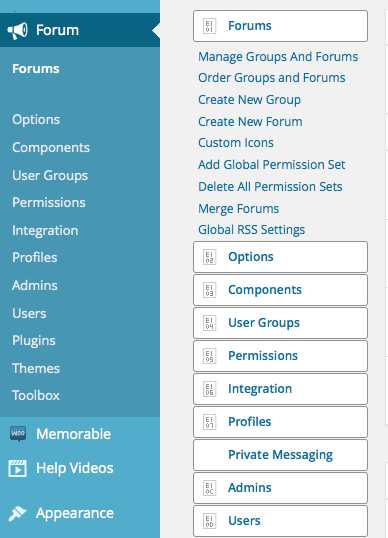


 All RSS
All RSS