Support Forum
 Offline
OfflineHi there,
I've set up simple:press and everything seems to be working so far. I just noticed two issues.
1. The page title is not being displayed, instead it shows the URL of the page (title is set normally like every other page on the website). Any ideas?
2. When posting a link of the forum on facebook, facebook fetches "This forum requires Javascript to be enabled for posting content ..." as the content of the site. Is it possible to change it to a custom description?
The forum is here: http://www.acousticfields.com/.....ics-forum/
Thanks,
Bryan
 Offline
OfflineI don't see a page title being displayed at all so have you now turned it off? (forum admin > options > global display settings)
You can format the way the page title displays at forum admin > components > SEO. if I am missing something can you be more detailed?
The Facebook one is rather puzzling. Many people post SP forum posts on their facebook pages but this is the first time I have heard of this happening.. What is it, exactly, you are posting?
 |
YELLOW
SWORDFISH
|
 Offline
OfflineHey,
thanks for your quick reply. I resolved the issue with Facebook fetching the wrong Data by going to the components -> SEO section and changing the Description and Meta Data there.
However the Page title in the browser bar still just displays the forum page URL, no matter what I do. The forum page title is set on the wordpress page itself. The "remove page title completely" option is not enabled. The strange thing is that the page title is briefly displayed in the browser bar and after about a second it changes to the URL.
Cheers,
Bryan
 Offline
OfflineAh sorry, You mean the browser title bar as opposed to the page title. Difficult for me as none of the browsers I use on my Mac have title bars any more. So I will need to enlist the help of @mr-papa who runs on Windows and can perhaps take a look. I am sure he will be around later today at some point.
 |
YELLOW
SWORDFISH
|
some more questions... what wp theme is this? any seo plugins? these things, like simple press, seem to all battle for the title... and they can clash...
can you post a screenshot of your settings on forum - components - seo?
Visit Cruise Talk Central and Mr Papa's World
@coyotefish same questions as post #5...and please provide a link to your site..
Visit Cruise Talk Central and Mr Papa's World
 Offline
Offline@mr-papa we use the Storesy theme (http://themeforest.net/item/st.....e/12603579) and the YOAST SEO plugin. The titles on all other pages work perfectly (like @coyotefish described). The strange thing is that it displays the title for a glimpse of a second and afterwards it changes to the url.
Here's a screenshot of my SEO settings (although I've tried almost all possible combinations - nothing seems to work).
I was able to change the page title with javascript, however I don't think that'll be a good long-term solution.
Cheers,
Bryan
not familiar with that theme, but tested with yoast seo (routinely, btw) and its not a compatibility issus with it... perhaps try a quick change to the default wp theme?
Also, you might try checking the first option in seo there (overwrite title with ours) since many 'things' compete for that single entity...
Visit Cruise Talk Central and Mr Papa's World
 Support Forum
Support Forum






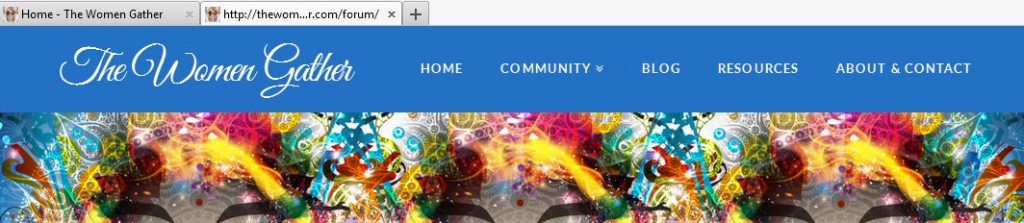

 All RSS
All RSS