Support Forum
Please see image above in seeing that I have not set the access to members profiles and seeing members lists. I logged in as a limited access permission set entitled "Value Member" which is our free level in our consumer membership levels at http://iuseapro.com Please tell me how to fix this so members at this level can not access members profiles or members lists. I have Wishlist which I have configured properly and have usergroups managed at appropriate levels too.
Also, I have noticed that when I write and try to use the image insert button, it does not give you a browse and upload option. I am launching our site tomorrow and KNOW I will be getting complaints that there is no way to upload an image unless an attachment. Same goes for media file too. Please tell me how to fix it.
Final question: Do you send out notices on when to update your plugin since there is no automatic updates? Are these notices by email or us logging into the support forum?
Thanks for your help.
Wendy
Professional Hompreneur
WendyTwine.com
iUseAPro.com
 Offline
OfflineControlling Access:
The important bit is how are you assigning the permission set to the user groups when you create a forum? Are these set up correctly so that the users you want to have limited access are in a separate user group and assigned that permission set where required? Also - depending on how you have things set up - it is possible for a user to be in more than one user group so do you have that under control?
Uploading:
There is no button labelled 'Image Insert' button on the uploader so a little confused I am afraid. Are you referring to the button labelled 'Add Files' and of so - and if you click on it are you saying that nothing then happens?
Updating:
You will be notified that an update is available via the standard WordPress plugin/theme update panel from where updates can also be installed.
 |
YELLOW
SWORDFISH
|
1 Guest(s)
 Support Forum
Support Forum





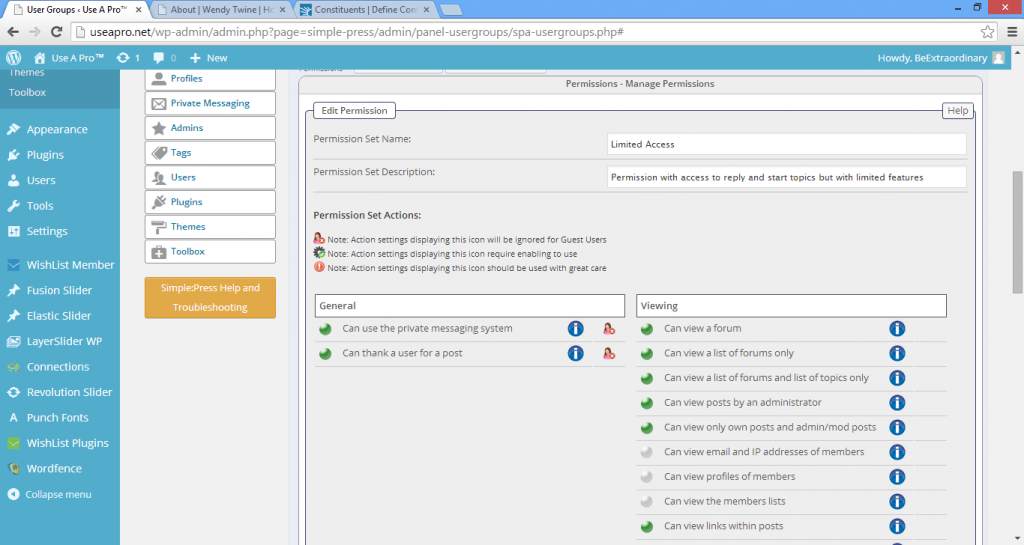

 All RSS
All RSS