Support Forum
 Offline
OfflineWe suspect WP is having some override issues with the permission groups we have set up.
Problem identified:
1. Under User Groups -> Map Users to User Group - We want - Add user membership based on WP role to existing memberships
However, when changed from "Replace ..." to "Add user ..." the screen flashes after the Update button is hit and then comes back without apparently making any change. It still has "Add user..." (bottom one) lit and still says "Ignore current SP Moderators when mapping"
I'm thinking if this was working then maybe the weird permission issues we are experiencing would be resolved.
Thanks
not sure I follow your issue... WP is not involved in the setting or controlling of sp permisisons - it knows nothing about them...
also, not sure what you are indicating you think is not working... of course, the settings in the bottom panel will not change after you update... they will stay with whatever your last input value was...
you also say "without apparently making any change"? what does that mean? there would be no visual change on that panel to indicate it changed... you would have to go to the forum - usergroups - manage usergroups and inspect users and their memberships to see if anything changed...
Visit Cruise Talk Central and Mr Papa's World
 Offline
OfflineTwo issues to start with.
1. The statement "WP is not involved in the setting or controlling of sp permisisons – it knows nothing about them…" seems to me to be different that the two warnings under "Map Users to User group" (see simple:press warnings below.) As I read the second warning, I am left to understand there is a link between them and that the optimal setting when one wants to use the Simple:Press permissions is: "Add user membership based on WP role to existing memberships"
2. Which brings me to the second issue. Question: When I change the green radio button from "Replace all user memberships with a single membership based on WP role" TO ""Add user membership based on WP role to existing memberships" SHOULD the green button now switch from "Replace..." to "Add user..."? - A picture is below indicating the issue.
Our core problem is that all permissions were working correctly and then without any apparent changes at our end, the permissions changed. Since the top Warning suggests not using the "Replace..." setting unless using a membership plugin such as Wishlist (we are not using such a plugin), I interpret this to mean the setting we should use is "Add user..." however I cannot get the green indicator to work showing the forum is now in the "Add user..." mode.
Top Warning:
Warning: Use caution when setting the single usergroup membership option below. It should primarily be used in conjunction with a membership plugin (such as Wishlist) where strict usergroup membership is required. Please note that auto usergroup membership by WP role or by forum rank may conflict or overwrite any manual usergroup memberships (such as moderator) you may set if you have single usergroup membership set
Second or bottom warning:
Warning: Use caution when mapping users. This will adjust your user's memberships in User Groups. Choose the criteria and options carefully. The mapping cannot be undone except by remapping or manual process. Also, make sure you have saved your mapping settings above before mapping as they are two distinct actions.
That is NOT a status button... its just an option to pick when submitting the form...
are you saying you cant click on it and have it change??? after you hit update, it will revert back to the other state which is the default option for the form...
as to wp and roles... There is a link/tie from wp roles to sp usergroups... but WP has nothing to do with the link or mapping - only sp does... WP wont and cant change a usergroup because it doesnt know anything about sp usergroups... if you change a wp role, wp will do nothing to sp usergroups or memberships... but wp will fire a hook that sp and other plugins can tie into to know a uses role changed and act accordingly... but its all sp...
back to the mapping section at bottom... Its a one time mapping... when you click to map users to usergroups based on role, it happens then and there... and no further... users now belong to a usergroup based on their wp role... the mapping is done based on the settings you had configured in the top panel of the same page... as mentioned, the button will not stay in that selection as its not a recorded option as it means nothing after the saving and work that occurs in the background... so every refresh of that admin panel, it will result to the default second option...
Visit Cruise Talk Central and Mr Papa's World
 Offline
OfflineHi,
Thanks for the clarification. Marlana has made a movie demonstrating what is occurring. Here's the link - https://www.dropbox.com/s/1uy7.....tion.zip
I'll pm you with our login info.
Thanks
if you send a pm, be sure to send it to BOTH yellow swordfish and mr papa... and be SURE to link back to this topic...
from your video, I see nothing wrong...
you have mapped new members and user with role of subscriber into the subscriber usergroup... if you want them in the members usergroup which you said is what you wanted... dont confuse wp role with usergroups... the mapping is to take a user with a specific wp role and move them into the selected usergroup...
you said the only wp role you are using is subscriber... and you have it mapped to a usergroup called subscribers... so all your users are in subscribers... thats correct per your settings... in the dropdowns, dont pick the wp role, pick the sp usergroup you want them to go into... and for the default, if you want new users to go into members, change the mapping to members, not subscribers... its quite odd to create a usergroup with the same name of the wp role, unless you are going to give each of those roles distinct and different permissions... if you are not using any of the wp roles, then just map them all to the members usergroup if that is where you want users....
so yeah, mapping looks like working as expected, but you have the settings for the usergroups to map a wp role into wrong...
as to the blog linking question... you showed me the permission set that had the right permissions, but you didnt actually show if the permission set was in use... in order for a permission set to be used, you have to marry up a user group and a permission set to a forum (or forums)... that applies it...
but the real issue there is I believe your misunderstanding of blog linking... yes, it takes a forum topic you create and makes a wp blog post out of it too... but that is key... its creating a wp blog post.... in order to use the blog linking, the user MUST have wp role that allows it to publish posts... we do not circumvent the wp security and capabilities for posting... typically, the user must have wp role of editor or author to get publish post permission... there are plugins that allow you to give that capability to any role though... in the video you showed a use with wp role of subscriber wanting to do a blog link topic... they wont have wp permission to publish posts...
Visit Cruise Talk Central and Mr Papa's World
1 Guest(s)
 Support Forum
Support Forum





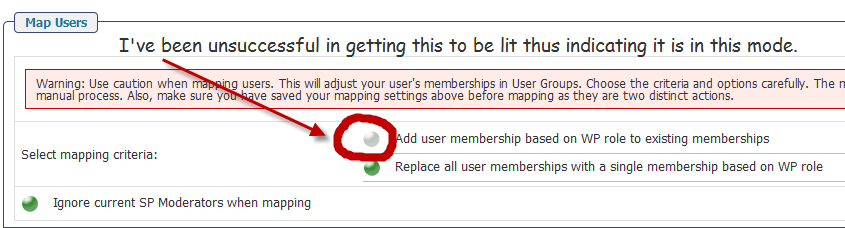

 All RSS
All RSS