Support Forum
This is an odd one and one that took me about two hours to figure out. I first noticed in IE that cancelling adding a new topic, new reply, etc, while confirming it's been cancelled, did not close the text input box. On Firefox it works but, the bottom of the text box is screwed up. In Safari (on iPad) everything works perfectly fine and there are no formatting issues.
I tried every option in the book, disabling all WP plugins, switching to the standard theme, clearing browser cache, clearing server cache, double checking everything. No change. I then reasoned it must be something within S:P so I first switched through different themes. Nope. Then I disabled minifying and JS footer option - to no avail. Next I disabled all S:P plugins. Voila, things went back to normal. So I enabled plugins one by one until only the PM plugin was left. As soon as I activated that one things went awry again. I am attaching a screenshot.
I can see that things work perfectly fine here in the S:P forum so am not sure what the issue could be but it's definitely the PM plugin, at least for me. I even removed it and reinstalled. Any idea what could be causing this? And as said, the biggest problem is that IE doesn't even close the box (but does so with PM deactivated).
hmmm.. it closes it fine for me... and as you say it works here... tested it in IE8, 9 and 10...
so likey some sort of other interaction with a theme or plugin on your site... do you have a link...
have you tried the integrated editor? its a better overall UIX anyways... its what we use here and is the default in our themes, but older versions may need to enable the option in forum - options - global settings... and get slight css update from http://codex.simple-press.com/.....-to-5-2-6/
Visit Cruise Talk Central and Mr Papa's World
Just re-read your reply and went back into S:P and activated 'Use the integrated editor options toolbar'. That solved the formatting issue in Firefox and IE.
Interestingly, the IE issue now shifted to the TinyMCE plugin. If I deactivate that one the comment box closes when clicking cancel. Now to troubelshoot that plugin because we do need the visual editor (we do not use any WP TinyMCE plugins, just as an FYI).
Windows fan, maybe... IE fan - no way... still crap compare to other browsers... ![]()
quick test... and experienced same issue... but another test and it worked... so something at play... more research needed...
love spending more time getting stuff to work in IE than it took to develop it... wish IE understood the meaning of standards...
Thanks for the heads up...
Visit Cruise Talk Central and Mr Papa's World
I hear ya. I - reluctantly have to - test everything in IE. Stats on our site show Firefox 23, Safari 6 and, yup, IE10 as the top browsers![]() . Reminds me of the (more or less) good ol' days when I finally could abandon IE for Netscape - or so I thought as I then had to fix lots of stuff that looked great in Netscape and not nice at all in IE.
. Reminds me of the (more or less) good ol' days when I finally could abandon IE for Netscape - or so I thought as I then had to fix lots of stuff that looked great in Netscape and not nice at all in IE.
Anyway, thanks for looking into this.
okay, think I have it solved for IE... you will see it works here now... need to do some more testing and will try to get an update to the tinymce plugin out...
Visit Cruise Talk Central and Mr Papa's World
1 Guest(s)
 Support Forum
Support Forum
 Offline
Offline

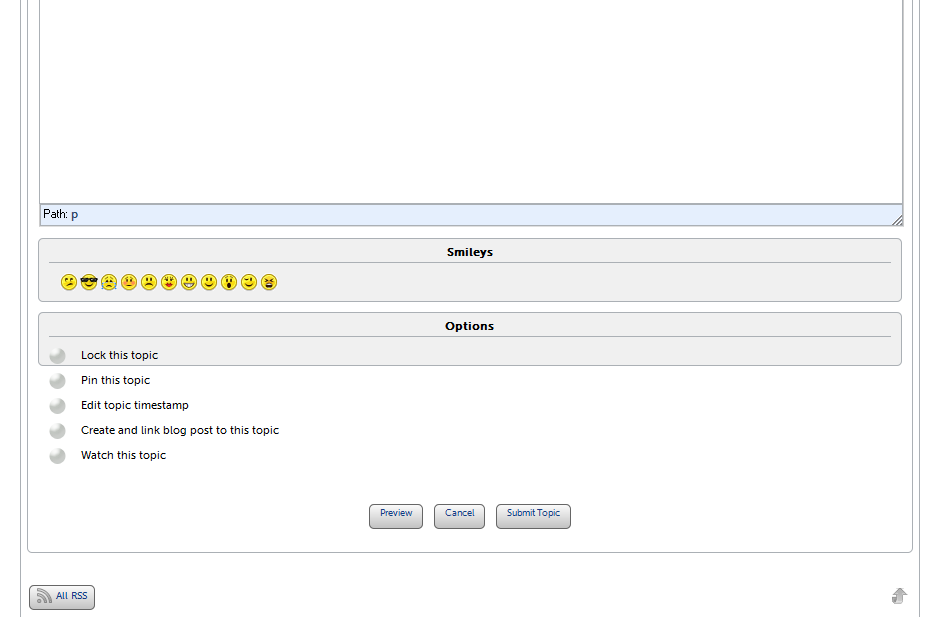





 All RSS
All RSS