Support Forum
I need urgent help with this. I'm out of ideas as to why this is happening.
I just switched from Mingle to Simple and love this platform but I'm having one serious problem.
When a logged in user tries to edit their profile (including the administrator), the Profile tab displays nothing as you can see in the picture below.
If I click on these tabs it takes me to a text-only options screen.
I don't want to use the Wordpress Profile Form. It's very important that people are able to use the Simple:Press profile editor to change their avatar, signature and so on.
Please help me figure this out.
Is it an ajax problem?
did you move from test site? try going to forum - toolbox - housekeeping in the admin and resetting the profile tabs and menus...
if that doesnt help, need to check your error log for any clues... a link to your site would help too in order to check for obvious conflicts as detailed here: http://codex.simple-press.com/.....-conflict/
Visit Cruise Talk Central and Mr Papa's World
Thanks for replying.
No I didn't move from a test site.
I've tried resetting the profile tabs in the housekeeping toolbox. It didn't work.
Here's the site:
http://www.mezzoguild.com/forum
I have a slider running in the header which I thought might be the cause but I disabled that momentarily and it still didn't work so there must be some other reason.
Please have a look and let me know what you think it might be.
so yeah, coming down to the wp theme violating the wp standards and api... loading is own version of jquery
<script type="text/javascript" src="http://www.mezzoguild.com/wp-content/themes/Magazine-News/js/jquery-1.2.3.min.js">
and a very old version at that... should be using the version that comes with wp and expected by plugins... which btw is version 1.8.3 currently... much, much more recent...
additionally, it appears you running w3 total cache... you cannot cache the forum page and must tell that plugin to not cache the wp page is on for ALL types of caching you are using...
lets resolve those two problems and see if working...
if you check your theme, you can probably find where its deregistering the wp version of jquery and loading its own.... we can help correct the theme if you locate it... the wp folks are even now going to refuse any themes that do that into the theme repository on wp.org...
Visit Cruise Talk Central and Mr Papa's World
Okay so should I just change these 3 lines in my header?
<script type="text/javascript" src="<?php bloginfo('url'); ?>/wp-content/themes/Magazine-News/js/jquery-1.2.3.min.js"></script>
<script type="text/javascript" src="<?php bloginfo('url'); ?>/wp-content/themes/Magazine-News/js/jquery.corner.js"></script>
<script type="text/javascript" src="<?php bloginfo('url'); ?>/wp-content/themes/Magazine-News/js/common.js"></script>
Will that fix the problem?
first... disabled for all cache types? you have to set it on each cache type tab in the options... when I view page source, it still says disk cached... might need to clear the cache too...
no, that is still loading an external jquery... and if really loaded that way, means you will get two versions... there was no deregister?
you really want:
<?php wp_enqueue('jquery'); ?>
to load the wp version... assuming that is in a non php area as you indicated...
Visit Cruise Talk Central and Mr Papa's World
right now, you are getting jquery not defined errors...
in post #5, you said the theme was doing that... where? its not what I expected... and I see you commented out their jquery... was it really just doing that in html?
I wanted you to replace their jquery line with what I gave you... that assumes theirs was html since I gave you php...
Visit Cruise Talk Central and Mr Papa's World
 Support Forum
Support Forum

 Offline
Offline

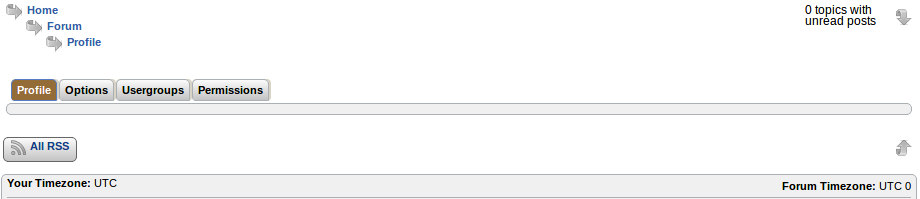

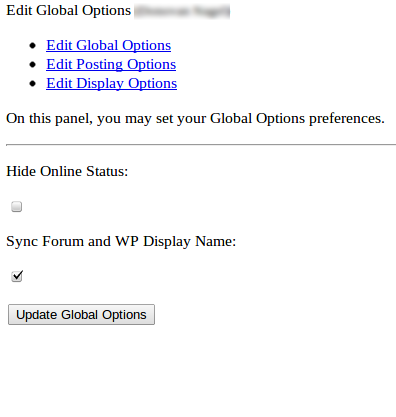



 All RSS
All RSS