Support Forum
 Offline
OfflineHello,
when on the profile page, if a user clicks options, usergroups, permissions, subscriptions, the page that loads is just unstyled text on white background? How can I change this so it loads within my forum styled page?
Also, is it possible to remove some of these options altogether?
Thanks
Jon
Go into the Forum Admin > Profiles - Tabs and click on "update Profile tabs" and see if that brings the display back properly.
If so then you can use that same page and rearrange the tabs or open up their configuration and turn off the display of the ones you don't want to show.
Let's try resetting them then.
Forum Admin > Toolbox - Housekeeping > Reset Profile Tabs. If no help may have to wait for Mr. Papa to jump in.
any js errors reported in the console of your browser and dev tool of choice? ie firefox with firebug...
might be worth perusing: http://codex.simple-press.com/.....-conflict/
if you gave us a link, we could look for obvious js/jquery issues...
Visit Cruise Talk Central and Mr Papa's World
 Offline
OfflineHi Mr Papa,
thanks for the reply, this is the site:
I have to run out now to meetings but will take a look for errors later.
yup... the link I gave you last time points to jquery issue... which is what those errors indicate (see it says jquery not defined)...
but I dont see anything obvious... so let me ask some questions...
any caching plugins? you cannot cache the forum page...
any plugin trying to minify js?
can you do a quick temp switch to the default wp theme and see if that clears it up?
Visit Cruise Talk Central and Mr Papa's World
1 Guest(s)
 Support Forum
Support Forum


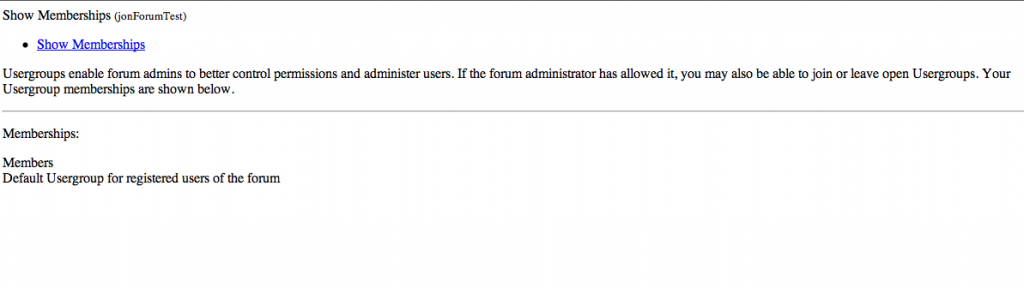

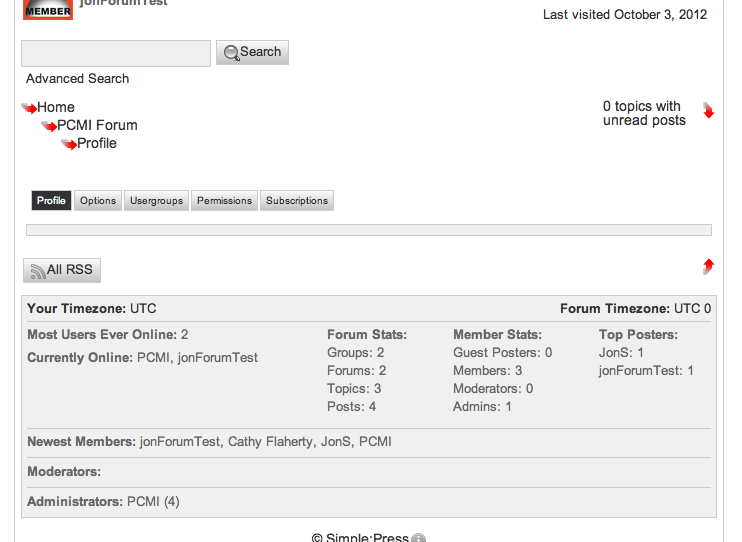

 Custom Simple Press Themes
Custom Simple Press Themes


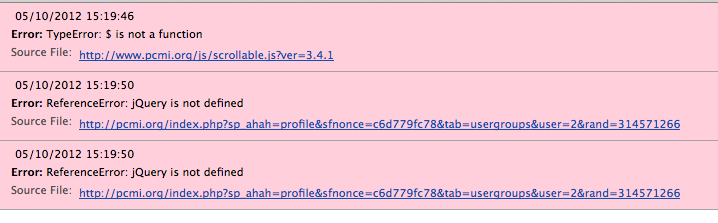
 All RSS
All RSS