Support Forum
not sure I follow... are talking about images within posts or the little icons that appear in buttons for example... a bit confused by the use of 'within posts/threads' in your question...
assuming you really mean the icons, then that is in the control of your sp theme... almost all (if not all) display elements are controlled by your sp theme... the theme you have chosen can be altered (make your own first to stay upgrade proof) to remove the icons...
see: http://codex.simple-press.com/.....functions/
for the various template functions...
now, you said posts/threads (assume you mean topics and posts)... so lets look at topic view (list of posts)... and take the Add Reply button, for example.. you can find that in spTopicView.php template file... displayed by the function call to sp_PostNewButton()... the codex entry:
http://codex.simple-press.com/.....newbutton/
from the default theme, for example:
sp_PostNewButton('tagId=spPostNewButtonTop&tagClass=spButton spRight', __sp('Add Reply'), __sp('Add a new post in this topic'), __sp('This topic is locked'));
looking at the codex, you can see an 'icon' argument... so change to
sp_PostNewButton('tagId=spPostNewButtonTop&tagClass=spButton spRight&icon=', __sp('Add Reply'), __sp('Add a new post in this topic'), __sp('This topic is locked'));
and no more icon... just do similar for any icon you want to remove...
Visit Cruise Talk Central and Mr Papa's World
ah... now that on the forum can see your question... the image did not show up in the email...
that is actually a group thing... so in you spGroupView.php template file of the sp theme, you would simply remove:
sp_ColumnStart('tagClass=spColumnSection spLeft&width=6%&height=55px');
sp_ForumIndexIcon('tagClass=spRowIcon spLeft');
sp_ColumnEnd();
your will find a similar piece of code in spForumView.php if you want to remove it on forum view:
sp_ColumnStart('tagClass=spColumnSection spLeft&width=6%&height=50px');
sp_TopicIndexIcon('tagClass=spRowIcon spLeft');
sp_ColumnEnd();
Visit Cruise Talk Central and Mr Papa's World
couple ways...
you can tweak the css to add some padding...
or back in some of what you deleted...
sp_ColumnStart('tagClass=spColumnSection spLeft&width=6%&height=55px');
sp_ColumnEnd();
for example.. and play with the width of the empty column, 6% in this case, for some blank column width... you can distribute the rest of the 6% to the other columns that follow if you like...
Visit Cruise Talk Central and Mr Papa's World
Did you edit the sp-plugin-styles.css file??? That is a generated cache file... It will get regenerated as needed and you changes will be lost...
You need to make them in the actual SP theme css file... and be sure you have your own theme instead of editing one we supply as you will lose changes on updates... see:
http://codex.simple-press.com/.....g-a-theme/
as to the icon spacing, did you also remove the columnstart and columnend? otherwise you are still allocating the space...
ie remove all this:
sp_ColumnStart('tagClass=spColumnSection spLeft&width=6%&height=55px');
sp_ForumIndexIcon('tagClass=spRowIcon spLeft');
sp_ColumnEnd();
Visit Cruise Talk Central and Mr Papa's World
 Support Forum
Support Forum
 Offline
Offline
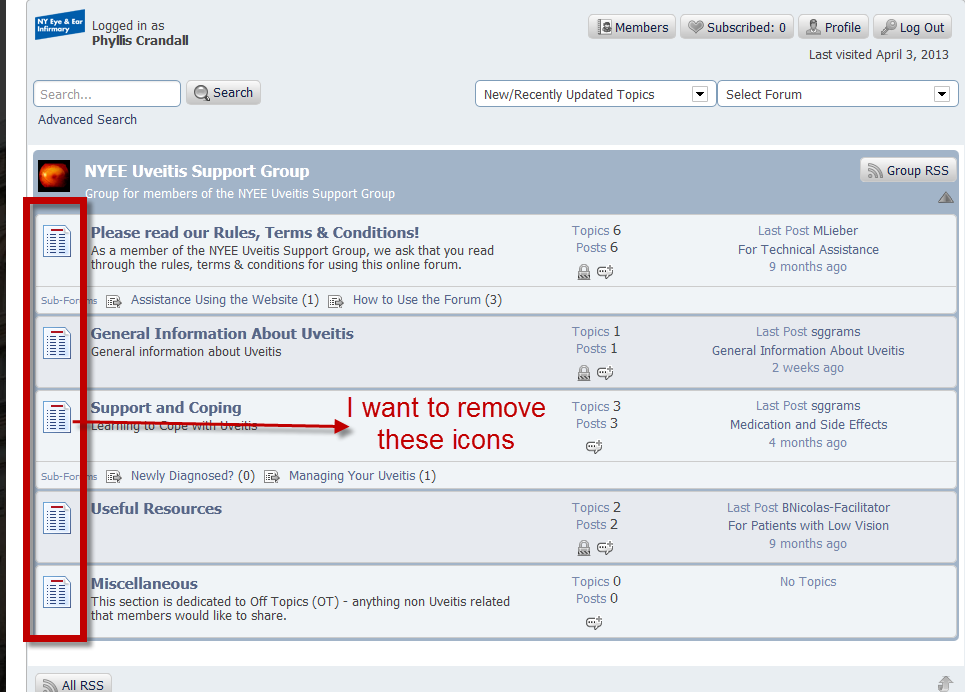





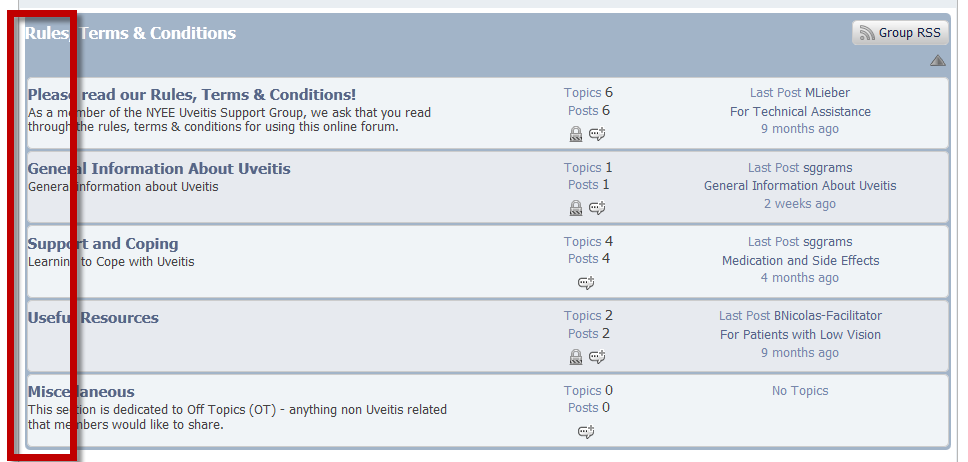
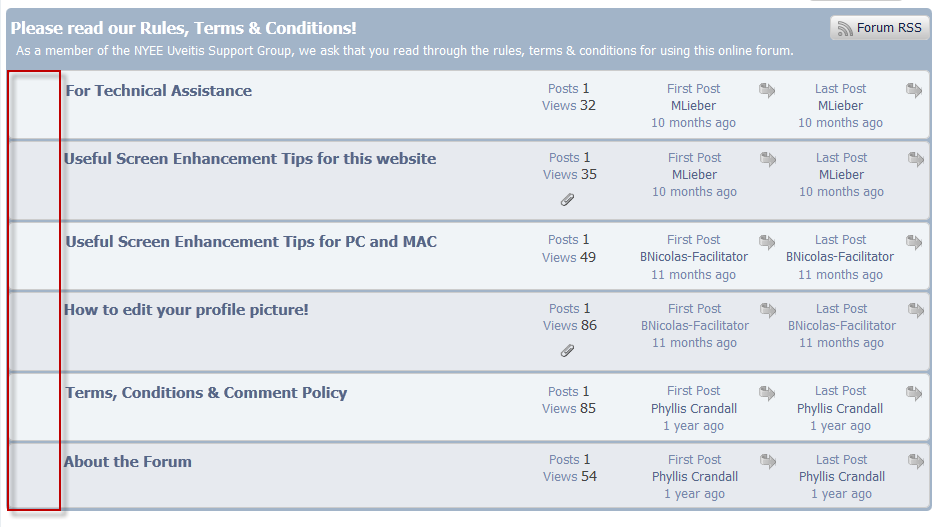
 All RSS
All RSS