Support Forum
thanks.. we will try to take a look in the AM...
Visit Cruise Talk Central and Mr Papa's World
 Offline
OfflineTry this.
Go to the forum admin > themes > Custom CSS
add the following 2 lines of CSS to remove the space.
.spPostUserRank { padding-bottom: 0 }
.spPostUserSpecialRank { padding-top: 0; }and update the panel.
If you want to make a space in the special ranks then try:
.spPostUserSpecialRank img { padding: 4px 0; }The first of these I can check on your site but not the second so that is a little4 guesswork./
 |
YELLOW
SWORDFISH
|
 Offline
Offline*YES*!
It worked. Thanks!
To wrap things up, how shall I view this change. Is this:
1) Something I should keep permanently, because the cause is special to my configuration? If yes any hint what the cause might be?
2) Something that will be changed from your side with some new version. So I should check to remove the CSS in the future?
 Offline
OfflineGroups of the same rank types are placed in their own div. So when you mx rank types you get two divs and both have their own styling. It is not the divs that have the padding but the images within the divs.
We are most unlikely to change this. It has not been an issue for anyone else. And we do not ever overwrite custom CSS - so it can happily stay there.
 |
YELLOW
SWORDFISH
|
1 Guest(s)
 Support Forum
Support Forum






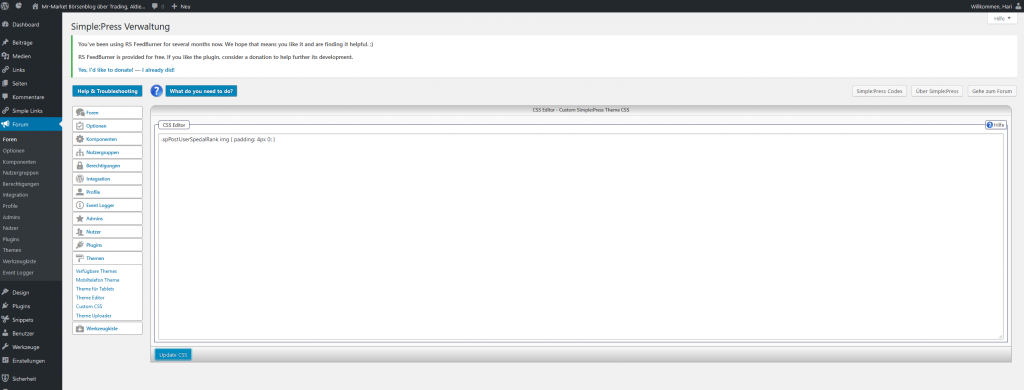

 All RSS
All RSS