Support Forum
 Offline
OfflineAll of a sudden, the RSS feed for forums has stopped working. I don't think that I changed anything in the forums which could have triggered this. If you look in the "community forums" block on the page below, you'll see that there's some weird error. Can you make any sense out of the error ?
 Offline
Offline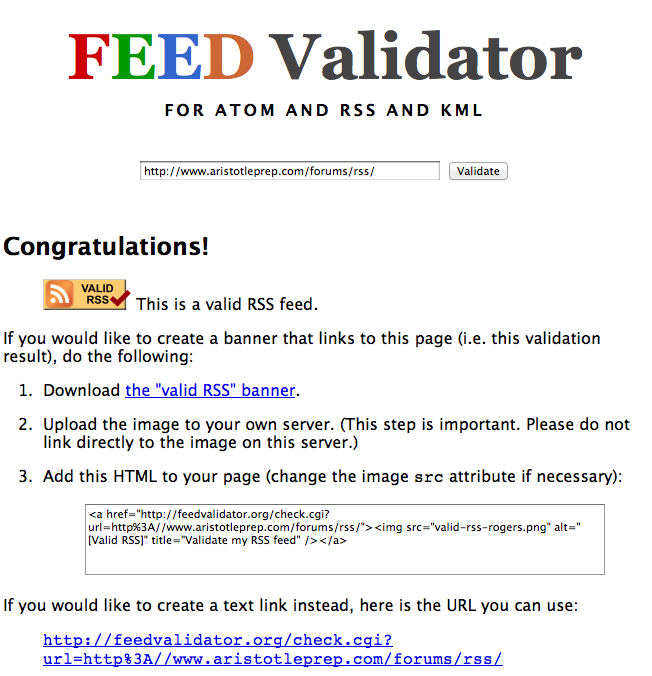
 Is this from the 'All RSS' link? I am assuming so. I just loaded up your ALL RSS feed and sent it through the validator and it comes through just fine. See image. But I also assume this is being displayed via a widget? Yes? I tried with the default wp RSS widget only this morning and that seemed to give some problems. But unsure why it should complain about a totally valid feed... If not the ALL feed then let me know which one and I will test that as well.
Is this from the 'All RSS' link? I am assuming so. I just loaded up your ALL RSS feed and sent it through the validator and it comes through just fine. See image. But I also assume this is being displayed via a widget? Yes? I tried with the default wp RSS widget only this morning and that seemed to give some problems. But unsure why it should complain about a totally valid feed... If not the ALL feed then let me know which one and I will test that as well.
 |
YELLOW
SWORDFISH
|
 Offline
OfflineI haven't actually enabled the All RSS Feed.In the Global RSS Settings in SP, there was this option
Replacement external RSS URL for all RSS:
Default: http://www.aristotleprep.com/forums/rss/
So I just used the URL above in the widget and it was working properly. Should I enable the All RSS feed ?
I researched on the error and came across this link. Seems like this kind of error appears when there is some extra space outside of <? ?>
http://www.pagalz.com/blog/200.....-column-1/
What I don't understand is that why would this error creep up all of a sudden because I did not make any changes to the files apart from what you suggested.
 Offline
OfflineThat url IS the all forums feed and you do have it available on your forum - down the bottom above the stats area.
The link you included above is talking about php code files that do not like white space before the opening or after the closing php tags - so it might be worth checking the files you edited to make sure you did not leave any by mistake. But I doubt that is the issue. And as at this morning, that feed is still validating perfectly.
It might be related to the other problems discussed in the other thread regarding the header and facebook thingy though so worth getting those fixed up. In fact it would be worth deactivating them to see if things resolve - to prove one way or the other.
 |
YELLOW
SWORDFISH
|
 Offline
OfflineI give up. Nothing seems to be working. 🙁
I deactivated the ninja annoucements plugin and the facebook plugin but still the error.
I put the rss through feedvalidator, but am getting the error even after having deactivated(in fact deleting) the plugins. What is more confunding is that I am using the exact same plugins for the GRE section and it doesn't throw up any issues. Checked for spaces in the php files but everything seems to be fine.
Is there any alternate way to display the recent forum topics or comments in the widget on the homepage?
 Offline
OfflineThose errors you are seeing there arwe to do with your 'ninja' thingy. Look at the names in the div. An RSS feed does NOT use any divs - it would break the feed XML.. try it without that active...
As an alternative, of course, you could use the recent posts widget which comes bundled with the SP template tags plugin.
 |
YELLOW
SWORDFISH
|
 Offline
OfflineI can't thank you enough for suggesting the template tags plugin. Problem resolved in a jiffy. Do hell with RSS . Template tags(and of course you) rocks! 🙂
Two things could be a little better. There's no space between the topic name ,user and time in the widget display. Any way to fix that ? And any way to post the latest "post" not the topic in the widget ?
 Offline
OfflineWe have not documented the style classes yet but there is a page in the codex about configuration: See http://codex.simple-press.com/.....s/widgets/
We can not style widgets or tags because they are outside of the forum scope. So they automatically inherit your Wp theme styling. If you take a look at the code (forum-plugins/template-tags/library/sp-RecentPosts-tag.php you will see a lot of information at the top about the classes we define that you can use in your WP stylesheet to style the elements.
 |
YELLOW
SWORDFISH
|
1 Guest(s)
 Support Forum
Support Forum

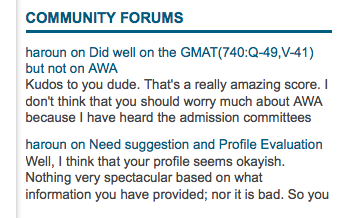
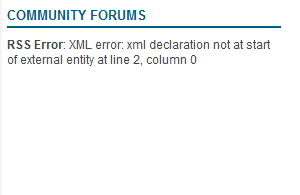
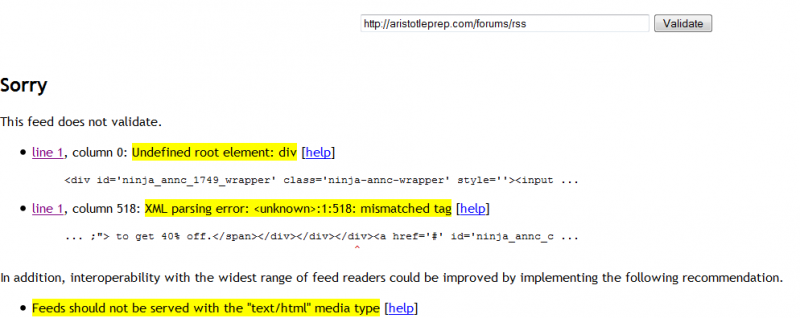
 All RSS
All RSS