Support Forum
When I hover over the browser tab of any SP page, the page title is always the same - in the case of my site "Thai Massage Forum". Here is the url to my forum:
http://thaihealingmassage.com/forum
Is there an SEO setting which would give all the forum pages their own page title so that the search engines can distinguish between all the pages?
 Offline
OfflineHave you taken a look at the admin SEO menu? (Forum > Components > SEO)
There are a few options which relate to what you can include / exclude in the page title such as 'Forum Name', 'Topic Name', and even non forum view elements like profile and members list.
Hope that helps!
 Offline
OfflineAnd - while I will need Mr Papa to give a more detailed answer regarding this - Simple:Press does provide its own canonical url for each page and, as I understand things, if this is not used it is because either some other SEO plugin or the WordPress theme, is stamping all over it and forcing it's own page level url.
 |
YELLOW
SWORDFISH
|
Yes I did look at that SEO page. I just cannot get it to work. Here are my present settings.
This doesn't have any effect on the page title which still shows as "Thai Massage Forum" for all pages. This is what happens in the Chrome browser. In the firefox browser the page title does not show up at all but instead, when hovering over the browser tab, it says "This website does not supply identity information".
are you using an seo plugin? would be good to know which if so...
also, please check the top option, overwrite title with ours... the seo title is the most sought after 'option' by plugins and themes... not everyone can win..
Visit Cruise Talk Central and Mr Papa's World
I am using the All In One SEO plugin. And I did check the top option, "overwrite title with ours" option in the SP SEO settings. However this did not fix the issue.
Then I deactivated the All In One SEO plugin, and now all the page titles for the forum show up. Clearly there is some conflict between the SEO settings of All In One and the forum SEO settings. All other page titles on my site show up properly, only the forum does not.
 Offline
OfflineAnd AIOSEO is what we use here.
Again - please bear with me as this isn't my subject but the next thing is to check the WordPress page being used to display the forum. Have you set up anything for the page level AIOSEO on there. As I understand it if you have then they will take precedence over the dynamic SEO settings Simple:Press constructs at page load.
And following that - if this is not the case - look into the WordPress theme as we mentioned above - as some themes also force this - as Mr Papa said above. And of the theme forces it I believe I am right is saying that we can't get around that.
 |
YELLOW
SWORDFISH
|
1 Guest(s)
 Support Forum
Support Forum


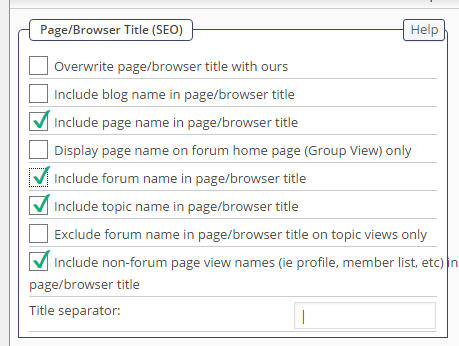




 All RSS
All RSS