Support Forum
you said the settings dont save... if you go back to the admin panel are they changed? first step...
you should set the overwrite option (first one) as many themes and plugins attempt to take control of the page title tag...
what page view type are you looking at?? do you have link.
Visit Cruise Talk Central and Mr Papa's World
 Offline
OfflineIt's saved but the browser titles are not changed.I also tested the overwrite function but the title remains the same.
In my opinion, if I include the page name & post name - the browser name should like "post name | forum name", is that right?
My forum is http://www.hipole.com/bbs/ (it's a Chinese website), now I enabled three options:
so more than likely an seo plugin taking over and overriding our stuff... and of course doing it wrong - or rather assuming wp pages are static which they are not required to be...
Looks like you are running SEO Ultimate... First step is to try disabling it and seeing if it changes... If so, we need to figure out what its doing...
most of the well written SEO plugins allow you to disable or not add their stuff to individual wp pages...try editing the wp page you have the forum on and see if there is a way to disable or bypass the plugin trying to do its thing...
Visit Cruise Talk Central and Mr Papa's World
according to this:https://wordpress.org/plugins/.....imate/faq/
for the settings, you should be able to disable on single page via the page settings...
Visit Cruise Talk Central and Mr Papa's World
 Offline
OfflineAppearance? Appearance of what?
Are you sure there is not a screen section that has these options that perhaps is closed up (check the screen options at the top of the edit page form)?
If they really can not be overridden with the SP SEO settings then I think you probably need to talk to the Ultimate SEO people and ask them how it can be done. remind them that a WordPress page is not necessarily a static item but can dynamically change and require dynamic SEO.
 |
YELLOW
SWORDFISH
|
 Offline
OfflineOf course I know there is a screen section,and indeed I uncheck the SEO Setting in the screen section panel.As I told you, that setting in the screen section can not bypass the SEO Ultimate - only control the appearance of showing SEO Ultimate box or not.
I don't know why you are challenging this.
1 Guest(s)
 Support Forum
Support Forum


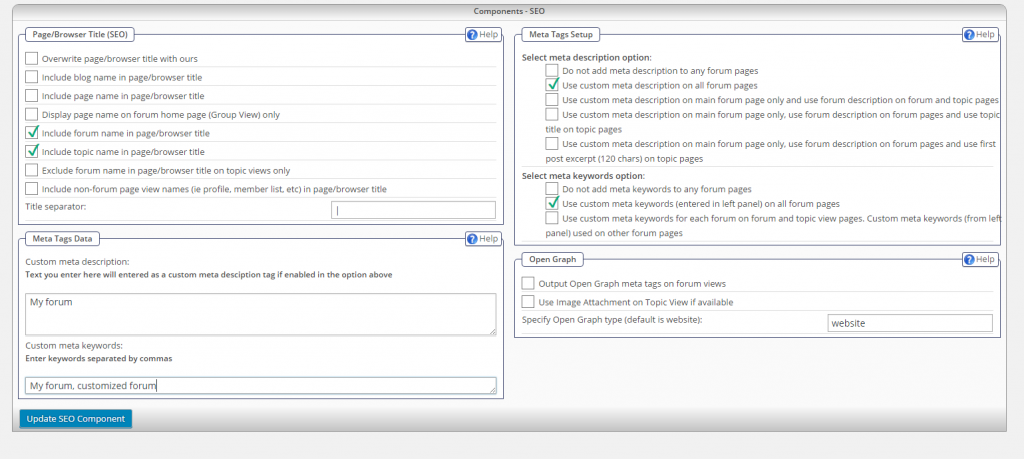





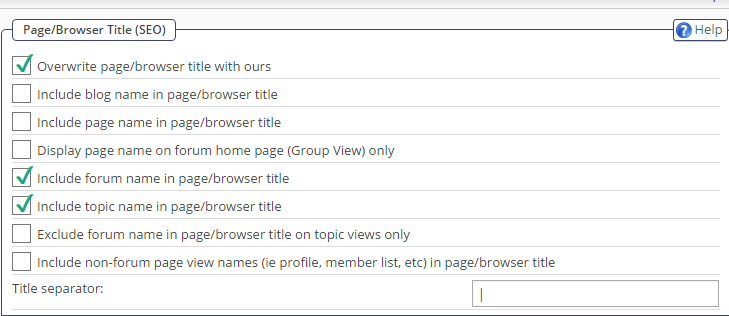
 All RSS
All RSS