Support Forum
 Offline
OfflineWe applied the Simple:Press 5.5.2 upgrade and incurred the following failure:
Upgrade Aborted
current build: 11910
Notice: Undefined index: display in /problem-with-post-edit-buttonome/xxxxxx/public_html/wp-content/sp-resources/forum-plugins/tags/sp-tags-plugin.php on line 84
{"status":"success","type":"upgrade","section":11930,"response":"Build upgrade section 11930 executing. Status: success
","error":""}
We suddenly had no forum due to this upgrade.
I deleted the "Tags" plugin since it is not properly updated to work with 5.5.2.
 Offline
Offline99% of the time that there is a failed upgrade like this - which is not that often - it is caused by another process hijacking the AJAX request so that the data that gets returned is not what Simple:Press is expecting and thus suspects an error condition.
I am concerned, however, with that Notice which is not, itself, an error, but is an annoying message that may be tripping things where they should not. Notices like this should not be sent to the display but should be logged which means you should really be changing your php ini file to stop these. It is bad practice to allow them to display on a live website. I am not sure, as I have not seen it happen before, but that could be the cause of the erroneous return data.
I can think of three possible solutions. The first - and the most correct - would be to fix your php environment to not display notices and warnings as it should not. This should be done in any case. (Of course you may just have WP_DEBUG turned on on the WP config in which case turn it off)!
The second would be to remove the SP tags plugin from it's folder - run the upgrade and then out the files back and reactivate. That should work but if your system is showing notices there may be another one lurking in the depths!
The third option would be to make manual edits directly to your database (quite simple edits using a tool like phpMyAdmin) to spoof the upgrade. The upgrade script from 5.5.1 to 5.5.2 would be safe to ignore. I can walk you through this if this is your preferred option.
 |
YELLOW
SWORDFISH
|
 Offline
OfflineMy solution was in the first post: I deleted the “Tags” plugin. The upgrade completed properly after that.
The error display is not a php.ini configuration problem as suggested, the error string instead appeared in the admin panel during the Simple:Press database update. The error appeared as attached:
Tags is not critical for us, but it would be great to receive a notice, when the tags plugin update is released.
Thanks.
 Offline
OfflineIt IS a php.ini thing. It is recommended by all parties and all professionals that Notices and Warnings be excluded from appearing on the screen display. This is because, apart from being ugly, it will often divulge paths back to your server. The fact you are seeing a notice anywhere means that this is not set correctly. I can only recommend of course but I go with the pro's on this one.
The most likely cause of the notice is an admin panel somewhere - not necessarily in the Tags plugin - that has had a new item added but has not been visited and updated. They are so easy to miss. But I will look for it and see if I can track it down.
However - if you correct the php ini error reporting settings, then you can use tags with no problem. When an update is next released you will see it appear in the WordPress updates notifications.
 |
YELLOW
SWORDFISH
|
1 Guest(s)
 Support Forum
Support Forum

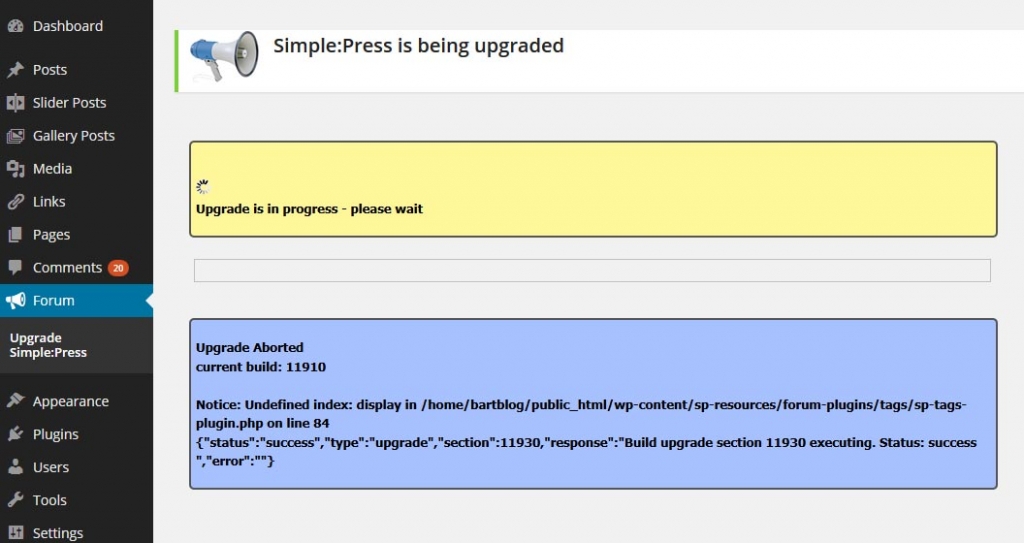

 All RSS
All RSS