Support Forum
 Offline
OfflineI am using the Divi theme, with it's built-in Builder feature. When editing a text box, the "Visual Editor" fails to load (this has the wysiwyg editor, etc.), and I can only edit raw text.
Checking all plugins, I have isolated it to Simple:Press. I'm on version 6.4.0.
Checking F12 in Chrome, and it reports multiple "DevTools failed to parse SourceMap" errors. Doesn't point me to any specific source, though.
Ideas?
 Offline
OfflineHello:
We just tried the DIVI Theme with only SP loaded. We created a new page and tried adding a text box The visual tab showed up.
https://www.screencast.com/t/N.....Qwt7BuUQCe
We know Divi sometimes have issues editing existing content especially after they do an upgrade. Does this issue happen on an existing page or on a new page?
Thanks.
PS: The parsing of the sourcemap warnings seem to be divi maps, not SP maps.
 Offline
OfflineI'm using the Divi "Extra" theme which is built on Divi, if that matters.
Yes, it happens whether editing prior content or creating new content.
I know the sourcemap warnings are referencing the Divi builder, but the errors only occur when Simple:Press is activated.
I guess I will try various SP plugins, see if it's one of those.
 Offline
OfflineHi:
It is possible that Divi or Extra might be using a different version of TinyMCE than we are. If that's the case then you will not be able to use the SP TinyMCE plugin - you can use the HTML Editor or BB Code editor plugins (which admittedly aren't as user friendly). Or you'll need to switch to a different theme. Unfortunately there's no way around making that choice.
Alternatively, you can disable the SP tinyMCE plugin whenever you need to edit in Divi and renable it after you're done. Its a PITA but might be a good way to work with the two together.
Thanks.
Note - we use the version of TinyMCE that is built into WordPress. If Divi is using a different version for some reason or just don't like having TinyMCE scripts enabled on a page then there's not a lot we can do about it unfortunately.
 Offline
Offline
Toggling off the TinyMCE plugin in SP causes the user's field for entering the post text down to a tiny box. See attached. Something really weird is going on. When TinyMCE is toggled on, the post field is normal size.
1 Guest(s)
 Support Forum
Support Forum

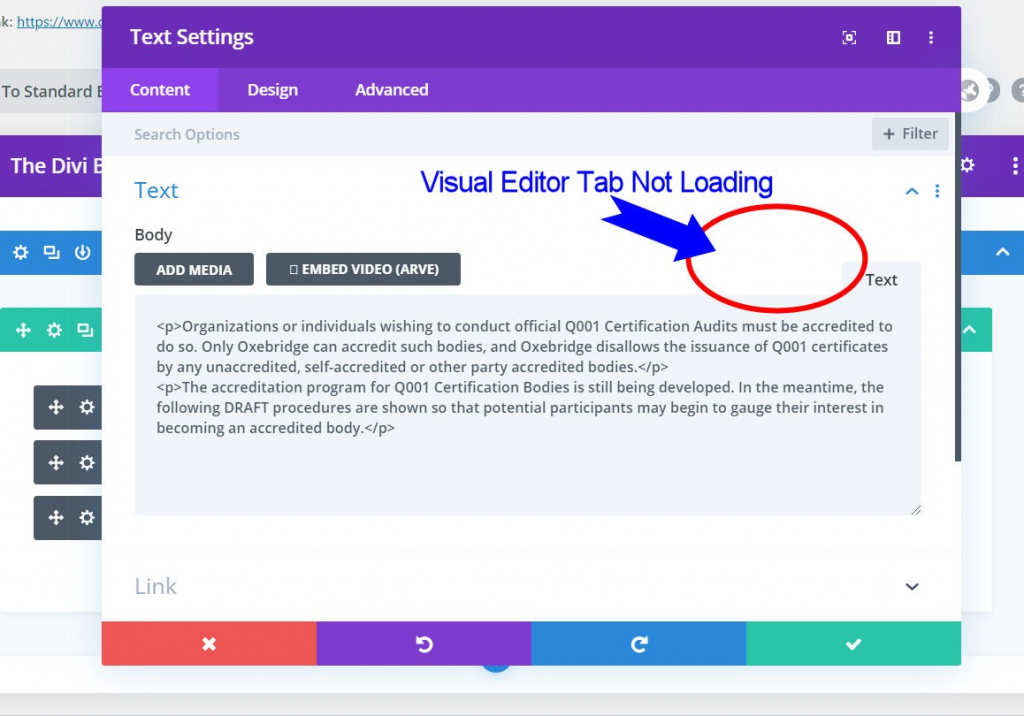
 All RSS
All RSS