Support Forum
 Offline
OfflineWell there you go.
You will need to go the smileys forum admin panel and clear out any old records that pointed to now deleted smileys and recreate the records for the new set.
Sorry - we did try and retain them but they had already been deleted when the update took place.
 |
YELLOW
SWORDFISH
|
 Offline
Offline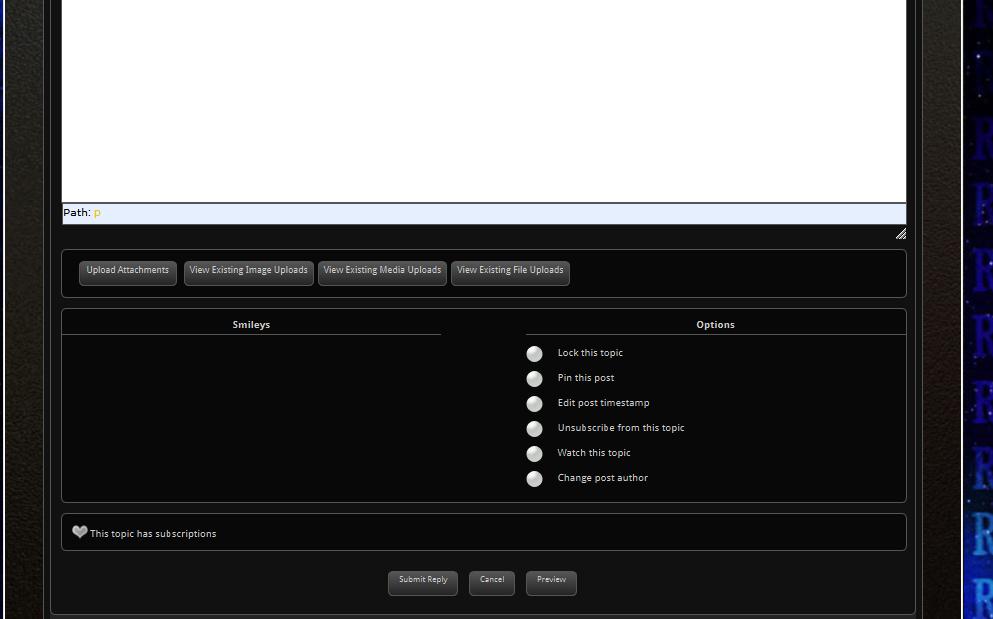

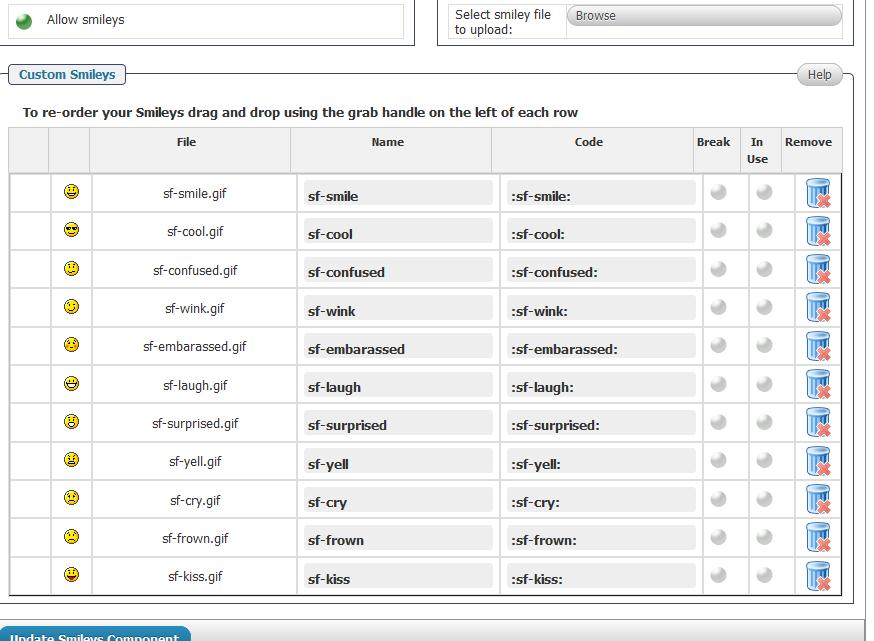

- Deleted all files from Forum-smileys folder in http://FTP.
- Manually uploaded smiley gives in COMPONENTS section using the Browse - Upload feature.
- I have clicked on "In Use" radio buttons next to each smiley, then clicked on Update button
- All smileys including name and code match as illustrated in attached screen pic.
After all the above was done. The smileys do not appear in the forum as illustrated in the secondary screen print. So I am assuming I have taken all intuitive steps that anyone using this plugin would need to do to have functioning smileys. At this point, I'd like to know if I didn't perform the right steps and if so, what should I be doing?
I tried to take a look at your smiley stuff but you still have not made our temp account an sp admin account as requested... again, that is on forum - admins - manage admins...
Visit Cruise Talk Central and Mr Papa's World
not quite... ![]()
on that admin panel, please give this account all the admin capabilities...
Visit Cruise Talk Central and Mr Papa's World
okay, none of the 'in use' checkboxes were selected... so I selected them all and the smileys are showing up now as expected...
Visit Cruise Talk Central and Mr Papa's World
 Offline
OfflineI guess that explains what I couldn't figure out. After I checked the "In Use" box, then selected UPDATE button below, the IN USE radio buttons would no longer be filled. I assumed this meant it placed them in use but the radio buttons wouldn't stay filled.
That said, did you click on UPDATE after you filled in the radio buttons under IN USE? If so, I swear that I kept filling them each time and after I clicked on UPDATE, they would no longer be filled. So I naturally thought it was suppose to behave this way even though it made no sense.
yes, I clicked each radio button and then clicked on the update smileys components button which saved the in use flag... click all in use and one update...
Visit Cruise Talk Central and Mr Papa's World
1 Guest(s)
 Support Forum
Support Forum






 All RSS
All RSS