Support Forum
 Offline
OfflineHi simple-press community!
I'm currently having 4 primary issues with simple-press platform:
1) I've featured images for each forum that when i'm logged in sometime they are not showed , the default icon appears instead. A guest user instead can see all icons, maybe it's cache issue. You can see it in attachment
http://azerothshard.ga/forums/
2) the search box in forum doesn't work, it shows 404 error. How can i fix it?
http://azerothshard.ga/forums/.....;include=1
3) i'm trying to keep user roles in sync with forum roles, i've configured the module ( last picture in attachment) but i've to manually launch the assignment procedure each time i change a role. And it's an heavy process.
4) All attachment images are not "responsive" and cannot be fully visibile in popup , you can notice it here: http://azerothshard.ga/forums/.....952/#p2204
also, isn't possible to show the image with a size decided by user.. instead showing a very small thumbnail with a fixed size?
Thank you in advance
 Offline
Offline- Are you using a WordPress caching plugin like W3 Total Cache? In case you are and have not set it up for the forum then this will explain why and how: https://simple-press.com/docum.....formation/
- Is it possible you are using some sort of Search plugin? It might just be that we have a clash of the urls being sent and the forum search is being redirected to the search plugin?
- Those assignments should be totally automatic when mapped as they look like they are. So - are you using a membership plugin of some sort that mnight not be firing the necessary WP actions? And - if so - is it assigning the WP roles correctly?
- Not sure what you mean here. When I opened the popup with the mage you linked to it loaded fine and filled the popup fine. Perhaps you could explain your issue in more depth?
- You can select your choice of image handling in the forum admin > options > content settings.
 |
YELLOW
SWORDFISH
|
 Offline
Offline1) i've tried everything, also disabling the w3 total cache plugin, but nothing has changed.
I've filtered the forum in cache plugin, however it happens only with logged users.
2) I've disabled all searching plugins, nothing changed here too.
3) i'm using some plugins to assign multiple roles to users , however also trying to change the primary role seems that no automatic assignment is done in forum user groups.
4) Currently with "low resolutions" screens ( 1280x768 ) all popup boxes ( pictures, edit box etc )
are not fully visible ( cropped on bottom )
5) thank you! 🙂
 Offline
Offline- Ah - does this happen when, for example, there have been new posts to the topic? If you go to the edit forum panel and look at all the substitute custom icons you can use you will see there are quite a few - i,e,, when the topic has new posts, when it is locked, pinned etc. If the condition is found (i.e., new posts) then the system will use whatever icon is available. if no custom icon then it will use the default icon. What you need to do is change them all. And of you prefer you can use the same icon for all of them but it does allow for a visual clue that new posts that are unread are available.
This also explains why this does not happen for guests as we do not track read/unread posts for guests as they retain no data,
- If you have 'disabled all searching plugins' that implies there was at least one. Like WordPress posts, Simple:Press uses what are known as the 'rewrite rules' for resolving the 'pretty' permalinks. If you had a search plugin that used the same url (ie, search) then that would conflict with our rewrite rule. Disabling the plugin would not necessarily remove its rewrite rule.
What you need to do is disable it. Then go to the WP admin settings - permalinks - and update them. Just click on the update button. Then go to the forum admin - integration - page and permalink panel and update the forum permalinks (button in the middle of the form). This will ensure the rewrite rules are rebuilt.
Meanwhile - what search plugin(s) are you using so I can try and replicate the problem.
- Simple:Press knows when a new user has registered - or a role has been changed - because WordPress runs certain actions that inform plugins of the event. Think of this as being sent an instant message! We have, in the past, encountered some plugins that replace these tasks bit fail to send the message so that SP is unable to act. This would be the same for any other plugin that requires the message.
This is easily tested by creating a new user using the WordPress core 'new user' panel and checking that SP has cerated things correctly. Then go to the users edit panel in core WP and change their role and save. Then again check in SP the user has been re-allocated (if that is expected). If it all works as it should then you need to talk this over with the replacement plugins handling users and their roles as they are not supporting the required WordPress actions/filters.
- I am still not really seeing what you mean here. If i resize my browser window or use the 'responsive design' mode to limit my screen real estate I do not see anything getting clipped or lost. Can you give me an explicit step by step route to being able to see exactly what you mean?
 |
YELLOW
SWORDFISH
|
 Offline
Offline1 & 2 Solved 😀 thank you !
3 I'll investigate better as soon as possible , giving you more info about it
4 i've attached some pics to show you which is the problem.
As you can see the popup box of "forum tools" are not fully visible on bottom, i've to reduce the zoom of my browser ...or just get a full-hd monitor ( my 1680 x 1050 has this issue too ). This issue happens also with pictures popup box etc.
 Offline
OfflineHave any changes been made to the width of the tools popup? I think as standard it's supposed to have a width of 350px which should be plenty but it looks like yours is quite narrow - hard to tell from the screenshots but quite a few of your options there are taking up more than one line which will impact on height. Font size could also help but I doubt enough to bring some of those back on to one line.
I'm still not sure it will help, without seeing it first hand and being able to inspect it, it's going to be a hard one to figure out spatially.
 Offline
Offline4) I've found the problem, i'm using a plugin to allow users to have multiple WP roles to create better organized teams. But simple-press doesn't support multiple wp roles so the "association" change only when i change the "primary" one on wp user profile. Would be nice if simple-press allows the N <-> N mapping.
However for now i've found an alternative solution, but i would know if there is a SP function to retrieve the list of groups by user id.
5) i think it is both a problem of font-size and a localization issue too. I mean, in italian the entries could be longer than english, so they are wrapped and the box doesn't fit the screen on low res ?
If you want i could give you the access there to test by your self.
 Offline
OfflineActually - the width is 250px but has been increased to 350px in the next release due this week. The display has been changed as well so it would be worth whole waiting for that to see what happens.
SP function to retrieve the list of groups by user id.
I assume you mean user groups. Let me take a look at what we have and I will get back to you.
Going off the WP standard with multiple roles is probably somewhat of a fringe case so I can't say that we would ever support it but - you never know, We will have a chat our end.
 |
YELLOW
SWORDFISH
|
 Offline
OfflineNot sure why I waited but this will do what you need (as long as forum code is loaded of course)
sp_get_user_memberships($user_id);
This returns an array. The SQL this uses is:
SELECT wp_sfmemberships.usergroup_id, usergroup_name, usergroup_desc, usergroup_badge, usergroup_join FROM wp_sfmemberships JOIN wp_sfusergroups ON wp_sfusergroups.usergroup_id = wp_sfmemberships.usergroup_id WHERE user_id=XXXX
where 'wp_' is your db table prefix and XXXX is the users ID.
 |
YELLOW
SWORDFISH
|
 Offline
OfflineYellow Swordfish said
Not sure why I waited but this will do what you need (as long as forum code is loaded of course)<br />
sp_get_user_memberships($user_id);<br />
This returns an array. The SQL this uses is:
<br />
SELECT wp_sfmemberships.usergroup_id, usergroup_name, usergroup_desc, usergroup_badge, usergroup_join FROM wp_sfmemberships JOIN wp_sfusergroups ON wp_sfusergroups.usergroup_id = wp_sfmemberships.usergroup_id WHERE user_id=XXXX<br />
where 'wp_' is your db table prefix and XXXX is the users ID.
Thanks! it exacly what i was looking for
However, i've noticed another strange behaviour with group mapping.
If i keep the option "Users are limited to single usergroup membership" enabled, when i change the user role in wordpress , it change correctly the membership in simple-press. Disabling it instead and changing the role...no memberships are assigned in any case. Is it normal?
i would like to switch user role and memberships without limit the user to a single group. Explaining it better:
I've some membership groups that defines "guilds" , and i've some other that defines roles instead.
Now an user can be part of 1 or more guilds, but at the same time i would be able to change the user WP Role from subscriber to contributor changing the related user forum membership group at the same time without touching the membership to guilds.
1 Guest(s)
 Support Forum
Support Forum


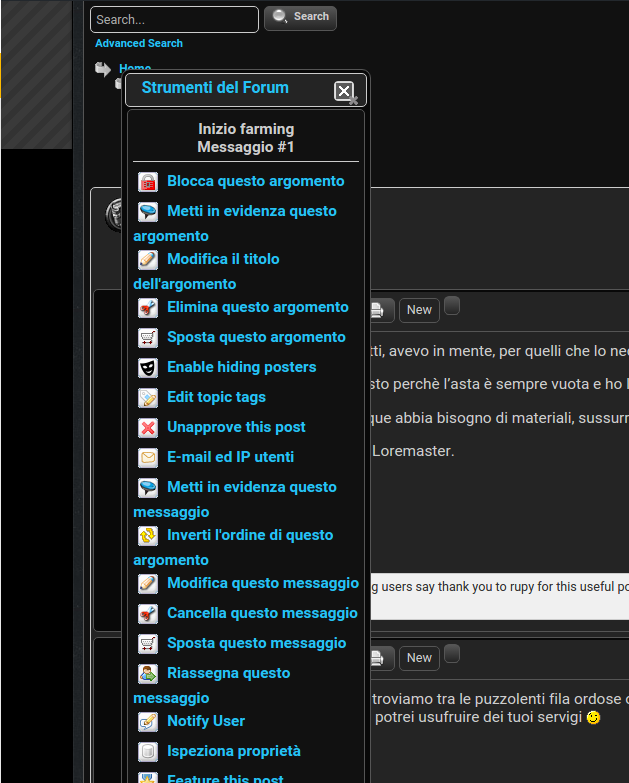

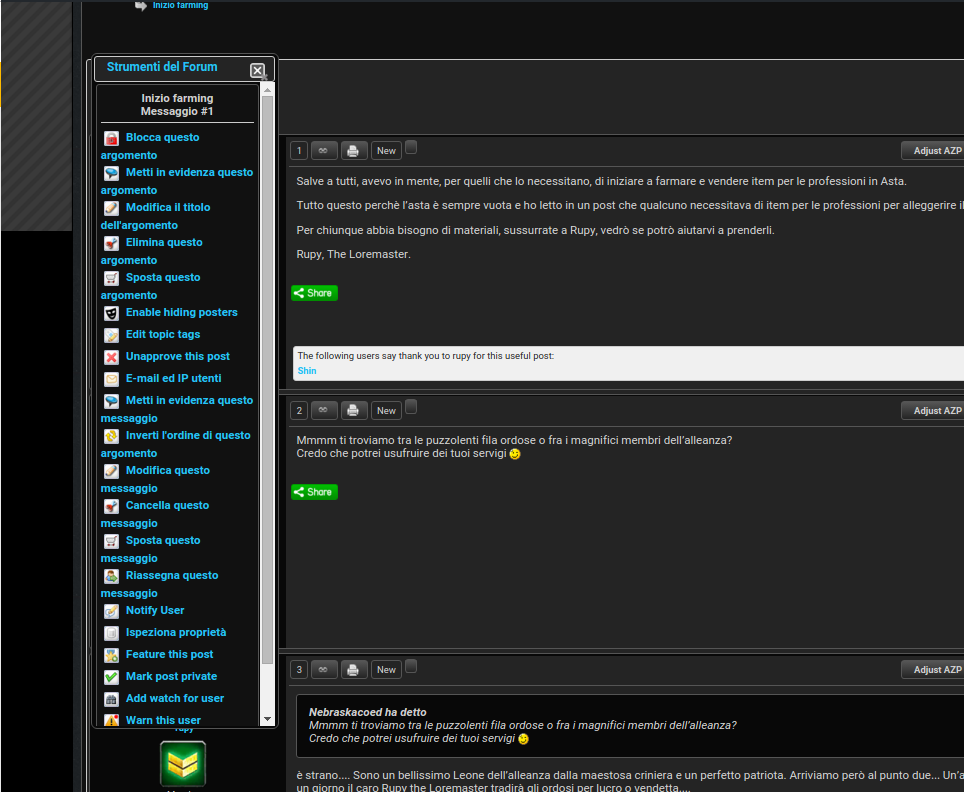
 All RSS
All RSS