Support Forum
I upgraded my site to PHP7 and SSL this weekend – since then I’ve had a number of odd problems on the site.
In particular my statistics are way the heck off. It shows too many people on the site, too many members viewing the post (in fact it always shows the same members) and too many people on the site at one time.
How do I fix this?
are you sure that wp cron is running? the stats get updated by wp cron... you could try deactivating simple press and then reactivating which will restart the cron jobs..
Visit Cruise Talk Central and Mr Papa's World
 Offline
OfflineLooking at your forum page this morning, I am seeing differences in the stats area compared to the image you posted above. Different number of guests; one or two different members online, updated member count... The topics/posts count remain the same but I see no evidence of new posts having been made since the image was posted.
I agree with @mr-papa that you should double check your cron is working (and follow his instruction above) but things have moved on in the display.
 |
YELLOW
SWORDFISH
|
So I deactivated it and reactivated it. Nothing has changed - the statics themselves may have changed BUT they are still wildly inaccurate and they show the same group of members looking at every page I look at.
I could believe the "currently online" - but not the "is currently browsing this topic".
Here is a spreadsheet of the cron jobs on this site - I used wp crontrol plugin to get this -
 Offline
OfflineLet's try some general maintenance here. Check that nothing is amiss.
First - can you go to the forum admin > toolbox > error log and clear the log (button at the bottom).
Next - go to the housekeeping and run the task to clear the general cache.
Next can you run a tables check on your database? Let's make sure that all tables are optimised and free from error or overload. If need be you can do this from phpMyAdmin.
While looking at the database can you check the forums 'sfmeta' table and ensure there is only one row wih the key of 'topic_cache'.
After this see what happens and after a page load or two check the error log panel again to see if any actual errors (in pink) are reported.
 |
YELLOW
SWORDFISH
|
OK,
First - there was a pink error that must have happened upon reinstall - it is
January 18, 2017 8:56 am | spaErrError | 1 | database
file: /nas/content/live/byobwebsite/wp-content/sp-resources/forum-plugins/plupload/sp-plupload-install.php
line: 165
function: include_once
error: Duplicate entry '0' for key 'PRIMARY'INSERT INTO wp_sfadmintasks (`keyword_id`, `task`, `url`, `plugin`) VALUES (56,'Set image upload type and size constraints','panel-components/spa-components.php&tab=plugin&admin=sp_plupload_admin_options&save=sp_plupload_admin_save_options&form=1','sp-plupload'), (56,'Set media upload type and size constraints','panel-components/spa-components.php&tab=plugin&admin=sp_plupload_admin_options&save=sp_plupload_admin_save_options&form=1','sp-plupload'), (56,'Set file upload type and size constraints','panel-components/spa-components.php&tab=plugin&admin=sp_plupload_admin_options&save=sp_plupload_admin_save_options&form=1','sp-plupload'), (56,'Control prohibited upload file types','panel-components/spa-components.php&tab=plugin&admin=sp_plupload_admin_options&save=sp_plupload_admin_save_options&form=1','sp-plupload'), (11,'Set image upload type and size constraints','panel-components/spa-components.php&tab=plugin&admin=sp_plupload_admin_options&save=sp_plupload_admin_save_options&form=1','sp-plupload'), (10,'Control attachments list display in posts','panel-components/spa-components.php&tab=plugin&admin=sp_plupload_admin_options&save=sp_plupload_admin_save_options&form=1','sp-plupload'), (11,'Image display options','panel-options/spa-options.php&tab=content','sp-plupload')
I have now emptied the error log
Next - I cleared the General Cash
Third - I don't know what a "tables check" is - so nothing done there
Next - I checked the sf_meta table - there is only one reference to topic_cache
Next - I checked various topics - and posted a test response - the test response actually took - but it is positioned at the top of the list rather than the bottom. Otherwise all issues remain the same.
There are no errors - just a couple of notices - in the error logs.
1 Guest(s)
 Support Forum
Support Forum








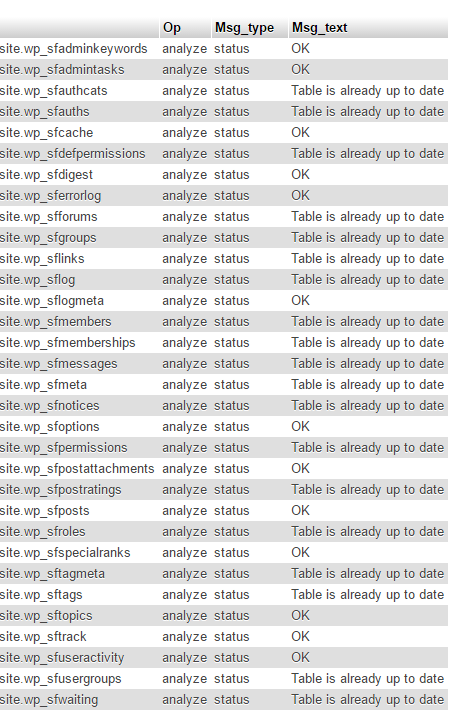
 All RSS
All RSS