Support Forum
 Offline
OfflineHi,
Today I've update our WP site, but now there is an issue with the SP theme, the forum is working but all icons are gone and the following message is on the bottom of the forum:
Sorry, but the required template file could not be found or could not be opened.
This can be caused by a missing/corrupt theme or theme file. Please check the Simple:Press Theme List admin panel and make sure a valid theme is selected. Or please check the location of the selected theme on your server and make sure the theme and the required template file exist.
Anything I can do to fix this ?
Best Regards,
Marcel
first, try something real quick... go to forum - integration - page and permalink... and try updating the permalink...
if that doesnt help, please go to forum - themes - theme list and tell us what is selected and displayed? perhaps just resaving the current theme?
on forum - integration - storage locations, is the theme location valid?
Visit Cruise Talk Central and Mr Papa's World
what version of simple press did you upgrade from? and also updated all the themes and plugins?
do you have link to site so we can check?
are permissions on site for web user to access themes?
are you using combined css cache? if so, might try clearing on forum - toolbox - housekeeping...
Visit Cruise Talk Central and Mr Papa's World
 Offline
OfflineI did not update SP, but the WP theme ( Jupiter ) and since then the icons disappear.
Please register yourself on the website and I'll give you admin rights
 Offline
OfflineI am not so sure registering is going to help. And as a matter of policy we do not register on users sites but ask them to supply login credentials. But it is too early for that.
I think you need to make the simple check on whether an image/folder is actually there or not. Can you take a look for:
../wp/wp-content/sp-resources/forum-themes/reboot/images/darkpack/sp_controlclose.png
Let' determine whether it is there or not. If in doubt on how to check for this your hosting control panel will normally have some kind of file explorer...
 |
YELLOW
SWORDFISH
|
 Offline
OfflineSo the images exist, with the right permissions (for the individual files at least) yet the server is returning a 404 when it tries to retrieve them.
I must admit I have absolutely no idea why a WordPress theme update should have any effect on an unconnected folder full of images so I suspect something else is at play here. Perhaps a change to your .htaccess file for example.
I think your best course of action is to contact your hosting support to see if they can find why valid files are not being found. This surely has to be some sort of server based issue.
But I would very much like to hear what they say...
 |
YELLOW
SWORDFISH
|
I would still like to see the site... is it hidden behind a paywall?
Visit Cruise Talk Central and Mr Papa's World
 Support Forum
Support Forum






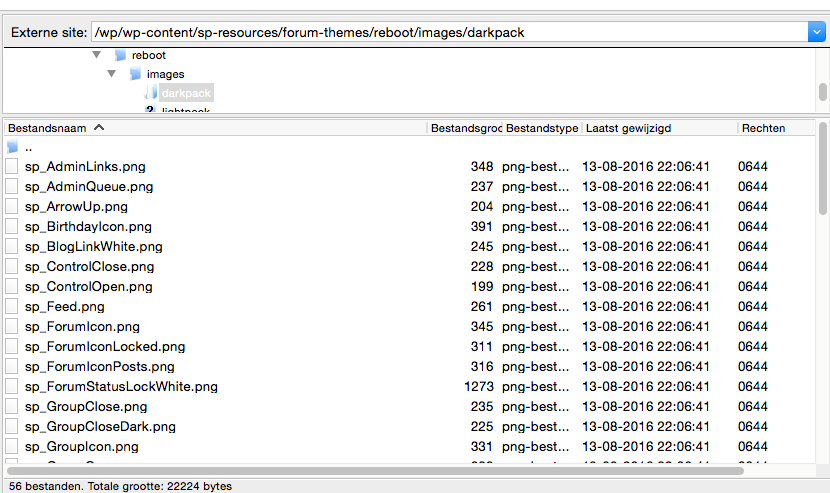

 All RSS
All RSS