Support Forum
due to some issues I decided to try a new wordpress theme, I'm very happy with it so far, but am running into one issue, when you click the recent post button, the pop up shows behind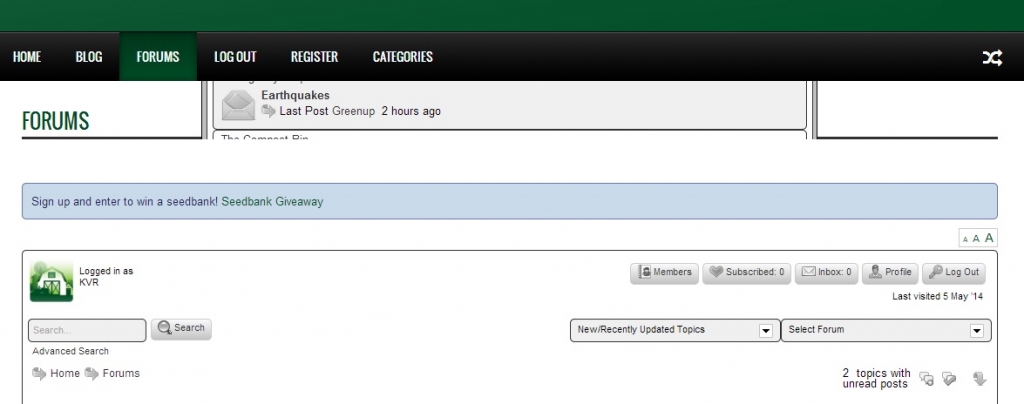
 the menu and the forum content, if I scroll all the way to the footer, it shows fine, this is on my staging server, not live, any ideas? Thank-you
the menu and the forum content, if I scroll all the way to the footer, it shows fine, this is on my staging server, not live, any ideas? Thank-you
It sounds like your theme may have a z-index value for the menu that is greater than the popup. Not unusual but it would need to be analized to see what the exact problem is.
Do you know how to check the CSS for the different areas to diagnose?
 Offline
OfflineWhat, perhaps, you should be doing is checking to see what styling is being applied as then we will know where to correct things if needed. So - do you know, by any chance, how to use the web console that comes with your browser? And if so do you know how to inspect elements and look at the CSS being applied to them? (Where you can also change the CSS to see the effect)
 |
YELLOW
SWORDFISH
|
1 Guest(s)
 Support Forum
Support Forum



 Custom Simple Press Themes
Custom Simple Press Themes All RSS
All RSS