Support Forum
 Offline
OfflineThe issue actually seems to revolve around some javascript being run somewhere - I am just not sure where. Your site is hanging most attempts, trying to load something from facebook. I believe when it succeeds it is trying to load something to do with a toolbar and this errors and causes a small cascade of jQuery errors - inclucing the double checkboxes.
But as I say - I can rarely get it to finish loading to actually manage to check any further.
 |
YELLOW
SWORDFISH
|
 Offline
OfflineWhen I try and load the page it never actually stops loading. It displays but the browser is still loading and in the browser status bar at the bottom I see:
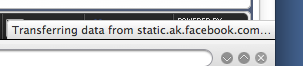

There is something wrong with the Facebook component but again I really have no idea what that does or what the issue is - only that is screwing up the page load.
 |
YELLOW
SWORDFISH
|
 Support Forum
Support Forum



 All RSS
All RSS