Support Forum
 Offline
OfflineI still have no idea how to get there....or how to fix this....my mods are pleading with me...two of the main mods are posting:
"This is really annoying and making me crazy. I hate to be a pain in the ass, but you have to figure out what changed. I wasn’t receiving anything before."
"Agreed – please make this a priority over everything else. It’s driving me insane."
i gotta fix this.....
help??? anything? im lost...
 Offline
OfflineThe 'admin' side of any WP site is where you write blog posts, change your settings and, in the case of SP, set up forums etc. At the beginning if this thread you asked to receive email notifications on new posts and we directed you to - Forum > Admins > Your Admin Options - (Post #2 - point 3) which, I believe, you visited and changed.
METHOD 1: Ask each of your moderators to visit the SAME PLACE in the site admin. It will probably be the only forum menu item they can access and they can change their own notification settings as they want them. This is what that panel is for.
METHOD 2: As described in post #6 - YOU go to the panel. Turn OFF email notifications and turn ON 'Grant all moderators the same option settings as above'. This will turn off email notifications for everyone. Update the panel. Then turn back ON email notifications only and update. This will turn them back on for only you.
There is popup-help available on each section of all admin panels that explain things in a little more detail.
 |
YELLOW
SWORDFISH
|
 Offline
OfflineMr Papa said
yes, showing the subscriptions will show you them... but the unread count is just that - number of subscribed topics with unread posts...
ok, maybe it's me....
I see a red "3" in the Subscribed button. I click on the Subscribed button to see those three, and the entire list of subscribed threads shows up, with no indication as to where those 3 are or which ones??
Am I missing something?
thanks
R
 Offline
OfflineBit confused myself here..
You should see a 'New: X' count on the button on the right hand side of a topic with new posts, where you have an 'End x' button on topics with no new posts.
You also get an 'End x' button if you view a subscribed topic with new posts directly instead of using the subscribed popup.. Maybe it's possible that you've read the topic but somehow the count hasn't reset.
It does seem like it could be related to your post timestamp issue in that respect, but if that's resolved then could you double check next time you have a subscribed topic with new posts to see if you have this indicator now and if the count is working properly?
 Offline
OfflineAre they your only forum options? This looks like the admin panel as seen as somebody who isn't an SP admin..
This is however what an SP moderator / WP admin would see which allows them to individually set up their own preferences.
So you're missing about 14 other forum options.. If you log in as an SP admin and view the same panel, you will have a 'Grant all moderators the same option settings as above' option..
1 Guest(s)
 Support Forum
Support Forum


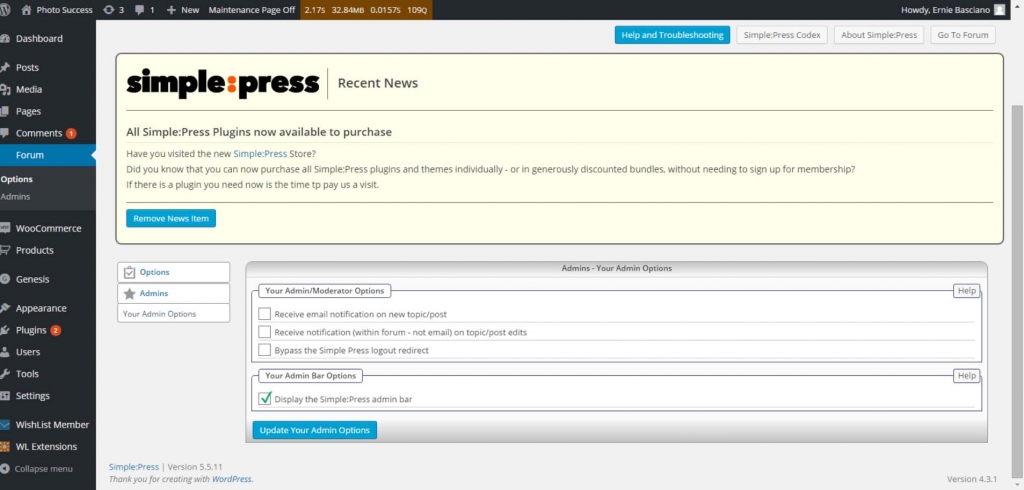

 All RSS
All RSS