Support Forum
 Offline
OfflineHey guys
So, i've run into this problem, which is really odd.
I have my forum up and running on http://www.ndroid.dk/forum with no difficulties. Everything works like a charm, right up until i upgraded Wordpress.
When i did this, the Tiny MCE editor for some reason is not showing. This means, that when i activate Tiny MCE Editor, a blank field just appears, without any options to add text or formatting.
If i deactivate Tiny MCE Editor plugin, everything works fine again.
What is wrong?
did you clear your browser cache? are you running the latest SP and tinymce plugin?
another issue is wishlist tags plugin or other plugins that incorrectly add things to the wp tinymce toolbar... any plugins that might be doing that?
Visit Cruise Talk Central and Mr Papa's World
 Offline
OfflineHey Mr Papa
Im running Simple:Press v. 5.2.2, and Tiny MCE Editor plugin v. 2.0.3.
Furthermore i use:
File Uploader with Pupload
Post Preview
Post Thanks
Private Message System
Subscriptions
Template tags and widgets
I did try to clear my cache, and its still not working. I have activated the plugin temporarily on the site, so you can see the bug for yourself (and maybe debug it?)
 Offline
OfflineYour are getting quite a few scripting errors. But I see nothing obvious.
I have a hunch - judging by some of the errors showing up in the console debugger, that maybe one of your plugins (or even some code from the Wp theme perhaps) is making calls that might no longer be supported in this later and newer version of jQuery.
So - are there any updates pending for your plugins/Wp theme etc?
 |
YELLOW
SWORDFISH
|
 Offline
OfflineAll of my WP plugins are updated to latest versions, but the theme itself isn't (it is heavily modified by myself, so i can't really update it anymore).
The only plugin that i haven't been able to update to latest version, is the "UberMenu" plugin.
I have a programmer who helps me out with the site, so if you can give me a hint as to what to look for in the theme files, it would be greatly appreciated.
first, do you have any other plugins or theme that tries to add anything to tinymce? like additional buttons... most were never updated when wp applied an api to the wp tinymce editor so it could be use elsewhere.... those that assume its in the wp admin often cause errors because of that incorrect assumption...
Visit Cruise Talk Central and Mr Papa's World
 Offline
OfflineI tried deactivating and activating all of the plugins that does that (i had several), but none of it worked. I think my theme (it is Avenue from Themeforest) is adding an entire row of buttons to the editor... Actually i'm pretty sure of it.
I'm not using those, so if you can give me a guideline to where these might be added so i can remove them, it would be greatly appreciated. I did try to contact the theme support site, but no help there...
you can do a quick test and switch to the default wp theme and see if it starts working...
afraid no clue where they might be trying to add the buttons... but maybe search for mce_buttons or mce_buttons_2... those could be the wp hooks they are using...
does the theme not offer any options on their admin panel for turning that functionality off?
Visit Cruise Talk Central and Mr Papa's World
1 Guest(s)
 Support Forum
Support Forum


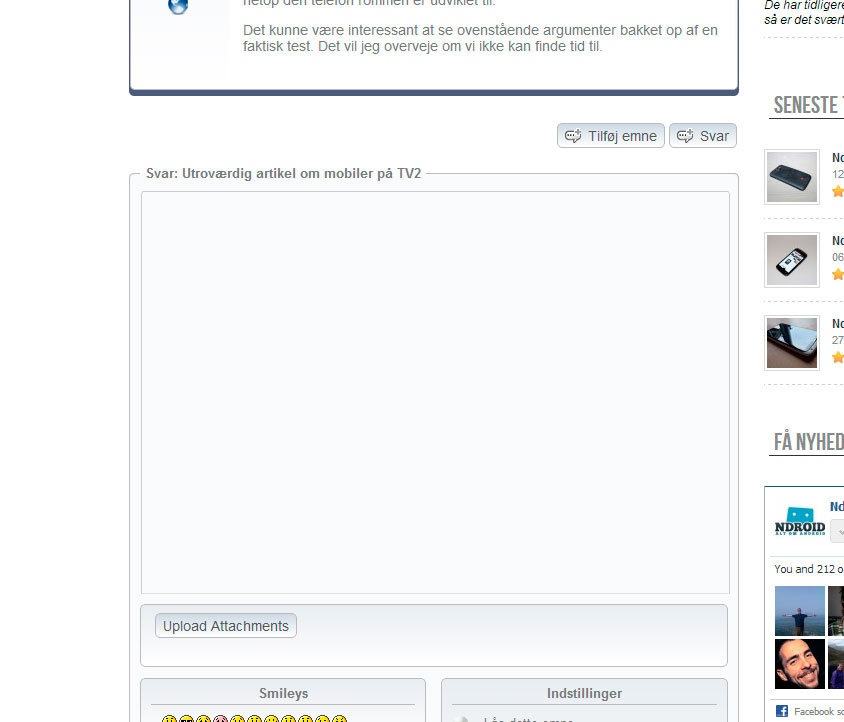





 All RSS
All RSS