Support Forum
 Offline
OfflineHi, sorry to bother you, but I'm kinda stumped. I have the TinyMCE Rich Text plugin installed, and activated with the settings below in place (see picture), the configuration settings for my wordpress install are listed below. I am running a custom built theme, and i'm not confident that it's something that i've missed that is causing the issue. My tiny MCE editor does not appear in any text fields anywhere in my Forum. I believe it should, based on all the other entries i've read on this plugin in the forum. I have tried systematically deactivating and reactivating the plugins, and am wondering what else may be causing the issue.
The URL for the website is http://www.mayiborrowyourglass.....com/forum/
Let me know (admins) if you need me to PM you with the login credentials.
==============================
Pertinent Version Info:
Editor TinyMCE Rich Text plugin installed (v 2.1.1)
Wordpress 3.6
SP 5.2.6
Active Plugin List:
Advanced Custom Fields (4.2.2)
Akismet (2.5.9)
Author Bio Shortcode (2.9)
Dirty Suds - Category Thumbnail (1.01.20121202) -->Not sure what's up with the version #
Disqus Comment System (2.74)
Fast Secure Contact Form (3.1.8.1)
Google Adwords Remarketing (1.0)
Imember360 (3.6.004)
Popover Plugin (4.4.5)
Simply Sociable (1.0.2)
W3 Total Cache (0.9.3) -- I have emptied the caches at every stage of my troubleshooting.
Wordpress Backup to Dropbox (1.6.1)
WordPress HTTPS (3.3.6)
Wordpress SEO (1.4.7)
WP-Paginate (1.2.4)
WP Favorite Posts (1.5.7)
Scripts being loaded in header.php (in order of appearance):
<script type="text/javascript" src="<?php bloginfo('template_directory'); ?>/scripts/jquery.js"></script><script type="text/javascript" src="<?php bloginfo('template_directory'); ?>/scripts/vtip.js"></script>
<script>
$(document).ready(function(){
$("aex").click(function(){
$("#collapsing_privileges_div").css("height","130px");
});
});
$(document).ready(function(){
$("acon").click(function(){
$("#collapsing_privileges_div").css("height","0px");
});
});
</script>
<?php if ( is_singular() ) wp_enqueue_script('comment-reply'); ?>
I also have an Infusionsoft tracking script, and a google analytics tracking script right before the closing <head> tag.
do you have a link?
as to w3tc, empty cache is not enough...as soon as you visit one forum page, you are toast if its caching... all forum content appears on a single wp page... no matter what the forum content is, w3tc thinks its the same wp page...
so you cannot cache the forum page... for w3tc, you must put the wp page in the exclusions list for each caching type (w3tc has separate panel for each)..
any plugins that add buttons or other to wp editor? many mistakenly think the editor is only shown in teh admin... but the wp api fully supports the wp editor on the front end...
Visit Cruise Talk Central and Mr Papa's World
1 Guest(s)
 Support Forum
Support Forum

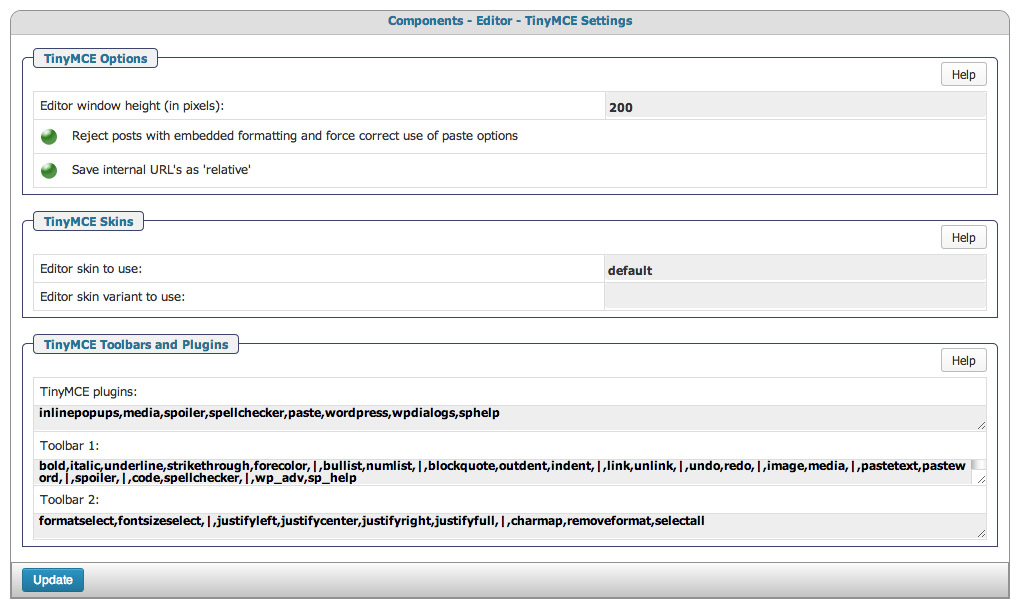





 All RSS
All RSS