Support Forum
 Offline
OfflineThe few instances of this we have had so far have all been down to bad jQuery and/or jQuery UI usage by your Wp theme or, in some cases, another plugin.
This codex article explains this in detail: http://codex.simple-press.com/.....-conflict/
 |
YELLOW
SWORDFISH
|
 Offline
OfflineI solved the problem.
Cause of problem: Use Google Libraries plugin.
Solution: disable the plugin.
Method of approach to reach solution.
Individually disabling my active plugins one by one
and refreshing simple press / add new post to verify
if TinyMCE was working or not.
Also tested WP jQuery CDN plugin with settings
Google Ajax API jQuery CDN
Specify Version: 1.6.4
Which didn't seem to conflict with TinyMCE. Not sure of the
significance of this plugin working compared to the Use Google Libraries
plugin though.
TinyMCE Seems to be behaving nicely with W3 Total Cache plugin.
good work... the issue with those kinds of jquery is we cannot test with them... we only test with the jquery that comes with wp... there really is no advantage to using other...
you can use w3 total cache, but you cannot let it cache the wp page the forum appears on... since all content is dynamically generated for the single wp page, caching will give improper results...
Visit Cruise Talk Central and Mr Papa's World
 Offline
OfflineSo I am still having issues accessing the forum profile using the /profile/ slug. I have also tried
clicking on the simple press coded button without luck I have excluded the /forum/ page and /forum/profile/
from w3 total cache but I still can't get the profile info to load.
Can I send my login details to one of you guys and you can have a look
as I am not sure what the issue is to be honest.
1 Guest(s)
 Support Forum
Support Forum


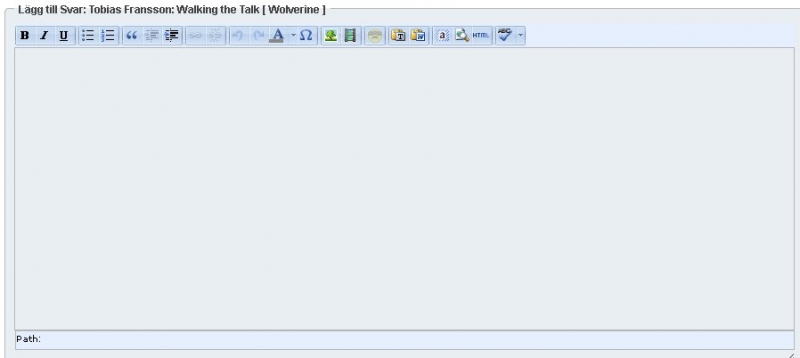





 All RSS
All RSS