Support Forum
TinyMCE Editor Dialog Boxes Too Small
Philip Treacy
Member
Free Members
 Offline
OfflineHi,
As the topic title says, when I try to insert a link, image or media the dialog boxes are too narrow.
If I edit source code or insert a special character, those boxes are displayed ok.
Regards
Phil
https://www.myonlinetraininghu.....cel-forum/
Joakim (Simple:Press)
Sweden
Admin
 Offline
OfflineHi Philip!
The reason that your inputs are to big has to do with your theme "mai-engine". The plugin adds padding to the inputs that make the inline styles calculate a height and width that makes the inputs look off. When using any of the supported themes twentytwenty or twentytwentythree the inputs are shown correctly.
If you could add some custom CSS to the theme this should solve it.
body .mce-combobox .mce-textbox, body .mce-container-body .mce-textbox {
padding: 0;
}
Regards,
Joakim @ Simple:Press
Forum Timezone: Europe/Stockholm
Most Users Ever Online: 1170
Currently Online:
Guest(s) 1
Currently Browsing this Page:
1 Guest(s)
1 Guest(s)
Top Posters:
Mr Papa: 19448
Ike: 2086
Brandon: 864
kvr28: 804
jim: 650
FidoSysop: 577
Conrad_Farlow: 531
Stefano Prete: 325
Carlos: 291
Member Stats:
Guest Posters: 621
Members: 17381
Moderators: 0
Admins: 4
Forum Stats:
Groups: 7
Forums: 17
Topics: 10146
Posts: 79674
 Support Forum
Support Forum

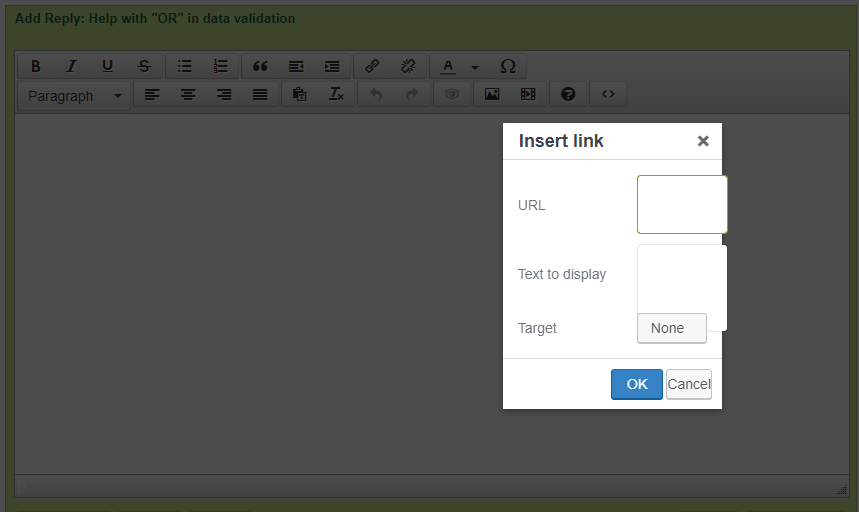

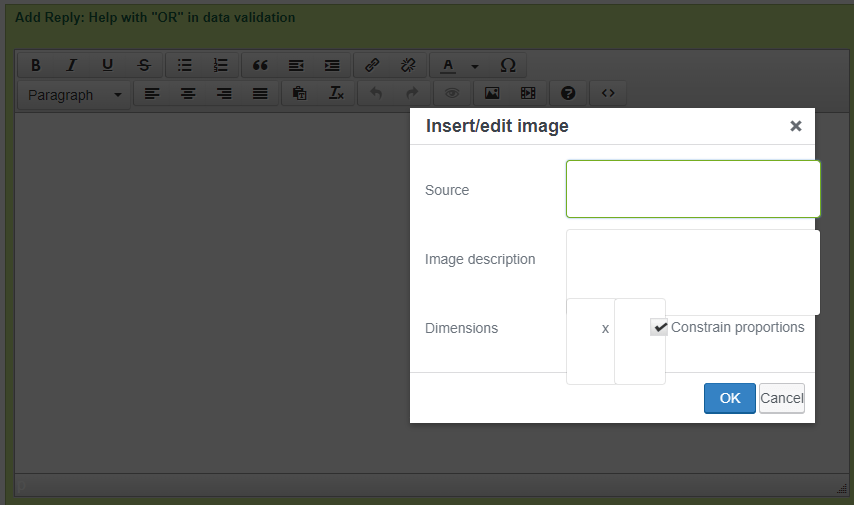
 All RSS
All RSS