Support Forum
gonna need a bit more info to go on... what does boxes mean??? can we get a screenshot? and maybe a link?
Visit Cruise Talk Central and Mr Papa's World
 Offline
OfflineAnd I would also like to come back to the same question I asked on your other thread... is this a new install or has this been working and now stopped?
If something is amiss with the javascript then the web console should shed light on it. I have you a link to some help on that in the other thread.
 |
YELLOW
SWORDFISH
|
well, we dont have permission to post so we cannot see what you see...
do you get the same behavior with the default wp theme?
my guess is the wp theme is improperly loading the wp editor... it assumes its only loaded on the admin site, but it can (and is) loaded on the front end too... but could be wrong without being able to see more...
Visit Cruise Talk Central and Mr Papa's World
 Offline
OfflineAre you asking me to allow you access to post? I'm assuming so ... so I have changed the settings to allow guests to post. You could've just signed up and had access to post.
Same behavior regardless of theme. I already changed my theme once to make this plugin work ... definitely not doing that again. I paid $135 to you guys for something to work, right?
 Offline
OfflineTyler Willis said
Same behavior regardless of theme. I already changed my theme once to make this plugin work ... definitely not doing that again. I paid $135 to you guys for something to work, right?
Actually - no you didn't. The core forum plugin costs nothing. You are also assuming that it does not work which would be news to hundreds of other users. So please let us be sensible.
I have attached an image of what I see on your website. I had assumed you meant the toolbar of the editor but as you can see - it loaded up for me OK..
Although curiously you do have an error reported below in the console - again show in the image - that suggests it will not load a font file due to some security setting you have active. The editor toolbar is, indeed, a font file... but again it also loaded. So that is a puzzle.
if you did not mean the editor toolbar can you be little more explicit?
 |
YELLOW
SWORDFISH
|
 Offline
OfflineRegardless ... I still spent $135 with you guys. Right?
And I don't know what to tell ya, something is not working.
I did mean the editor toolbar. See the image attached. When I access the site on my phone I DO see the correct icons. However, on my computer, I do not. I thought it might be a browser thing (I typically use Chrome) so I tried with IE and still the same issue.
so what are you doing on your site with regards to ssl and https?? those buttons are font icons and they are being blocked from being loaded by your server... this is because the urls to the font (and they are font icons) are being access with https while the rest of your site is http... so mixed content is denied by your server... you need to pick either https or http, but not both...
I notice several other items being loaded with https as well... such as goolge maps api... and general google apis... your logo in header is http url... etc... need to pick ssl or not...
did you experiment at one time with ssl and then abandon it? on forum - integration - page and permalink, does the forum url have http or https? since you are using the combined js and css cache, you may need to clear them since they may be holding onto the ssl url... you do this on forum - toolbox - housekeeping... give a try clearing them both...
Visit Cruise Talk Central and Mr Papa's World
 Support Forum
Support Forum






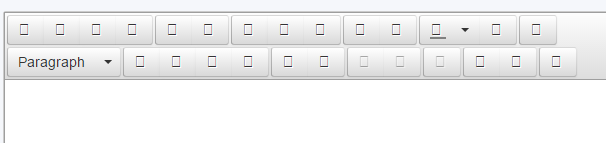

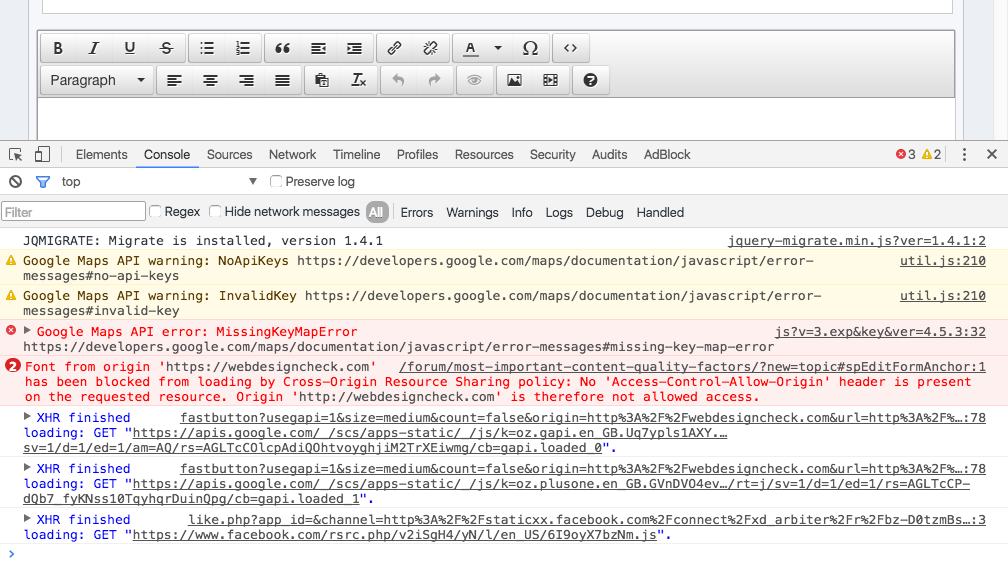
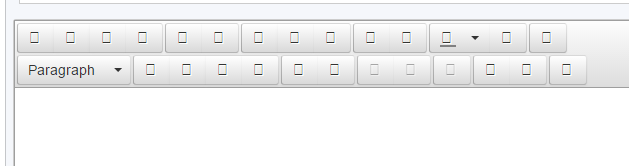
 All RSS
All RSS