Support Forum
 Offline
OfflineCan you give me a link to your forum page and if guests are not allowed to make posts would you be able to create an account we could use just so we can look at the editor? If possible then please PM credentials to both myself, to 'Mr Papa' and to 'Ike'. Please include in the PM a link to your site, a link to this thread and brief reminder of the problem. And one of us will take a look for you.
 |
YELLOW
SWORDFISH
|
 Offline
OfflineMost curious. I was expecting to see an error in the console whereas there were none at all. Unusual.
Do you have any plugins active that add buttons to the tinyMCE toolbar? I mean for when you write a blog post NOT for the forum. Many plugins will add a button for special usage. Anything? And if so could you briefly deactivate it - clear the firefox or IE browser cache and then take another look to see if that is the cause?
 |
YELLOW
SWORDFISH
|
 Offline
OfflineI wasn't aware that wp-cache included any buttons for the editor. Bit of a surprise.
If this IS the issue then the problem might just be that many plugin authors make the false assumption that the tinyMCE editor can ONLY be used by the WP Admin whereas for quite some time now the WP team have exposed the editor to enable it's use anywhere - which is what we do with Simple:Press.
If this is the case then they often run support code for their editor additions but do NOT run it on the front end - or run part of it more like. This can often be changed with a small edit to the third party plugin code but that really does depend on how it is constructed..
 |
YELLOW
SWORDFISH
|
Resolved.
Advice from the CDN support desk:
Known issue: Firefox not loading cross domain name fonts
You need to add the Access-Control-Allow-Origin header via your .htaccess file:
<FilesMatch "\.(ttf|otf|eot|woff)$">
<IfModule mod_headers.c>
Header set Access-Control-Allow-Origin "*"
</IfModule>
</FilesMatch>
1 Guest(s)
 Support Forum
Support Forum



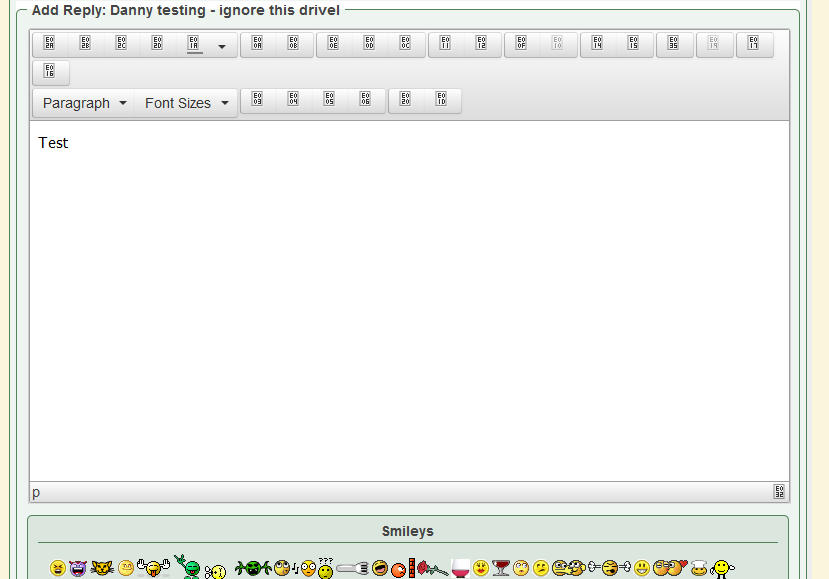

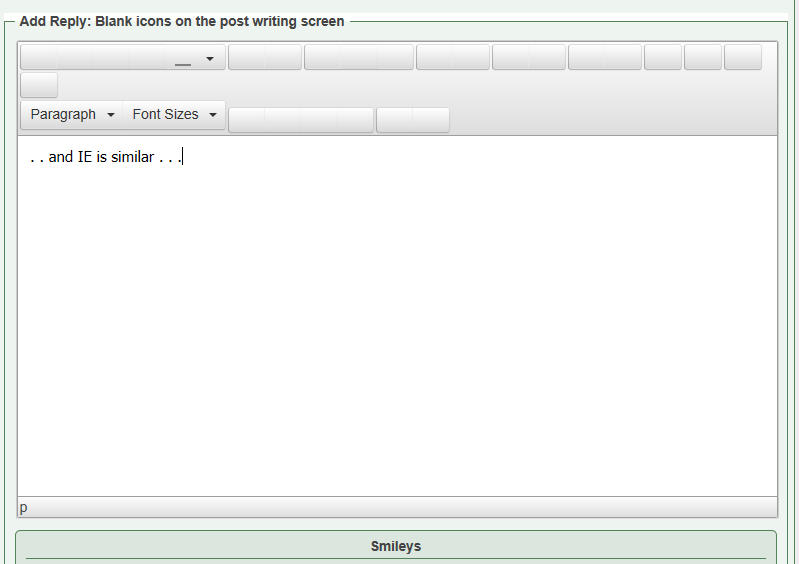
 All RSS
All RSS