Support Forum
When I edit a topic and save it the changes are not taking. Also when I attach images in a post the post is showing two of each image. My board is at http://epromo365.com/forum-2/
edit a topic? what are you editing? the title? or do you mean editing a post?
do you have an example of a post with the duplicate?
no caching plugings, right?
is your server running any security add ons such as mod_security?
Visit Cruise Talk Central and Mr Papa's World
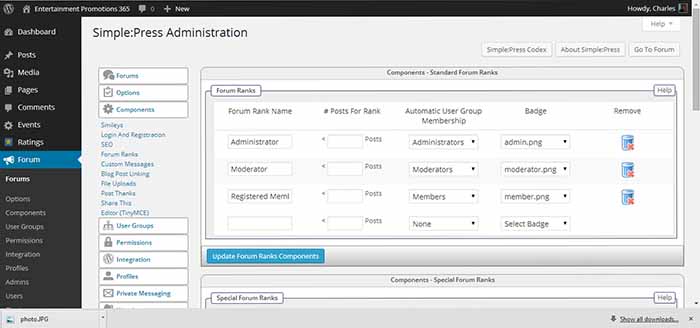

Here's the page with 5 attachment but each images shows twice in the post. http://epromo365.com/forum-2/s.....loads/#p10
I checked...No caching plugins installed
 Offline
OfflineWell the User Group Rank badges are probably the easiest to deal with so let's start there. It is probable that the display template function for these is not in your Simple:Press theme template. I believe it is not included by default (although I am not sure why - I will have to ask). The template - spTopicView.php - in the /templates folder of the SP theme you are using. If you locate the display function that displays normal rankling badges - - and then use the user group badge function instead it should then display those. The description of the User Croup badge function can be found here.
On the Editing/Save issue - can you go to the forum admin > Toolbox > Error log and clear it using the button at the bottom. Then try and edit and save operation in the forum. Then return to the error log to see if anything was reported. And come back to us of course!
As far as double images go I think I need to bring in Mr Papa here on this one but I do have one question... Does this happen EVERY time you insert an image in a post? For example - if you just have the one image does it happen then? I ask because my initial thought is as if the save process were interrupted in some way and then re-started automatically but I am unsure how that could happen.
 |
YELLOW
SWORDFISH
|
Thanks for the assistance, everyone! Great community here!
Here is what happens when I attach even a single image (It shows twice in the post):
http://epromo365.com/forum-2/s.....hment/#p12
As for editing a post...It still doesn't work and it is not generating an entry in the error log.
I will check on the rank image issue and report back.
perhaps an issue with the storage directory for badges then? can you check forum - integration - storage locations for any error conditions?
Visit Cruise Talk Central and Mr Papa's World
The image directories checked out ok. I sent you a revised password via PM.
Thanks.
The ranks show up fine on http://epromo365.com/forum-2/rankinfo/ but not in posts or the profile.
where did you put the template function sp_PostIndexUserMemberships()?? I dont see it in the theme file... It would go in spTopicView.php of the sp theme you are using... The Admin showing there now is the forum rank not a usergroup...
Visit Cruise Talk Central and Mr Papa's World
as to the double image, not sure what is going on... when we submit the topic, there is only one... but its definitely coming out with 2...
I notice you have a few things adding stuff to the wp editor (which we use on front end) like pull quote... can you run a couple tests? first try disabling that plugin and see what happens... if no change, try disabling all other plugins and try again... just trying to gather more info here...
Visit Cruise Talk Central and Mr Papa's World
1 Guest(s)
 Support Forum
Support Forum






 All RSS
All RSS