Support Forum
 Offline
OfflineHello,
We are testing our new Simple:Press forum and have run into a quandry.
Whether logged in as an administrator or a standard member, I am unable to create a new post because I can't create a new topic. I am attaching a screenshot of the error message I receive.
Does anyone know why I am receiving this error and how to resolve it so we can add new posts to the forum?
Thank you.
No screenshot attached...
really need to know what you might be seeing...
Visit Cruise Talk Central and Mr Papa's World
I dont see any post content... you cannot save a post without some content...
Visit Cruise Talk Central and Mr Papa's World
 Offline
OfflineHi Mr. Papa,
Thank you for replying.
The reason you don't see any post content is because S:P isn't allowing me to enter any post content. That big empty area is completely devoid of any area where I can type a post. The only option I am given is to "Add Topic". But then, according to what you're seeing, even that won't work until I can type a post.
So it sounds like my problem is actually that S:P isn't allowing me to type any post content.
Any idea on how to fix that issue?
Here is a short 1 minute screencast video of what it looks and acts like...
http://screencast.com/t/O7KqOL2eh2Q8
Thanks, in advance, for your help.
Best regards.
so that leads to one of two issues... a js conflict... or a wp theme or plugin that is improperly adding things to tinymce...
do you have a theme or plugin that is adding any buttons or functionality to the wp editor? they may be mistakenly assuming its only used on the admin side but the wp editor fully supports its use on the front side too...
perhaps try a quick temp switch to the default wp theme and see if it works...
or disable any plugins that might be adding stuff to tinymce - or if unsure all other plugins and see if it works...
with a link to your site, we may be able to troubleshoot a bit more... videos or screenshots dont really help much except to explain the issue...
Visit Cruise Talk Central and Mr Papa's World
 Offline
OfflineHi Mr. Papa,
Thank you for your thoughts.
It appears that our site has only one other plugin that adds any type of functionality to the default Wordpress visual editor is Wishlist Member. Given that Wishlist Member is a very popular and well-used piece of software, as is Simple:Press, I'd expect that if the conflict were between those two, someone would have come across it long ago and a mention of it noted somewhere. So I'm inclined to think that it's not Wishlist.
As for the theme, we are using the Catalyst framework instead of a pre-canned theme. Even if we disable the Catalyst framework and use the default 2014 theme, we still cannot add a new topic/post if the MCE Editor plugin for S:P is active.
I appreciate your offer of taking a quick peek at my site. It is http://www.alcohemy.com/
The forum is behind a paid Wishlist membership wall, so you won't be able to see it without a Wishlist account. I would be happy to set you up with a temporary free account so you can see the forum if you'd like. Please let me know.
Many thanks.
Well, we use wishlist too... But there is at least one known plugin for wishlist called wishlist tags that does it wrong... We actually worked with the author the plugin to fix it but was never incorporated - at least last time we checked.... We sent the code fix to wishlist too but no joy...
Are you using any wishlist plugins?
You can set up a temp account moor us to look closer... Please pm the info to myself and yellow Swordfish and link to this topic....
Visit Cruise Talk Central and Mr Papa's World
1 Guest(s)
 Support Forum
Support Forum






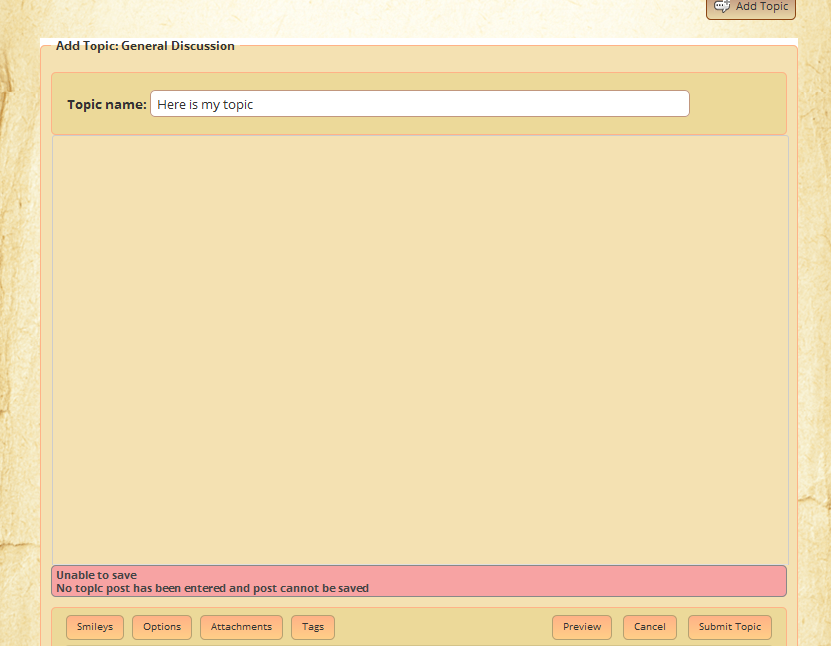

 All RSS
All RSS