Support Forum
I saw no mention of the base Storage Locations URL being updated in the release notes, yet after upgrading to SP v.5.6 I discovered this...
At first, after the update none of my themes were available in the SP Admin. Upon checking the Storage Locations, I noticed that /uploads has been appended to the root wp-content/ directory URL as pictured. Odd I thought, since I figured that would be worth noting in the release announcement. I checked the SP error logs and there were plenty "no such directory" entries.
So... I moved the sp-resources folder to wp-content/uploads/ and removed any blogs.dir paths and now have all green lights. Themes now appear in the Admin,and the forum loads, but the front end display is still whacked. And yes, that's the technical term. Symptoms indicate the stylesheet can't be found. And, where the SP Admin Bar (plugin) should load is only a spinning icon.
I cleared the SP Error Log and there are no new entries after multiple loads of the Forums page.
I cleared both the CSS and Script caches. I cleared the SP General Cache. I cleared my Browser cache and tried a different browser. No difference.
I've activated a fresh download of Reboot v1.0.5 with the exact same results as my updated Child theme.
All SP Admin pages (Storage Locations, Plugins, Themes) seem to indicate all systems go, however the theme/display is broken and plugins (PM System, Admin Bar, Etc) do not function.
Finally, updated site to WP 4.4, and the Forums remain officially whacked.
Sure am glad I did this on our dev install!
Thanks in advance for any recommendations...
OK, wait!
I hate when this happens. Just before I hit Submit, I thought I'd check the server error logs and found a lot of this:
[Mon Dec 14 17:26:26 2015] [error] [client 70.209.211.246] SoftException in Application.cpp:603: Directory "/public_html/wp-content/uploads" is writeable by group, referer: http://tripawds.net/forums/
So, I checked permissions on /uploads and tey were 777 for some reason. Our new server doesn't like that! After resetting to 755 the forums seem to be working again.
So...ignore all that, and consider this potentially helpful for anyone who might encounter the same issue. (And a note to self for when I update out live site!)
And...answer me this: Is this expected behavior? If not, why would the base Storage Locations URL get appended like that???
Thanks again.
 Simple:Press powers the Tripawds Discussion Forums.
Simple:Press powers the Tripawds Discussion Forums.
It's better to hop on three legs than to limp on four.
The Tripawds Blogs Community is made possible by The Tripawds Foundation.
I spoke too soon! Things clearly still aren't working properly.
Can't reply to topic. Font Resizer not functioning. Can't compose PM. Profile tabs do not display. Still checking other stuff...
![]()
 Simple:Press powers the Tripawds Discussion Forums.
Simple:Press powers the Tripawds Discussion Forums.
It's better to hop on three legs than to limp on four.
The Tripawds Blogs Community is made possible by The Tripawds Foundation.
FYI: Firefox console reports the following upon Forums page load...
ReferenceError: sp_platform_vars is not defined
And on a related note:
SyntaxError: expected expression, got ','
in reference to this (tooltips line):
/* <![CDATA[ */
var sp_platform_vars = {
"focus":"forum",
"mobile":0,
"device":"desktop",
"tooltips":,
"mobiletheme":1,
"headpadding":"0",
"saveprocess": 0,
"checkiframe":"no",
};
/* ]]> */
</script>
And, can't seem to find smileys:
GET
http://tripawds.net/wp-content/sp-resources/forum-smileys/sf-cool.gif [HTTP/1.1 500 Internal Server Error 653ms]
^Looks like it's still looking in the wrong place, missing the newly appended "/uploads" folder.
Also numerous different CSS warnings with reference to:
/wp-content/uploads/sp-resources/forum-plugins/tinymce-richtext/resources/skins/SPlightgray/skin.min.css
 Simple:Press powers the Tripawds Discussion Forums.
Simple:Press powers the Tripawds Discussion Forums.
It's better to hop on three legs than to limp on four.
The Tripawds Blogs Community is made possible by The Tripawds Foundation.
We didnt change the storage locations - at least not on purpose... doing so would be quite catastrophic... and it is not happening that we are aware - no reports or similar on our test servers...
now, the only diff here might be that you run multisite... so will have to check that... we did change multisite to no longer use blogs.dir for new installs, but nothing happens on upgrade... but oddly, the uploads is added to the base directory... not sure how that could have happened... and unfortunately, our test capability for multisite is not nearly as good as standard wp...
off to research if something got knocked for base storage location for multisite...
Visit Cruise Talk Central and Mr Papa's World
this is odd... there is the use of the wp code (wp_upload_dir) for determining the base url for the multisite storage... for new installs since blogs.dir was removed from usage, it will return wp-content/uploads by default... but for old style multisite, its supposed to use wp-content...
so a bit confused... wonder by the wp code is not working for you... is this dev server web accessible? would need to step through the code and see what its doing...
in you wp options table, what is value for upload_path?
Visit Cruise Talk Central and Mr Papa's World
fidosysop, are you running multisite? that is standard for new installs in multisite...
Visit Cruise Talk Central and Mr Papa's World
so @jim just want to make sure you saw post #5 https://simple-press.com/suppo.....s/#p157794
Visit Cruise Talk Central and Mr Papa's World
1 Guest(s)
 Support Forum
Support Forum

 Offline
Offline





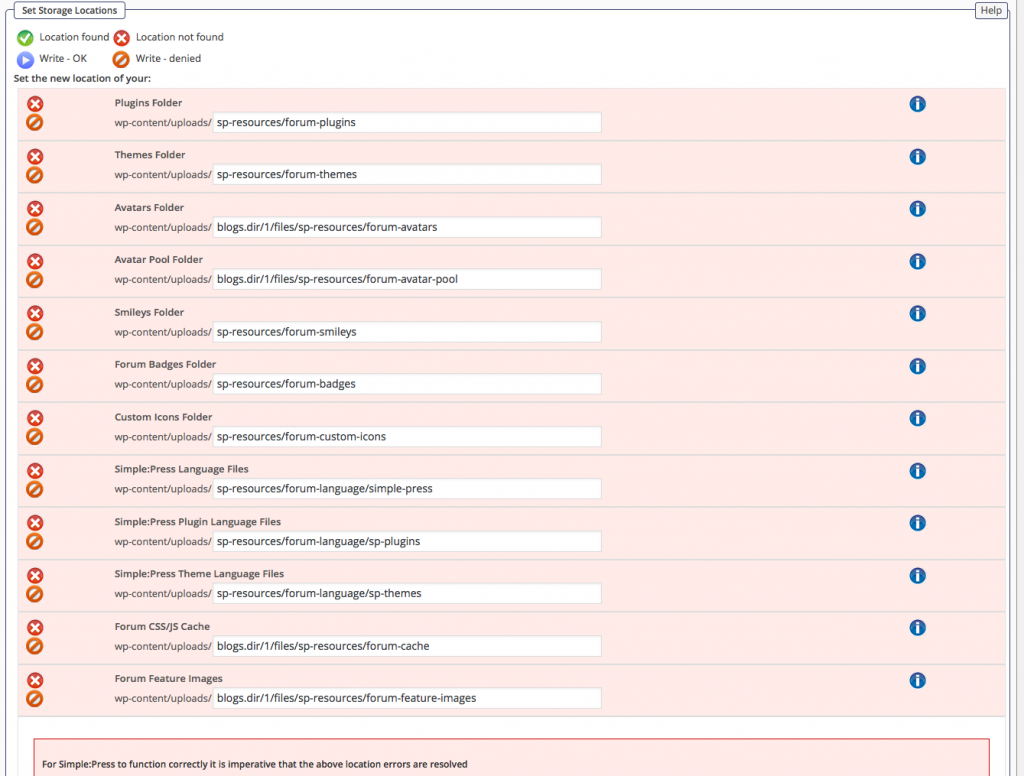




 All RSS
All RSS