Support Forum
all of our multisite test sites updated to wp 4.4 / sp 5.6 just fine...
but the key is we dont have a test site for multisite that is post wp 3.5 install and pre sp 5.6... for this issue, think it has to be installed after wp 3.5 but before wp 4.4 and sp 5.6... so yes, should be fine... but hey, get your trepidation...
so we can probably work a fix for you here (still dont know issue), but no matter what we do, its a special case and would not help (or hurt) your live site, I believe... but if there is issue and we fix it, likely no harm in waiting either...
Visit Cruise Talk Central and Mr Papa's World
may have missed my question, but on dev site, have you actually moved your storage locations? If so, you probably want to move it back...
should be wp-content/blogs.dir/files
any fix is going to need it properly located there like it was... playing with the wp code now to see if we can ferret out an issue...
Visit Cruise Talk Central and Mr Papa's World
Mr Papa said
so you installed sp and all its plugins from scratch? did not copy ANY data from sp-resources???
Correct.
but live site likely okay since its pre wp 3.5 with sp using pre wp 3.5...
Please note the live site storage locations include blogs.dir/1 for some files. (See screenshot) Everything is working fine there no. I wasn't even aware of the new Media & Files folders I obviously need to create.
did you actually move data after the issue on dev site?
Yes, after the update this evening when everything blew up, I moved sp-resources to wp-content/uploads/ (since that was the new base URL in SP Admin) in an attempt to fix the theme display issues. Which it did, but other things still aren't working.
 Simple:Press powers the Tripawds Discussion Forums.
Simple:Press powers the Tripawds Discussion Forums.
It's better to hop on three legs than to limp on four.
The Tripawds Blogs Community is made possible by The Tripawds Foundation.
 Simple:Press powers the Tripawds Discussion Forums.
Simple:Press powers the Tripawds Discussion Forums.
It's better to hop on three legs than to limp on four.
The Tripawds Blogs Community is made possible by The Tripawds Foundation.
crossing messages... can you move the data back to the original location?? any fix is going to require it be where it was, I believe...
wp kind of screwed things up when they moved away from blogs.dir... well actually good to move, but would have been better if they moved existing data to the new locations rather than having pre 3.5 and post 3.5 using different locations...
Visit Cruise Talk Central and Mr Papa's World
btw, the difference is whether storage is network wide or network site specific... some storage (ie themes and plugins) applies to ALL network sites, so only in wp-content... however, stuff that is site based, like cache, would be in blogs.dir for each network site...
Visit Cruise Talk Central and Mr Papa's World
Mr Papa said
...you probably want to move it back...should be wp-content/blogs.dir/files
FYI: Prior to the 5.6 update Storage Locations were in wp-content/sp-resources
Moving them back now.
stuff that is site based, like cache, would be in blogs.dir for each network site…
Ahh...
 Simple:Press powers the Tripawds Discussion Forums.
Simple:Press powers the Tripawds Discussion Forums.
It's better to hop on three legs than to limp on four.
The Tripawds Blogs Community is made possible by The Tripawds Foundation.
oh, it gets worse - think i mislead a bit... for post wp 3.5, the storage locations you reference are only for the main site...
so sitewide and main site storage is at wp-content/uploads/sp-resources
but network site storage is at wp-content/uploads/sites/xxx/sp-resources (where xxx is the network site id)
it actually makes sense if you think about it... for main site, wp data store in wp-content/uploads similar to standard wp... for network sites, wp data store in wp-content/uploads/sites/xxx...
for pre wp 3.5, storage for any site in multisite is wp-content/blogs/dir/files/xxx...
post 3.5 makes more sense, but would have been nice if at 3.5, wp moved the data... or, conversely, if we had made the same storage location change (problematic actually) for new sp installs... but not being multisite users, we didnt even know about the change...
so now we have to figure out a way to deal with installs that are post wp 3.5 but pre sp 5.6... like your dev site... installs pre wp 3.5 should be fine... famous last words...
I dont have any solution in mind currently though...
Visit Cruise Talk Central and Mr Papa's World
please let me know when its moved back... want to try something..
Visit Cruise Talk Central and Mr Papa's World
please let me know when its moved back…
I believe all sp-resources are back where they were prior to 5.6 update.
 Simple:Press powers the Tripawds Discussion Forums.
Simple:Press powers the Tripawds Discussion Forums.
It's better to hop on three legs than to limp on four.
The Tripawds Blogs Community is made possible by The Tripawds Foundation.
1 Guest(s)
 Support Forum
Support Forum

 Offline
Offline






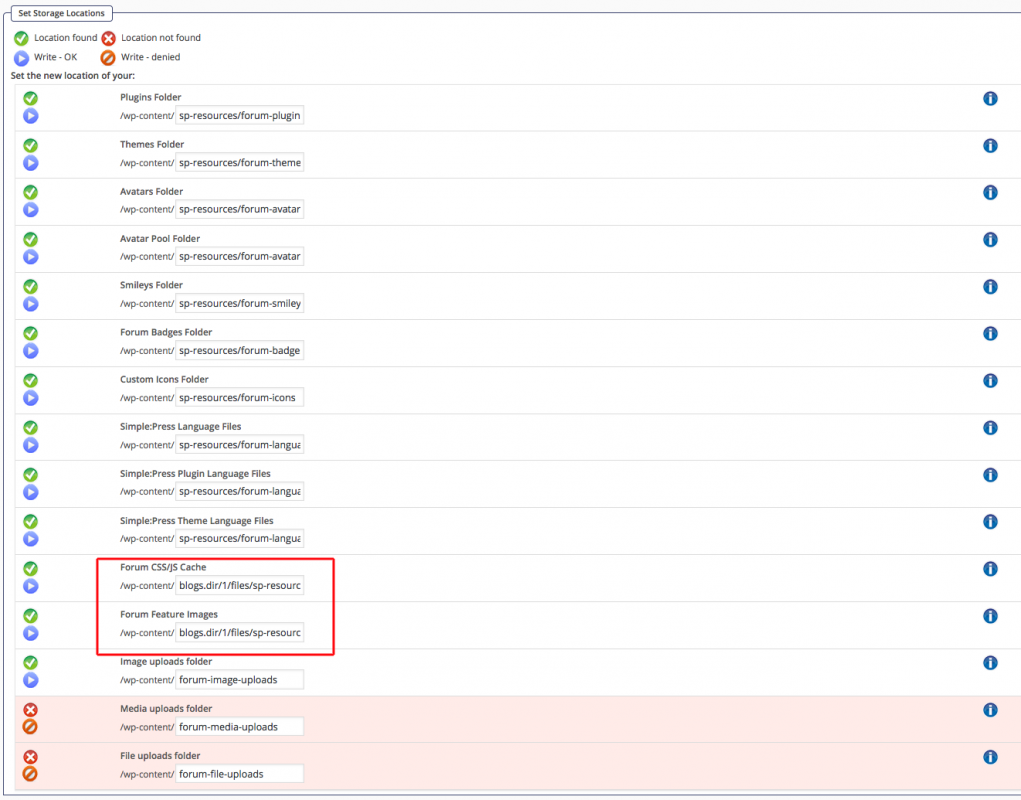

 All RSS
All RSS